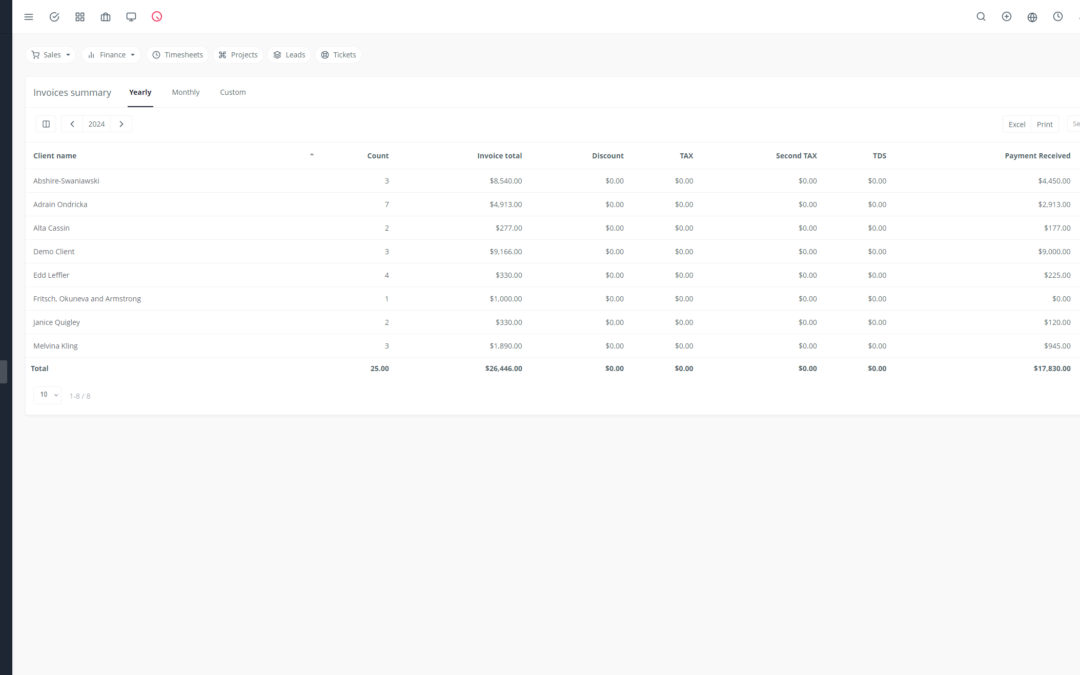Looking to optimize customer management, boost sales, and maximize profitability? Yoneos CRM is the solution for you!
This comprehensive guide will empower you to master Yoneos CRM from A to Z, enabling you to leverage its power to propel your business towards success.
💡 Introduction to Yoneos CRM: A Powerful Tool for Efficient Management
Yoneos CRM is a comprehensive and intuitive customer relationship management (CRM) software designed to assist businesses of all sizes in organizing their operations, enhancing collaboration, and maximizing performance.
Here are some of the key features of Yoneos CRM:
👨💼 Contact Management: Add, segment, and track your contacts for personalized communication.
🏗️ Project Management: Organize and collaborate on projects with ease.
⏱️ Task and Deadline Tracking: Stay in control of your projects and never miss a deadline.
🧾 Invoice and Payment Management: Automate your processes and manage your finances effectively.
📈 Reporting and Analytics: Track your campaign performance and make informed decisions.
🚀 Initial Yoneos CRM Setup: Quick and Efficient Getting Started
Follow these simple steps to set up Yoneos CRM and begin your CRM journey:
- Create a Yoneos CRM Account: Visit the Yoneos CRM website and sign up for a free or paid account.
- Configure Your Profile and Business: Provide key information about your company, industry, and goals.
- Import Your Existing Contacts: Import your contacts from your current system to save time and get started quickly.
- Customize Your Dashboard: Configure your dashboard to display the information most important to your business.
- Integrate Yoneos CRM with Your Existing Tools: Connect Yoneos CRM to your other applications for optimal data synchronization.
👨💼 Contact Management: Personalized and Effective Communication
Yoneos CRM allows you to manage your contacts optimally and segment them based on specific criteria. Take advantage of the following features:
Adding Contacts: Easily add new contacts by entering essential information.
Contact Segmentation: Categorize your contacts by customer type, industry, geographic location, etc.
Interaction Tracking: Record each interaction with your contacts (calls, emails, appointments) for a better understanding of their needs.
Creating Targeted Campaigns: Send personalized emails and messages to specific segments of your contacts.
🏗️ Project Creation and Management: Top-notch Organization and Collaboration
Optimize project management with Yoneos CRM and work efficiently as a team:
Project Creation: Create new projects, define their goals, and assign team members.
Task Management: Assign tasks to team members, set deadlines, and track their progress.
Real-time Collaboration: Easily communicate with team members through the integrated messaging system.
Progress Tracking: Visualize the progress of each project and identify potential challenges.
⏱️ Task and Deadline Tracking: Never Miss a Deadline
Stay on top of your projects and never miss a deadline with Yoneos CRM’s task tracking and calendar features:
Task Creation: Create new tasks and define their priority and deadline.
Task Assignment: Assign tasks to team members or external collaborators.
Automatic Reminders: Receive notifications and reminders before deadlines to ensure nothing slips through the cracks.
Calendar Visualization: View all your tasks and events in an intuitive calendar.
🧾 Invoice and Payment Management: Automate Your Processes
Simplify invoicing and payment management with Yoneos CRM:
Invoice Creation: Create personalized invoices with your logos and contact information.
Automated Invoice Sending: Send your invoices via email to your clients and track their status.
Payment Management: Accept online payments through integrated payment gateways.
Financial Reports: Visualize your revenue, expenses, and cash flow in real time.
📈 Reporting and Analytics: Decode Your Campaign Performance
Yoneos CRM allows you to track your campaign performance and identify areas for improvement:
Custom Reports: Create reports on your campaign performance, customer satisfaction, and sales.
Data Analysis: Explore your campaign data to identify trends and opportunities.
Data Visualization: Visualize your data in the form of charts and tables for better understanding.
Informed Decision-Making: Leverage the gathered data to make informed decisions and optimize your strategies.
🔌 Integrations with Other Tools: Maximize Efficiency
Yoneos CRM integrates with a wide range of popular applications for better connectivity:
Email Platforms: Send emails directly from Yoneos CRM through integrations with Gmail, Outlook, and others.
Accounting Software: Integrate Yoneos CRM with your accounting software for optimal financial data synchronization.
Marketing Platforms: Connect Yoneos CRM to your marketing tools to automate your campaigns and improve your ROI.
Other Applications: Discover a multitude of other available integrations to extend the functionality of Yoneos CRM.
🚀 Sales Process Optimization: Automation and Tracking
Automate your sales processes and gain efficiency with Yoneos CRM:
Sales Pipeline Creation: Organize your sales processes into distinct stages for effective tracking.
Task Automation: Automate repetitive tasks to free up time and focus on high-value activities.
Lead Tracking: Manage your leads, track their progress, and qualify them based on their potential.
Performance Analysis: Track the performance of your sales team and identify areas for improvement.
🤖 Marketing Automation: Targeted and Personalized Campaigns
Personalize your marketing campaigns and maximize their impact with Yoneos CRM:
Contact Segmentation: Divide your contacts into distinct groups for personalized campaigns.
Creating Automated Campaigns: Create automated email, SMS, and notification campaigns.
Message Personalization: Send personalized messages to each contact for better engagement.
Performance Tracking: Analyze the results of your campaigns and optimize your strategies.
🗃️ Customer Database Management: Organization and Segmentation
Organize and segment your customer database for a better understanding of your customers:
Creating Custom Fields: Add additional fields to collect specific information about your customers.
Customer Segmentation: Categorize your customers by type, industry, geographic location, etc.
Filtering and Searching: Quickly find the customers you’re looking for using advanced filtering and search options.
Data Import and Export: Import and export your customer data for greater flexibility.
💬 Customer Communication Enhancement: Tracking and Interactions
Maintain effective communication with your customers and strengthen your relationships:
Sending Personalized Emails: Send personalized emails to customers to thank them, inform them, or solicit them.
Call and Appointment Tracking: Record interactions with customers for a better understanding of their needs.
Live Chat: Offer immediate assistance to your customers through the live chat integrated into Yoneos CRM.
Support Ticket Management: Track your customers’ support requests and ensure prompt issue resolution.
🤝 Team and Role Management: Collaboration and Responsibilities
Collaborate effectively as a team and manage responsibilities with Yoneos CRM:
Role Creation: Define the roles and responsibilities of each team member.
Permission Management: Control access and permissions for each user.
Internal Communication: Easily communicate with team members through the integrated messaging system.
Activity Tracking: View the activities of each team member and ensure optimal collaboration.
📁 Document and File Management: Centralization and Accessibility
Centralize all your important documents and files in Yoneos CRM:
Secure File Storage: Store your documents and files securely on the Yoneos CRM platform.
Shared Access: Share files with team members for better collaboration.
Version Management: Store different versions of your documents for a complete history.
Searching and Organization: Easily find the documents you’re looking for using search and organization options.
🧲 Lead Management Optimization: Conversion and Tracking
Optimize your lead management and maximize your conversion rates:
Lead Collection: Use Yoneos CRM’s contact forms to collect information about prospects.
Lead Qualification: Categorize your leads based on their potential and interest.
Lead Tracking: Record all interactions with your leads for a better understanding of their needs.
Process Automation: Automate repetitive lead qualification and tracking tasks.
🌟 Customer Satisfaction Enhancement: Tracking and Issue Resolution
Increase customer satisfaction by meeting their needs and resolving issues quickly:
Support Ticket Management: Manage your customers’ support requests and ensure effective follow-up.
Customer Satisfaction Survey Tracking: Collect customer feedback and measure their satisfaction.
Prompt Issue Resolution: Respond to your customers’ support requests quickly and efficiently.
Loyalty Program: Implement a loyalty program to retain your customers.
⏳ Resource and Time Management: Planning and Optimization
Optimize your resource and time management with Yoneos CRM:
Task Planning: Plan your tasks and assign them to team members.
Worked Hours Tracking: Record hours worked on each project for better resource management.
Calendar Management: Synchronize your calendars with Yoneos CRM for better organization.
Absence Management: Manage employee absences and ensure business continuity.
💰 Return on Investment (ROI) Tracking: Measuring Campaign Performance
Measure the return on investment (ROI) of your campaigns and optimize your strategies:
Key Indicator Tracking: Define key performance indicators (KPIs) for each campaign.
Results Analysis: Analyze the collected data to measure the ROI of your campaigns.
Strategy Optimization: Modify your strategies based on the results obtained to maximize ROI.
🏆 Tips for Maximizing Yoneos CRM Usage
Follow these tips to get the most out of Yoneos CRM:
Customize Your Dashboard: Display the information most important to your business.
Utilize Automations: Automate repetitive tasks to free up time and focus on high-value activities.
Integrate Yoneos CRM with Your Other Tools: Connect Yoneos CRM to your other applications for better connectivity.
Train Your Team: Ensure that your team is properly trained in using Yoneos CRM.
Leverage Support Resources: Use support resources and tutorials to resolve issues and improve your knowledge.
🌟 Best Practices for Success with Yoneos CRM
Adopt these best practices for success with Yoneos CRM:
Set Clear Goals: Define the objectives you want to achieve with Yoneos CRM.
Involve the Entire Team: Ensure that the entire team is involved in using Yoneos CRM.
Continue Learning: Explore new features and updates to Yoneos CRM.
Adapt Yoneos CRM to Your Needs: Configure Yoneos CRM to meet the specific needs of your business.
Measure Results: Track the performance of your campaigns and measure the ROI of Yoneos CRM.
By using Yoneos CRM strategically and following these tips, you can transform your business management and achieve unprecedented levels of success! 🚀