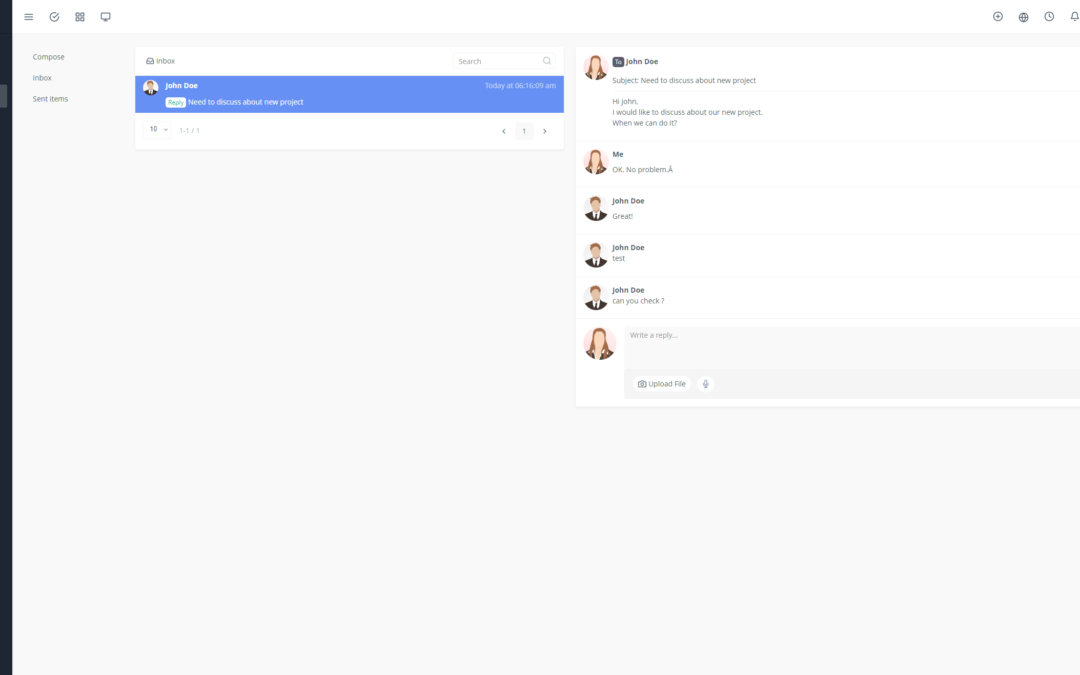Yoneos is a powerful platform that can revolutionize the way your business manages knowledge and customer support. This guide will provide you with valuable tips to maximize your use of Yoneos and improve your efficiency, customer satisfaction, and profitability.
1. Introduction to Yoneos: More than Just Ticket Tracking 🤝
Yoneos is much more than a simple ticket tracking system. It offers a range of features to manage your knowledge base, automate your support processes, and enhance collaboration among teams. Yoneos allows you to:
Create a Rich and Accessible Knowledge Base: Provide customers and agents with a centralized repository of information, including articles, tutorials, and FAQs.
Simplify Ticket Tracking and Resolution Processes: Organize and assign support requests, track their progress, and ensure efficient follow-up.
Improve Internal Collaboration: Communicate easily with your teams, share information, and coordinate efforts to quickly resolve issues.
2. Optimizing Yoneos Configuration: Tailoring the Platform to Your Needs ⚙️
Before diving into creating your knowledge base, it’s important to properly configure Yoneos.
Customize Customer Support Workflows: Define resolution steps, automatic notifications, and ticket assignment rules to optimize your support process.
Create User Groups: Assign roles and permissions to ensure that each user (agents, customers, etc.) has access to the appropriate information.
Integrate Yoneos with Your Existing Tools: Connect Yoneos to your CRM, email system, or other applications for a seamless workflow.
3. Creating and Organizing a Knowledge Base: A Centralized Repository of Information 📚
A well-designed knowledge base is key to success. Here are some tips for creating a comprehensive and effective knowledge base:
Categorize and Tag Your Content: Organize your articles using categories and tags to facilitate search.
Integrate Different Content Types: Use text-based articles, explanatory videos, images, and tutorials to address all questions.
Write Clear and Concise Articles: Use simple and accessible language, and structure articles logically.
Utilize the Advanced Search Function: Allow users to quickly find the information they need through filtering and keyword search options.
4. Enhancing Customer Support Management: Responding to Requests Quickly and Efficiently 📞
Yoneos is your ally for effectively managing your customer support tickets.
Create Support Tickets Easily: Allow customers to submit tickets through a dedicated form or email.
Configure Support Workflows: Automate resolution steps, notifications, and ticket assignments.
Assign and Manage Tickets: Assign tickets to the most competent agents and track their progress.
Utilize Collaboration Features: Communicate with colleagues, share information, and collaborate to quickly resolve problems.
Track and Analyze Customer Support Performance: Measure resolution times, satisfaction rates, and identify areas for improvement.
5. Integration and Automation: Saving Time and Boosting Efficiency 🤖
Yoneos allows you to integrate your platform with other tools and automate certain processes for time savings and efficiency gains.
Integration with Other Management Tools: Connect Yoneos to your CRM, email system, or marketing tools for better data management and customer interactions.
Automating Customer Support Processes: Set up automated responses, automatic reminders, and ticket assignments to streamline processes.
6. Customer Communication: Establishing a Positive and Lasting Relationship 🤝
Communication is key to customer support success.
Use Clear and Professional Language: Answer customer questions clearly and concisely, using simple and accessible language.
Be Empathetic and Responsive: Show your customers that you understand their needs and are there to help.
Personalize Your Communication: Use the customer’s name and tailor your message to their situation.
Provide Regular Updates: Keep customers informed about the progress of resolving their issue.
7. Effective Management of Recurring Requests: Avoiding Repetition 🔁
Recurring requests can strain your teams and waste valuable time. Yoneos helps you effectively manage these requests.
Identify Recurring Requests: Analyze your knowledge base data and identify the most frequent questions.
Create Relevant Knowledge Base Articles: Provide clear and accurate answers to recurring requests.
Direct Customers to the Knowledge Base: Encourage customers to consult the knowledge base before submitting a support ticket.
8. Measuring Customer Satisfaction: The Key Indicator of Your Success 📊
Customer satisfaction is an essential component of your success. Yoneos enables you to measure and improve customer satisfaction.
Collect Customer Feedback: Use satisfaction surveys or feedback forms to gather valuable information.
Analyze Satisfaction Data: Identify weaknesses and strengths in your customer service.
Implement Improvement Actions: Use satisfaction data to improve your processes and communication.
9. Training and Documentation: Equipping Your Support Agents 📚
A well-trained customer support team is essential.
Provide Comprehensive Documentation: Make available to your agents user guides for Yoneos, problem resolution procedures, and information about products/services.
Organize Training Sessions: Train your agents on how to use Yoneos, customer support procedures, and effective communication.
Encourage Continuous Learning: Provide resources and training to help your agents develop their skills.
10. Maximizing the ROI of Yoneos: Achieving a Significant Return on Investment 💰
Yoneos can generate a significant return on investment. Here are some tips for maximizing the platform’s ROI:
Utilize All of Yoneos’s Features: Explore Yoneos’s features and find ways to use them to improve your efficiency.
Integrate Yoneos with Your Other Tools: Connect Yoneos to your management and automation tools to maximize synergy.
Track Key Metrics:* Measure resolution times, customer satisfaction rates, and efficiency gains to assess the ROI of Yoneos.
Conclusion: Yoneos, an Essential Asset for Your Business 💪
Yoneos can help you improve your knowledge management, customer support, and customer satisfaction. By following the tips in this guide, you will maximize your use of the platform and enjoy its many benefits.
Don’t wait, explore the potential of Yoneos and transform your knowledge and customer support management! 🎉