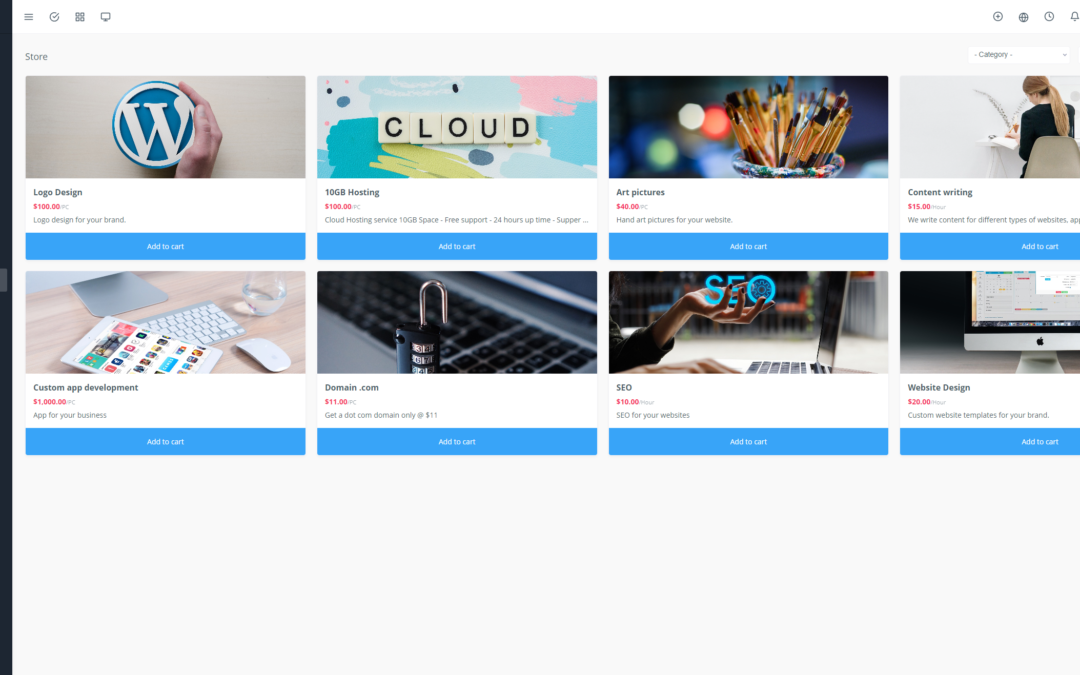Yoneos is a powerful project management and invoicing solution, but like any software, it can sometimes encounter difficulties. This article will guide you through common issues and provide solutions so you can maximize your use of Yoneos.
1. Resolving Common Yoneos Errors 🚨
404 Error: Page Not Found: Check the URL for any typos.
500 Error: Internal Server Error: Enable debug mode in your Yoneos configuration to get more information about the error. Check the error logs to identify the source of the issue.
Database Error: Ensure that your database is accessible and that the credentials are correct.
Server Connection Error: Check your internet connection and restart your server if necessary.
2. Troubleshooting Yoneos Performance Issues ⏱️
Yoneos is Slow: Check your server configuration, internet connection, and database usage.
Slow Page Load Times: Optimize your website and disable unnecessary plugins.
Module Performance Issues: Disable unused modules and check for available updates.
3. Solutions to Yoneos Configuration Issues ⚙️
Email Configuration: Verify your SMTP server credentials and ensure that the settings are correct.
Payment Gateway Integration: Make sure that your payment gateway credentials are configured correctly.
Module Configuration: Follow the specific instructions for each module for optimal configuration.
4. Fixes for Common Yoneos Bugs 🐛
Check for Updates: The latest Yoneos versions often include fixes for known bugs.
Consult the Documentation: The Yoneos website offers comprehensive documentation with solutions to common bugs.
Contact Support: If you encounter a bug that cannot be resolved independently, contact the Yoneos support team.
5. Resolving Yoneos Integration Issues 🤝
Integration with Third-Party Tools: Ensure that the integration APIs and plugins are correctly configured and that permissions are set.
Data Transfer: Use Yoneos’s import/export tools to move data between different systems.
6. Managing Yoneos Data Conflicts 📊
Resolving Data Conflicts: Use Yoneos’s data management tools to identify and resolve conflicts.
Data Backups: Perform regular backups to prevent data loss in case of conflicts.
7. Troubleshooting Yoneos Security Issues 🔐
Checking for Security Updates: Install the latest security updates to protect your system.
Securing Passwords: Use strong and unique passwords for each account.
Access Controls: Configure access permissions for users to limit security risks.
8. Optimizing Yoneos for Optimal Performance 🚀
Server Configuration: Optimize server resources for better performance.
Data Caching: Enable caching to improve page load times.
Module Usage: Optimize your module usage based on your needs.
9. Troubleshooting Guide for Yoneos Errors 🕵️♀️
Check Error Logs: Error logs contain valuable information for identifying the source of problems.
Disable Plugins and Modules: Disable non-essential plugins and modules to determine if they are causing the issue.
Restore a Backup: If you encounter major problems, restore a previous backup of your system.
10. Resolving Issues Related to Yoneos Modules 🧩
Check for Module Updates: The latest module versions may include fixes for problems.
Disable Unused Modules: Disable modules you don’t use to improve performance.
Consult Module Documentation: Module documentation provides detailed information about their configuration and usage.
11. Tips for Yoneos Users Facing Issues 👍
Search the Knowledge Base: Yoneos’s knowledge base offers solutions to a wide range of problems.
Ask Questions on the Community: Participate in discussion forums and social media groups to get advice from other Yoneos users.
Contact Yoneos Support: If you can’t find a solution, contact the Yoneos support team for additional assistance.
12. Troubleshooting Yoneos Invoicing Issues 💰
Verify Invoicing Configurations: Ensure that your invoicing configurations are up-to-date and accurate.
Resolve Payment Issues: Contact your payment gateway if you encounter payment processing problems.
Generate Invoicing Reports: Use Yoneos’s reporting tools to analyze your revenue and expenses.
13. Fixing Yoneos Reporting Issues 📊
Check Report Configurations: Make sure that report configurations are correct and that data is collected properly.
Use Yoneos’s Reporting Tools: Explore the different reporting options offered by Yoneos to get the information you need.
Export Report Data: Export report data to CSV or Excel files for further analysis.
14. Troubleshooting Yoneos Communication Issues 💬
Verify Communication Configurations: Ensure that your communication configurations are correct and that notifications are working properly.
Check Email Settings: Verify your SMTP server settings and make sure that emails are being sent.
Use Third-Party Communication Tools: Integrate third-party communication tools with Yoneos to improve collaboration.
15. Resolving Issues Related to Yoneos Updates 🔄
Check Compatibility: Ensure that the Yoneos update is compatible with your current configuration.
Back Up Your Data: Perform a backup of your system before installing an update.
Follow Update Instructions: Carefully follow the update instructions provided by Yoneos.
16. Troubleshooting Guide for Yoneos Backup Issues 💾
Verify Backup Settings: Make sure that your backup settings are correct and that backups are being performed.
Test Backup Restoration: Restore a test backup to ensure that it works correctly.
Check Storage Space: Ensure that you have enough storage space for your backups.
17. Tips to Enhance the Yoneos User Experience 📈
Customize Settings: Tailor Yoneos to your needs by customizing settings.
Optimize Workflows: Create efficient workflows to simplify your processes.
Train Your Users: Organize training sessions to help your users master Yoneos.
18. Resolving Yoneos Data Migration Issues 📦
Use Export/Import Tools: Use Yoneos’s export/import tools to migrate your data to a new system.
Check Data Compatibility: Ensure that your data is compatible with the new system.
Test Data Migration: Perform a test migration before migrating production data.
19. Solutions to Yoneos Compatibility Issues 💻
Check System Requirements: Make sure that your system meets Yoneos’s requirements.
Use Compatible Browsers: Use browsers compatible with Yoneos, such as Chrome, Firefox, or Safari.
Check for Plugin Conflicts: Disable non-essential plugins to determine if they are causing the issue.
20. Resolving Yoneos Login Issues 🔐
Verify Your Credentials: Ensure that you are entering the correct credentials.
Reset Your Password: If you have forgotten your password, reset it.
Check Your Internet Connection*: Ensure that you have a stable internet connection.
By following these tips and using the available resources, you’ll be able to resolve most issues encountered with Yoneos and make the most of this powerful solution for project management and invoicing.