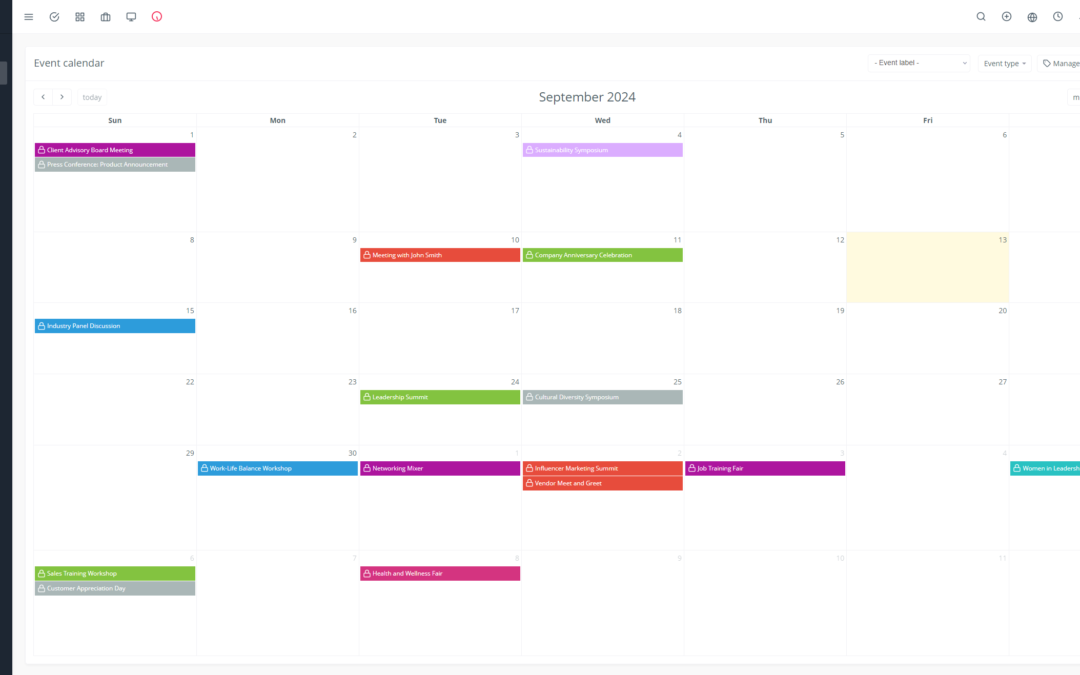Tired of answering the same questions over and over? 🤯 Want to free up time to focus on more important tasks? 🤔 Yoneos is the solution you need! 🚀
Yoneos is a ticket management platform that lets you automate your responses and save valuable time with pre-written response templates. ✨
Discover Response Templates that Revolutionize Customer Service
Yoneos response templates are designed to simplify your ticket management and improve the consistency of your customer service. 🤝 They allow you to:
Respond quickly and efficiently to common requests. ⚡
Avoid repetitive responses and communication errors. 🚫
Personalize your responses for tailored customer service. 🎨
Increase your productivity and improve customer satisfaction. 👍
How Response Templates Help You Answer Common Requests?
Imagine you constantly receive questions about your business’s opening hours. With Yoneos, you can create a response template with the relevant information and add it to your template database. 🗃️ When you receive a new inquiry about hours, all you have to do is select the appropriate template and personalize it if needed. Easy, right? 😎
Customizable Response Templates for Tailored Customer Service
Yoneos gives you the ability to customize your response templates to meet your needs and brand image. ✍️ You can adjust the tone, style, and content of the templates to adapt them to each situation.
Key Benefits of Response Templates for Ticket Management
Time Saving: Respond to tickets faster and free up time for other tasks. ⏳
Consistency: Ensure consistent, high-quality communication across all your channels. 🤝
Efficiency: Process a higher volume of tickets without sacrificing quality. 📊
Customer Satisfaction: Offer faster, more personalized customer service. 😄
How to Create and Use Response Templates for Efficient Ticket Management
Creating response templates in Yoneos is simple and intuitive. 🧠 You can:
- Access the “Templates” tab in your Yoneos interface.
- Click “Create a New Template.” ➕
- Give your template a name and write your pre-written response. 📝
- Customize the template with dynamic variables. 🔄
- Save your template and start using it. ✅
Example Response Templates for Different Customer Service Scenarios
Product Information Inquiry: “Hi https://app.yoneos.com/signup, thanks for your inquiry. The https://yoneos.com is available in https://app.yoneos.com/signup and https://app.yoneos.com/signup. You can order it on our website https://app.yoneos.com/signup.”
Order Tracking Request: “Hi https://app.yoneos.com/signup, your order https://app.yoneos.com/signup is being processed. You will receive an email when it ships.”
Technical Support Request: “Hi https://yoneos.com, thanks for reaching out. Please provide us with more information about the issue you’re encountering. We’ll get back to you as soon as possible.”
Best Practices for Using Response Templates in Yoneos
Create templates for the most common requests.
Use dynamic variables to personalize responses.
Regularly review your templates and update them if necessary.
Train your team on how to use response templates.
Enhance Your User Experience with Intelligent Response Templates
By using Yoneos response templates, you improve the user experience and make your customer service more efficient and enjoyable.* Your customers will appreciate the fast and accurate responses, and you can focus on more complex tasks. 💪
Yoneos: The ideal solution for busy and demanding customer service teams. 🏆