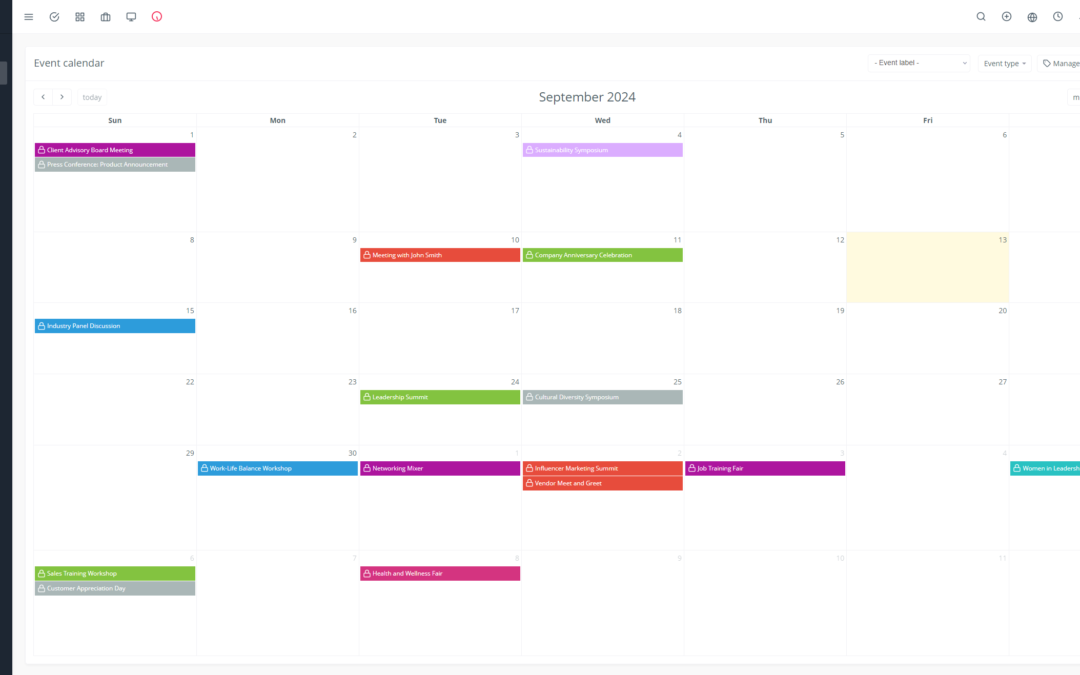Yoneos is a powerful and flexible CRM solution designed for marketing agencies, allowing you to organize, manage, and grow your business efficiently. Whether you’re a startup or an established agency, Yoneos provides you with the tools to maximize your productivity and profitability.
This comprehensive guide will help you master Yoneos, step-by-step, to make it a true asset for your agency.
1. Installation and Basic Configuration
🚀 Get Started!
Begin by installing Yoneos. You can download the software or choose a cloud-hosted version. Then, follow the quick and easy installation instructions.
🤝 Your Digital Identity: Configure your company profile by filling in essential information: name, logo, address, contact details, etc. This profile will serve as the foundation for all your communications and interactions with your clients.
2. Clients, Projects, and Collaboration
🤝 Strong Relationships: Create detailed profiles for each client, including information about their company, contacts, and ongoing projects.
🎯 Clear Objectives: Define projects with specific goals, deadlines, budgets, and dedicated teams. Yoneos lets you track project progress in real time, manage budgets, and communicate effectively with your clients.
👥 Effective Collaboration: Add team members and define roles and permissions. Yoneos offers a collaborative platform for task management, file sharing, and instant communication.
3. Time and Task Management
⏰ Optimal Organization: Use the built-in task management system to schedule, assign, and track all of your team’s tasks.
⏱️ Accurate Time Tracking: Enable time tracking to know the duration of tasks and analyze your team’s productivity.
4. Finances and Invoicing
💰 Expense Control: Track your expenses and income transparently. Yoneos allows you to record your expenses, create quotes, and manage your invoices.
💸 Automated Invoicing: Manage your invoices with pre-designed templates and send them automatically to your clients. The integrated payment system allows you to receive payments easily.
5. Reports and Dashboards
📊 Valuable Insights: Take advantage of customizable dashboards and reports to track your business growth. Analyze your performance, identify trends, and make informed decisions.
📈 Continuous Optimization: Monitor key performance indicators (KPIs) such as revenue, profitability, customer satisfaction, and the performance of your marketing campaigns.
6. Integrations and Automations
🤝 Powerful Tools: Integrate Yoneos with your favorite marketing tools like Google Analytics, Mailchimp, Zapier, etc. Automate repetitive tasks and optimize your processes.
🤖 Time Savings: Use automations to automate email sending, task creation, report generation, and much more.
7. Contacts and Databases
🗃️ Centralized Management: Create and manage your contact databases, enrich profiles with detailed information, and segment your audiences for targeted marketing campaigns.
📧 Personalized Communications: Use databases to send personalized emails and marketing campaigns specific to each segment.
8. Customization and Security
🎨 Customization to Match Your Brand: Adapt the Yoneos interface to your branding by customizing themes, colors, and logos.
🔒 Optimal Protection: Benefit from robust security measures to protect your sensitive data. Yoneos uses advanced security protocols to ensure the confidentiality and integrity of your data.
9. Add-ons
🚀 Extensions for Your Needs: Discover a wide range of add-ons to extend Yoneos’s functionalities and meet your agency’s specific needs.
💡 Unique Features: Add-ons for project management, email marketing, social media, data analysis, and much more.
10. Training and Resources
📚 Learn and Grow: Access comprehensive documentation, video tutorials, and online training to master all of Yoneos’s features.
🤝 User Community: Join the Yoneos user community to share your experiences, get advice, and find solutions to any problems you may encounter.
11. Optimization and Best Practices
🔑 Expert Advice: Optimize Yoneos by using best practices and adopting effective strategies to improve your agency’s performance.
📈 Maximize Your ROI: Use reporting and analysis tools to track your progress, identify weaknesses, and enhance your marketing strategy.
12. Examples and Use Cases
💡 Inspiration and Real-World Examples: Discover examples of Yoneos usage in marketing agencies and be inspired by their successes.
📈 Solutions for Your Challenges: Yoneos can help you:
Manage client relationships effectively
Plan and track projects smoothly
Automate repetitive tasks
Improve collaboration between teams
Track the performance of your marketing campaigns
Manage finances and invoicing transparently
13. Next Steps
🚀 Put Yoneos into Action: After setup, start using Yoneos on a daily basis.
🤝 Involve Your Team: Encourage your team to use Yoneos and adopt best practices.
📈 Monitoring and Optimization: Track your progress and optimize your use of Yoneos over time.
14. Comparison with Other CRM Solutions
🧐 Explore Options: Compare Yoneos to other CRM solutions to find the one that best meets your agency’s specific needs.
🔎 Analyze Strengths: Consider factors such as price, features, ease of use, integrations, customer support options, and brand reputation.
🚀 Make the Right Choice: Choose the CRM solution that will help you achieve your goals and maximize your growth.
Yoneos is a powerful tool for marketing agencies, offering a comprehensive solution to manage clients, projects, finances, and communications. By using this guide, you can optimize your use of Yoneos and make it a major asset for your business. 🚀