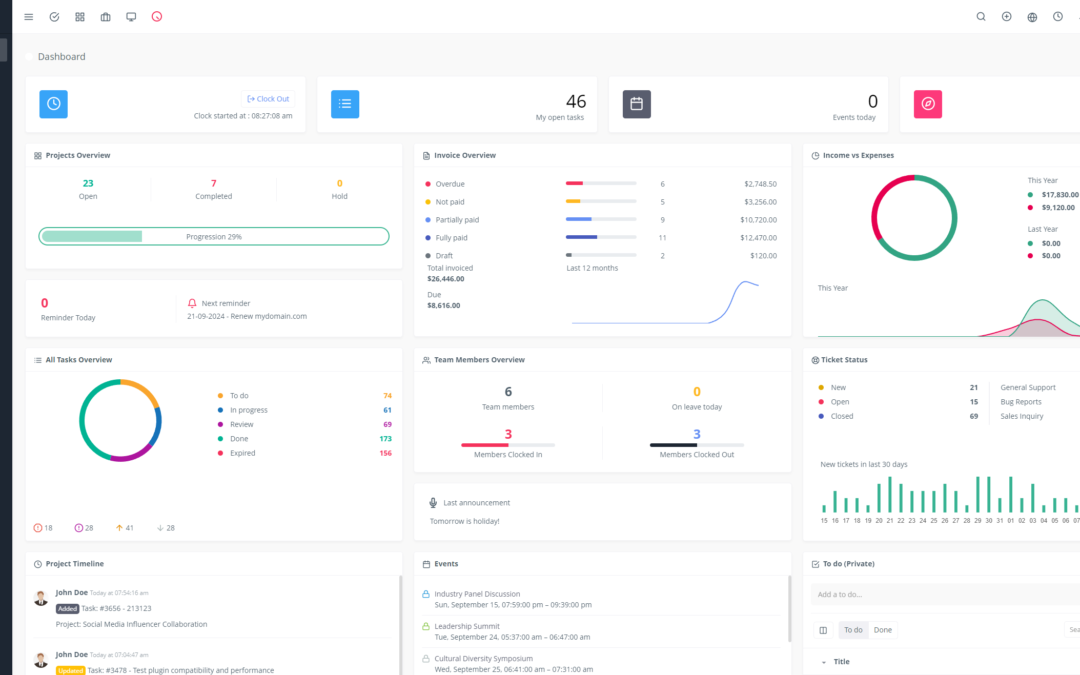Yoneos is a comprehensive software solution that helps you simplify task management and improve collaboration within your teams. By combining powerful features with a user-friendly interface, Yoneos allows you to:
1. Organize Your Tasks Efficiently 🎯
Task Creation: Easily define your tasks, add detailed descriptions, and assign them to team members.
Assignment: Assign tasks to individuals or teams based on their skills and availability.
Prioritization: Rank your tasks by importance and use colored labels for better visualization.
Deadlines: Set clear deadlines for each task and receive automatic reminders to avoid missing anything.
2. Foster Team Collaboration 🤝
Communication: Use the integrated messaging system to communicate effectively with your teams, share information, and discuss ongoing tasks.
Comments: Discuss tasks directly within the interface and leave comments to clarify important points or provide feedback.
Notifications: Be notified in real-time about new tasks, updates, and comments through push notifications and emails.
3. Track and Manage Progress Seamlessly 📊
Dashboards: Gain a comprehensive overview of your project and task progress through customizable dashboards and clear statistics.
Progress Reports: Generate detailed reports to analyze your team’s performance, identify areas for improvement, and track the evolution of your projects.
4. Automate Repetitive Tasks 🤖
Reminders: Set up automatic reminders for important tasks and upcoming deadlines to avoid forgetting anything.
Automatic Notifications: Automatically notify team members about task status changes, comments, and new assignments.
5. Integrate Yoneos with Your Existing Tools 🔌
Messaging Apps: Connect Yoneos to your preferred messaging platforms for a smooth workflow.
Calendars: Sync task deadlines with your personal or team calendar for optimal time management.
6. Manage Your Projects Effectively 🏗️
Project Creation: Define your projects, add detailed descriptions, and plan key milestones.
Planning: Utilize planning tools to organize tasks, resources, and deadlines optimally.
Resource Management: Assign necessary resources to each task and track resource usage for optimal management.
7. Encourage Collaboration on Projects 🤝
File Sharing: Easily share documents, images, and audio/video files directly within the project interface.
Group Discussions: Create discussion forums for each project to share ideas, ask questions, and make collective decisions.
8. Track Project Progress Accurately 📈
Key Performance Indicators (KPIs): Define relevant KPIs for your projects and track their progress for optimal management.
Reports: Generate detailed reports on project progress, expenses, and resources used for in-depth analysis.
9. Control Access and Permissions 🔐
Roles and Permissions: Define specific roles for your users and assign distinct permissions to ensure data security and confidentiality.
10. Manage Your Teams Effectively 👥
Team Creation: Create separate teams for each project or department and assign corresponding members.
Task Assignment: Assign tasks to teams based on their skills and availability.
Team Communication: Use the integrated chat and discussion forums for smooth and efficient communication within teams.
11. Optimize Time Management ⏱️
Time Tracking: Track the time spent on each task and generate detailed reports to analyze time usage and identify areas for improvement.
Time Management Techniques: Use proven time management techniques like the Pomodoro method or the Eisenhower matrix to maximize your productivity.
Prioritization: Rank your tasks by importance and focus on the most critical tasks to maximize your efficiency.
12. Manage Risks and Conflicts ⚠️
Risk Identification and Assessment: Identify potential risks to your projects and assess their impact.
Risk Mitigation: Implement strategies to mitigate identified risks and minimize negative impacts.
Conflict Resolution: Establish conflict resolution processes to manage disagreements and tensions within your teams.
Mediation: Intervene as a mediator in case of conflict to find satisfactory solutions for all parties.
13. Integrate Yoneos with Your Existing Systems 🔌
CRM: Integrate Yoneos with your CRM system for unified management of your customers and projects.
ERP: Connect Yoneos to your ERP for better resource and cost management.
14. Protect Your Data 🔒
Encryption: Protect your confidential data with robust and secure encryption.
Backup: Create regular backups to ensure data security and the ability to restore it if needed.
15. Enjoy Mobility 📱
Mobile Features: Access your tasks and projects from your mobile devices for flexible and efficient management wherever you are.
Tips for Effective Use of Yoneos 💡
Clearly define your processes and workflows.
Train your teams on using Yoneos.
Set up relevant notifications for team members.
Use dashboards and reports to track progress and identify areas for improvement.
Be proactive in managing risks and conflicts.
Don’t hesitate to customize Yoneos based on your company’s specific needs.
Yoneos is a powerful and intuitive solution that allows you to save time, improve collaboration within your teams, and achieve your goals faster. 🎉 Start using Yoneos today to transform the management of your tasks and projects!