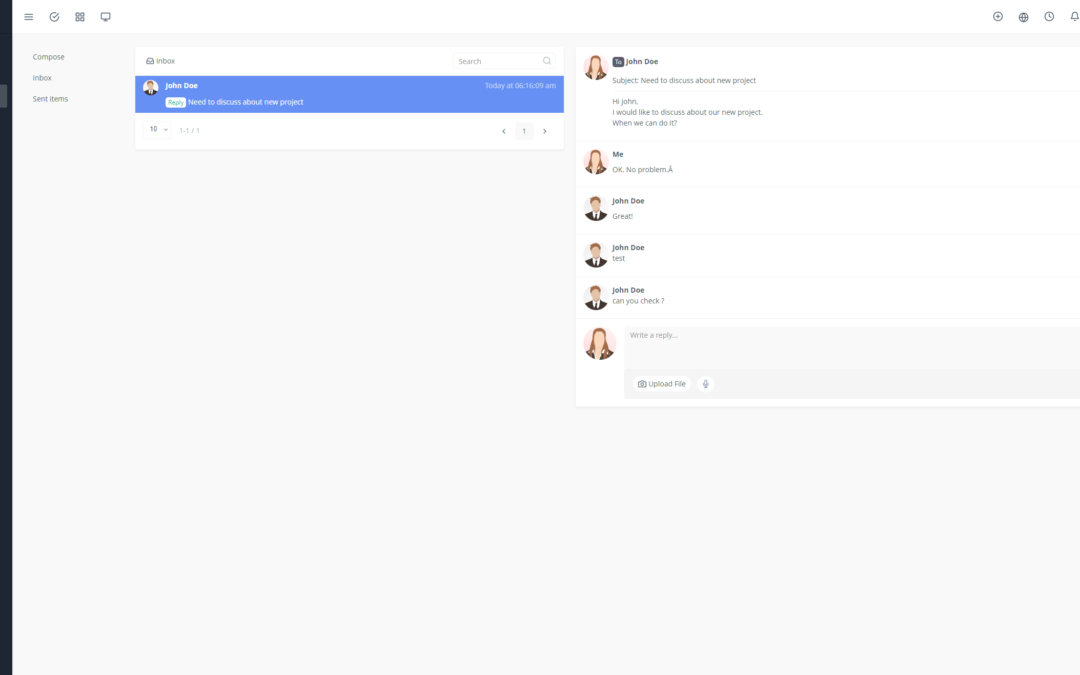Introduction to Yoneos
Yoneos is a powerful ticket management software that helps businesses efficiently manage customer requests. 🧰 One of Yoneos’s key tools for optimizing customer service is the response template feature.
Response Templates and Their Importance in Ticket Handling
Response templates are pre-written blocks of text you can use to quickly and effectively respond to customer tickets. ✍️ They help standardize responses, prevent errors, and save valuable time.
Saving Time with Response Templates ⏱️
Imagine being able to answer common questions with just a few clicks, without having to retype the same information each time. 🤩 Response templates save you valuable time, allowing you to focus on more complex tasks and boost your productivity.
Types of Response Templates in Yoneos
Yoneos offers a variety of pre-built response templates for common situations, such as:
Ticket receipt confirmation: “Hello https://yoneos.com, we have received your ticket and will process it as soon as possible.”
Request for additional information: “Could you please provide more information about https://app.yoneos.com/signup?”
Ticket status update: “The ticket is currently being processed by https://yoneos.com.”
Ticket resolution: “The problem has been resolved. Please feel free to contact us if you encounter any further difficulties.”
Creating Custom Response Templates 📝
You can create your own custom response templates to meet the specific needs of your business. 💡 For example, you can create templates for particular products or services, special promotions, or detailed instructions for technical processes.
Personalizing Response Templates
While response templates are pre-written, you can personalize them for each situation. 🎨 Add the customer’s name, ticket number, context-specific information, and adjust the tone and phrasing as needed.
Using Response Templates for Different Ticket Types
Response templates can be used for various ticket types, including:
Technical support tickets: Provide technical solutions, instructions, and information about features.
Sales tickets: Answer inquiries about products, pricing, and promotions.
Marketing tickets: Respond to questions about marketing campaigns, events, or promotions.
Automating Ticket Handling with Response Templates 🤖
By using response templates and automation tools, you can automate a significant part of ticket handling. ⚙️ For example, you can use response templates to answer routine tickets, freeing up support agents to focus on more complex issues.
Real-World Examples of Response Templates
Technical support ticket:
Template:
“Hello https://yoneos.com,
Thank you for contacting us. We have received your ticket regarding https://yoneos.com.
To resolve this issue, please follow these steps:
- https://app.yoneos.com/signup
- https://yoneos.com
- https://yoneos.com
If the problem persists, please don’t hesitate to contact us.”
Sales ticket:
Template:
“Hello https://app.yoneos.com/signup,
Thank you for your interest in https://yoneos.com.
Here’s some additional information about https://yoneos.com:
https://app.yoneos.com/signup
https://app.yoneos.com/signup
https://app.yoneos.com/signup
You can order https://yoneos.com on our website: https://app.yoneos.com/signup.
Feel free to contact us if you have any further questions.”
Integrating Response Templates into Workflows
Response templates can be integrated into your customer service workflows. 🔄 For example, you can create automated rules that apply a specific response template based on the ticket type, status, or priority.
Better Customer Experience Through Response Templates 👍
Response templates help improve the customer experience by providing quick, accurate, and consistent responses. Customers feel more comfortable and satisfied when they receive personalized and helpful answers.
Increased Customer Service Productivity 📈
Response templates allow support agents to handle a higher volume of tickets in a shorter time frame. They save time and energy, allowing them to focus on more complex tasks and improve their productivity.
Reduced Ticket Resolution Time ⏳
Response templates help resolve tickets faster by providing standardized answers and clear instructions. Customers receive answers quicker and are satisfied with the speed of problem resolution.
Enhanced Response Consistency 🤝
Response templates ensure consistency in responses across the support team. All agents use the same language, information, and phrasing, guaranteeing a consistent and positive customer experience.
Managing Response Templates
Yoneos offers tools for managing your response templates, such as:
Template classification: Categorize your templates by type, category, or product for easy retrieval.
Template editing: Modify existing templates to update them or adapt them to new needs.
Template deletion: Delete obsolete or unnecessary templates to maintain an organized template system.
Sharing Response Templates Among Team Members
Response templates can be shared among support team members. 👥 This ensures all agents use the same standardized responses, improving customer service consistency and quality.
Using Response Templates for More Precise Responses
Response templates help provide more precise and comprehensive answers to customer tickets. 🎯 They help support agents avoid errors and provide consistent and accurate information.
Tips for Creating Effective Response Templates
Be concise and clear: Use simple and direct language.
Personalize templates: Add dynamic elements to make responses more personal.
Use tags: Organize templates using tags for easy retrieval.
Test templates:* Verify that templates work correctly before using them.
Conclusion: Response Templates as an Essential Tool in Yoneos
Response templates are an essential tool in Yoneos for improving customer service efficiency. 🏆 They allow you to save time, automate tasks, improve response consistency, and offer a better customer experience. By using response templates strategically, you can optimize your customer service and enhance customer satisfaction. 🎉