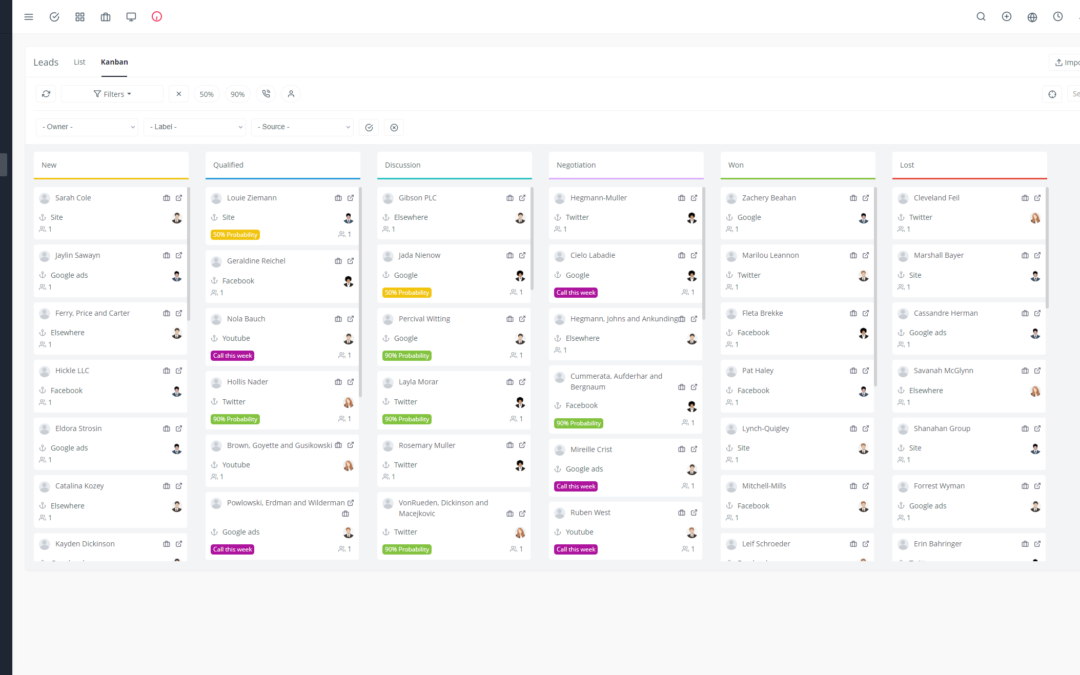Introduction to Yoneos
Yoneos is a comprehensive software management solution designed to help businesses of all sizes streamline their daily operations and improve their productivity. Whether you’re an agency, startup, or large enterprise, Yoneos provides a powerful suite of tools to manage your projects, clients, invoices, and much more.
Benefits of Yoneos
Yoneos offers a multitude of benefits, including:
Simplified Organization: Centralize all your data and tasks within a single platform.
Efficient Project Management: Plan, track, and complete your projects with ease, collaborating seamlessly with your teams.
Process Automation: Automate repetitive tasks like invoicing and time tracking to save time and boost efficiency.
Enhanced Communication: Communicate effortlessly with clients and teams through integrated collaboration tools.
Accurate Analytics and Reports: Gain valuable insights into your performance and track your progress with detailed reports and analytics.
Signing Up and Setting Up a Yoneos Account
- Visit the Yoneos Website: Go to the official Yoneos website and click on the “Sign Up” button.
- Create Your Account: Fill in the required information to create your account.
- Activate Your Account: Verify your email address to activate your account.
- Log In and Explore: Log in to your Yoneos account and explore the user interface.
Setting Up Your Profile and Preferences
- Profile Settings: Configure your personal profile with your contact information, preferences, and photo.
- Company Settings: Set up your company information, including name, address, logo, and time zone.
- Billing Settings: Configure your billing options, such as payment terms and taxes.
- Notification Settings: Customize your notifications to receive important updates.
Creating Projects and Tasks
- Creating Projects: Create projects with titles, descriptions, and due dates.
- Adding Tasks: Add tasks to each project, set priorities and due dates.
- Assigning Tasks: Assign tasks to your team members.
- Progress Tracking: Track the progress of projects and tasks using progress indicators.
Managing Clients and Vendors
- Adding Clients and Vendors: Add contact information for your clients and vendors.
- Creating Contacts: Create individual contacts for each client and vendor.
- Invoice Management: Manage invoices and payments for your clients and vendors.
Invoicing and Payments
- Creating Invoices: Generate professional invoices with client details, items, and amounts.
- Sending Invoices: Email invoices to your clients.
- Payment Management: Receive online payments through integrated payment gateways.
Time and Expense Tracking
- Time Tracking: Record time spent on each task.
- Expenses: Log your project-related expenses.
- Time and Expense Reports: Generate detailed reports on your time and expenses.
Reporting and Analytics
- Pre-Built Reports: Access pre-built reports to gain insights into your projects, clients, and performance.
- Custom Reports: Create custom reports tailored to your specific needs.
- Analytics: Analyze your report data to make informed decisions.
Collaboration and Communication
- Integrated Chat: Discuss with your teams and clients in real time.
- Comments: Leave comments and discussions on tasks and projects.
- File Sharing: Easily share files and documents.
Integrations with Other Applications
Yoneos integrates with a variety of third-party applications, such as Google Drive, Dropbox, Slack, and more.
Personalizing Yoneos
- Themes and Styles: Customize the look and feel of Yoneos by choosing from a variety of themes and styles.
- User Interface Settings: Configure the user interface based on your preferences.
- Custom Features: Add custom features using Yoneos’s extension system.
Tips for Maximizing Yoneos Usage
Use time and expense tracking features to maximize efficiency.
Automate repetitive tasks to save time.
Communicate clearly with teams and clients.
Utilize reports and analytics to make informed decisions.
Leverage integrations with other applications to streamline your workflow.
Best Practices for Yoneos
Use a consistent naming system for projects and tasks.
Assign tasks to the appropriate team members.
Set realistic due dates.
Regularly monitor the progress of your projects.
Use the integrated collaboration tools to communicate effectively.
Troubleshooting Common Issues
Consult the official Yoneos documentation for help with common problems.
Join the Yoneos community to seek help and advice from other users.
Contact Yoneos technical support for more personalized assistance.
Tutorials and Resources
Official Yoneos Documentation: Refer to the official Yoneos documentation for detailed information on all features.
Video Tutorials: Find online video tutorials to learn how to use Yoneos.
Yoneos Blog: Read the Yoneos blog for tips, tricks, and updates.
Yoneos Community
Community Forum: Join the Yoneos community forum to ask questions and get help from other users.
Social Media: Follow Yoneos on social media to stay up-to-date.
Upgrading Yoneos
Yoneos offers several pricing plans to suit your needs. Choose the plan that best fits your business.
Alternatives to Yoneos
Asana
Trello
Jira
ClickUp
Monday.com
Conclusion and Next Steps
Yoneos is a powerful management solution that can help your business succeed. By following the tips and best practices outlined in this guide, you can maximize your Yoneos usage and streamline your daily operations. 🎉
Start using Yoneos today to improve your productivity and efficiency! 🚀