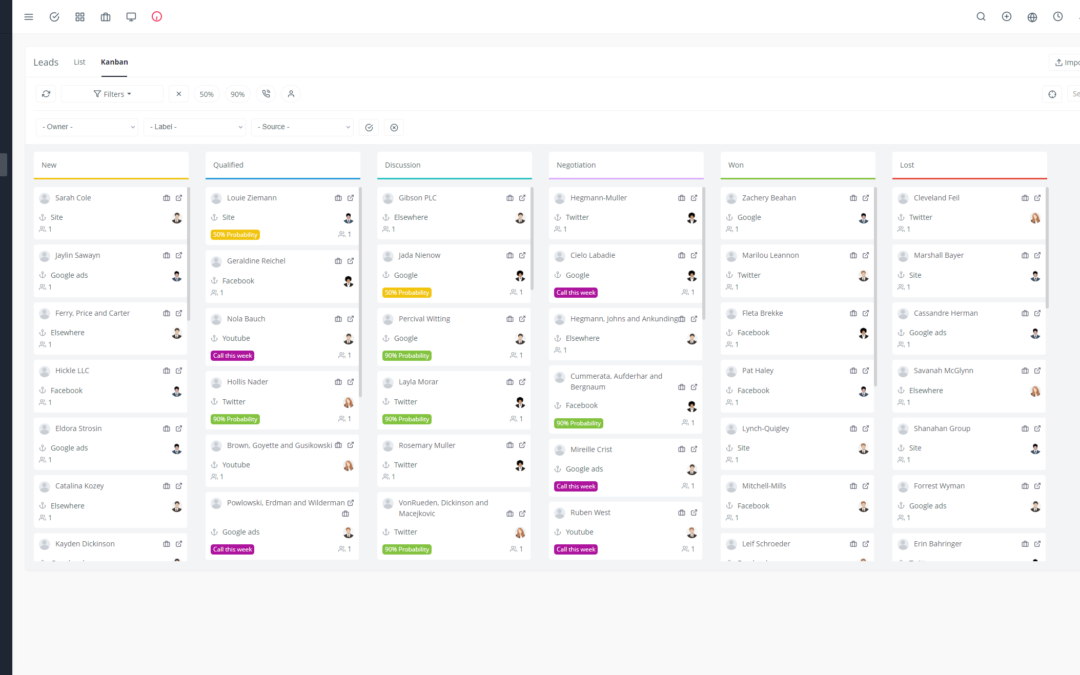Your knowledge base is the heart of your customer support strategy. It provides your customers with a valuable source of information, accessible at any time, and helps reduce the volume of support tickets. But how do you know if your knowledge base is truly effective? 🧐
To measure its impact, it’s crucial to track key metrics that will allow you to assess its performance and identify areas for improvement. 📈
1. User-Centric Metrics 🧑🤝🧑
Ticket Resolution Rate: This metric measures the percentage of tickets resolved thanks to the knowledge base. A high rate indicates that your knowledge base is a reliable and effective source of information. 🚀
Average Resolution Time: Indicates the average time it takes for customers to find a solution to their problem using the knowledge base. A short resolution time translates to a better user experience. ⏱️
Customer Satisfaction Rate: Measures customer satisfaction with the knowledge base. A high rate reflects its quality and usefulness for customers. 👍
Number of Knowledge Base Articles Viewed: This metric reveals the number of users who consult your knowledge base. The higher this number, the more your knowledge base is used. 📚
Number of Successful Searches: Indicates the number of searches that resulted in finding a solution in your knowledge base. A high number of successful searches suggests that the articles are well-organized and the keywords used are relevant. 🔍
Number of Unsuccessful Searches: This metric reveals the number of searches that did not allow customers to find a solution in the knowledge base. It is important to understand the reasons for these unsuccessful searches in order to improve the organization and relevance of the articles. 🚫
User Engagement Rate: Measures the level of interaction of customers with the knowledge base. A high engagement rate shows that customers find the knowledge base interesting and useful. 💬
Article Click-Through Rate: Indicates the percentage of visitors who click on the knowledge base articles. A high click-through rate suggests that the articles attract user attention. 🖱️
Time Spent on Articles: Measures the average time customers spend reading knowledge base articles. A longer time spent suggests that the articles are well-written and interesting. ⏳
Number of Comments and Ratings: Indicates the number of comments and ratings left by users on knowledge base articles. These comments help to improve the quality and relevance of the articles. ✍️
2. Internal Efficiency Metrics ⚙️
Search Function Usage Rate: Indicates the percentage of customers who use the search function to find information in the knowledge base. A high rate suggests that the search function is effective and easy to use. 🔎
Ticket Creation Rate vs. Knowledge Base Consultations: Measures the percentage of tickets created compared to the number of knowledge base consultations. A low rate shows that your knowledge base is effectively answering customer questions. 📉
Ticket Duplication Rate: Indicates the percentage of tickets that are duplicates of other tickets already resolved. A high duplication rate may be due to poor organization of the knowledge base. 🔄
Ticket Closure Rate without Interaction: Measures the percentage of tickets that are closed without interaction with a support agent, thanks to the knowledge base. A high rate indicates that the knowledge base is effective and that customers can find solutions quickly. 🔒
Number of Knowledge Base Updates and Improvements: Indicates how often your knowledge base is updated and improved. A high number of updates reflects a commitment to providing up-to-date and relevant information. 🔄
Average Article Creation Time: Measures the average time it takes to create a new article in the knowledge base. A short creation time allows for quick and efficient knowledge base updates. ⏱️
Article Publication Rate: Indicates the percentage of created articles that are actually published in the knowledge base. A high rate means that articles are approved quickly and made available to customers. 📰
Article Relevance Rate: Measures the relevance of knowledge base articles to customer questions. A high rate indicates that the articles are well-targeted and meet user needs. 🎯
Cost per Ticket Resolution: Indicates the average cost of resolving a ticket. A low cost per ticket resolution means that your knowledge base helps to reduce the costs associated with customer support. 💲
Knowledge Base Return on Investment (ROI): Measures the return on investment of your knowledge base. A positive ROI means that the knowledge base is a profitable investment for your company. 📈
3. Tracking and Analysis 📊
Analyzing these metrics will allow you to identify the weaknesses of your knowledge base and make the necessary improvements. It is important to track these metrics regularly to measure the impact of changes made and to adjust your strategy if needed.
Remember: The knowledge base is an evolving tool that needs to be constantly improved to meet the changing needs of your customers.
By investing in a high-performing knowledge base, you offer your customers a better experience and reduce the costs associated with customer support. ✨