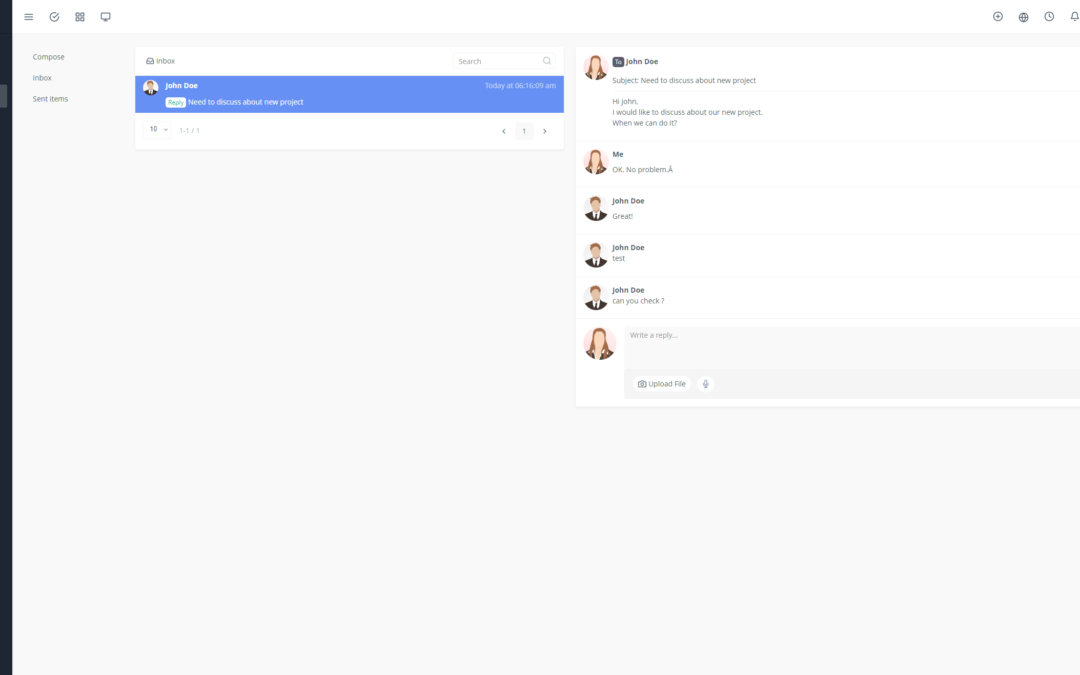Your knowledge base is the heart of your customer support and a valuable tool for your employees. With Yoneos, you can create a comprehensive and accessible information center, but it’s crucial to keep it up-to-date to maximize its impact.
Why is a Up-to-Date Knowledge Base Essential? 🤔
An outdated knowledge base can hurt your team’s productivity and your customers’ satisfaction. Imagine:
Incorrect or Incomplete Answers: Your customers waste time and patience trying to find proper solutions.
Increased Support Ticket Volume: Your team is swamped with recurring questions that could have been resolved with an updated knowledge base.
Negative Company Image: Inefficient customer support and outdated information reflect a lack of professionalism.
How to Keep Your Yoneos Knowledge Base Up-to-Date? 🚀
Here’s a comprehensive strategy to keep your knowledge base current and effective:
1. Planning and Organization 🗓️
Schedule Regular Updates: Define an update frequency tailored to your business, whether it’s weekly, monthly, or quarterly updates.
Create an Editorial Calendar: Determine the themes and topics to cover during each update.
Utilize Yoneos Activity Reports: Identify the most frequently accessed topics to prioritize updates.
2. Relevant and Up-to-Date Content 📰
Integrate New Information and Best Practices: Stay informed about new product features, industry changes, and best practices.
Review and Update Existing Content: Ensure information is accurate, up-to-date, and still relevant.
Use Yoneos’s Suggestion Feature: Solicit user feedback and integrate their suggestions into your updates.
3. Communication and Engagement 📣
Train Your Staff: Make sure your team understands the latest updates and knows how to contribute to the knowledge base.
Promote the Knowledge Base: Encourage your customers and partners to use the knowledge base to find answers quickly.
4. Navigation and Search Improvement 🔍
Enhance Navigation: Simplify navigation within the knowledge base and make it intuitive for users.
Facilitate Search: Implement effective search and filtering features to allow users to easily find the information they need.
Track Updates: Implement a system to track updates and their impact on customer satisfaction.
5. Automation and Update Culture 🤖
Utilize Automation Tools: Explore automation tools to automate certain content update tasks.
Cultivate an Update Culture: Encourage your employees to contribute to the knowledge base and report errors or missing information.
6. Evaluation and Monitoring 📈
Track Knowledge Base Performance: Analyze usage statistics and identify areas for improvement.
Evaluate the Impact of Updates: Measure the impact of updates on customer satisfaction and support ticket resolution.
In conclusion, maintaining an up-to-date Yoneos knowledge base is an ongoing task that requires planning, commitment, and regular monitoring. By following these tips, you can create an effective knowledge base that enhances your customers’ experience and your team’s productivity. 😉