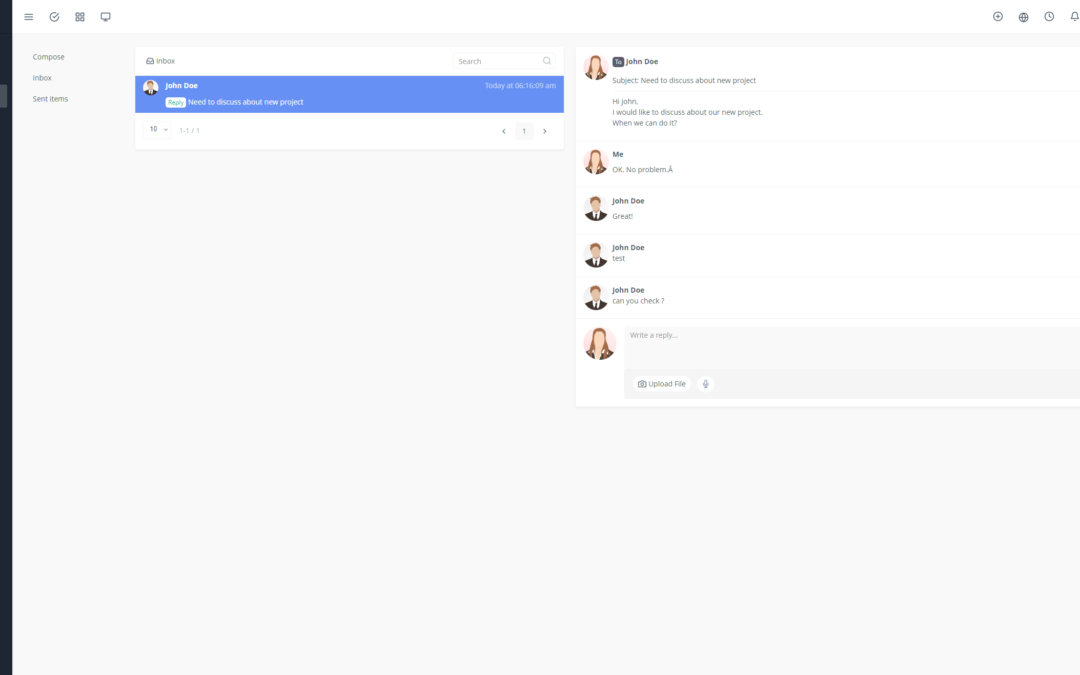Yoneos is more than just project management software. Thanks to its powerful integrations, it becomes a true collaboration hub, connecting your team and your favorite tools for maximum productivity. 🚀
Imagine: a platform where your projects, communication, tasks, and files are all brought together, synchronized with the tools you use every day. That’s the promise of Yoneos!
💼 Integrations for Every Need
Yoneos connects with the leading collaboration tools, enabling you to:
Increase productivity by automating repetitive tasks 🤖
Improve communication by centralizing discussions and notifications 💬
Streamline workflows for optimal organization 📈
Here are some key integrations:
Slack: Stay up-to-date on the latest project updates and discussions directly in your Slack feed ⚡️
Google Workspace: Manage your contacts, emails, and Google Drive files directly within Yoneos ☁️
Microsoft Teams: Communicate with your team, schedule meetings, and share files from Yoneos 🤝
Zoom: Launch Zoom meetings directly from Yoneos for real-time collaboration 🎥
Asana: Manage your Asana projects and tasks and visualize their progress in Yoneos 📊
Trello: Organize your projects in Trello boards and synchronize them with Yoneos for better visibility 🗺️
Dropbox: Store and share your Dropbox files directly in Yoneos 📁
Zapier: Connect Yoneos to hundreds of other apps to automate your workflows 🤖
✨ Benefits of Connected Collaboration
Increased efficiency: Automate repetitive tasks and free up time for more important work 💪
Seamless communication: Reduce lost emails and messages by centralizing communication in one place 💬
Better visibility: Get a comprehensive view of all your projects and tasks, regardless of the app used 📈
Time savings: Reduce the time spent searching for information and coordinating tasks ⏱️
🛠️ Setting Up Your Integrations in a Flash
Configuring Yoneos integrations is simple and intuitive. You can follow the detailed steps in our online documentation, or contact our support team for personalized assistance. 😉
🚀 Real-World Use Cases
Marketing agency: Manage client projects, schedule tasks, track budgets, and communicate with clients, all from Yoneos.
Development team: Plan your sprints, track bugs and tasks, and collaborate with other team members in real time.
Service company: Manage support tickets, track projects, and stay connected with your clients throughout the process.
💡 Tips for Optimizing Your Integrations
Select integrations that match your needs to avoid information overload.
Configure notifications to receive essential information at the right time.
Optimize workflows by automating repetitive tasks to save time.
Leverage the power of Zapier to create unique connections between your apps.
🔮 The Future of Yoneos Integrations
Yoneos continues to add new integrations to meet the evolving needs of businesses. Stay tuned for the latest updates and new features for even smoother and more efficient collaboration. 💪
With Yoneos, you have all the tools you need for powerful and intuitive collaboration. Start today to simplify your processes and boost your productivity! 🚀