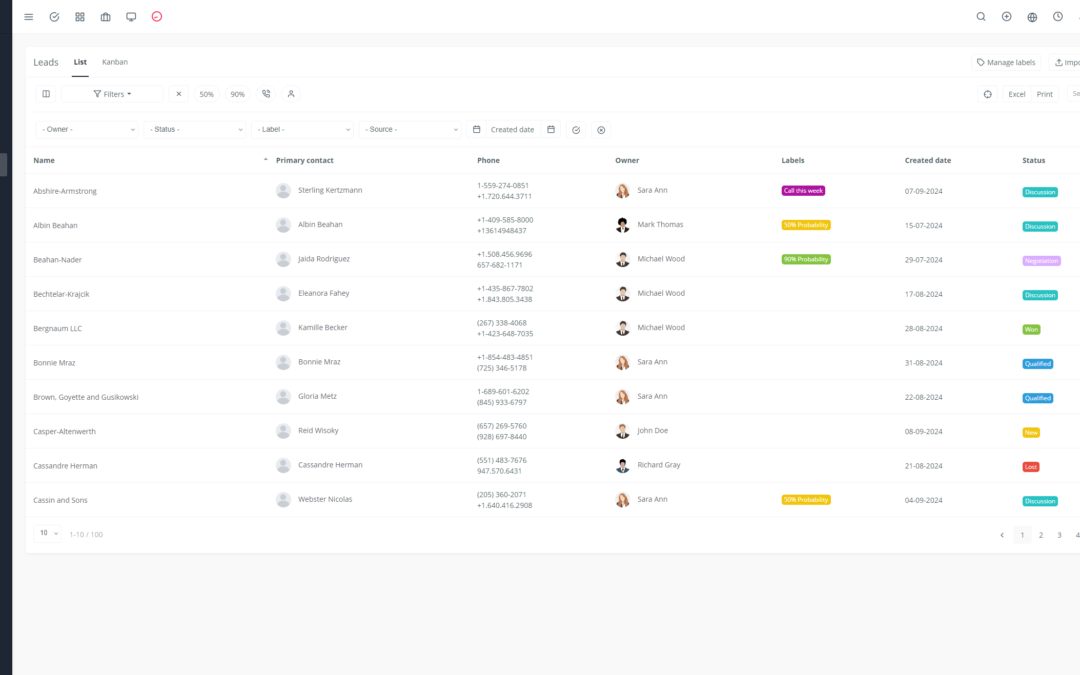Introduction to Yoneos
Yoneos is a comprehensive project management and billing solution designed to help businesses improve their efficiency and productivity. With its robust features, Yoneos enables you to manage projects, tasks, teams, clients, and finances in a centralized manner.
Recent Integrations with Other Tools
Yoneos is not just a complete solution, it also connects with other tools you already use to create a seamless and efficient digital ecosystem. Here are some examples of recent integrations:
1. Integration with Slack 💬
Description: The integration with Slack allows you to connect Yoneos to your collaborative communication platform.
Features:
Receive Yoneos notifications directly in your Slack channels.
Create tasks and projects in Yoneos from Slack.
Track project and task progress in Slack.
Key benefits:
Transparent and efficient communication between teams.
Improved collaboration and project coordination.
Reduced emails and unnecessary messages.
Use cases:
Receive a Slack notification when a new task is assigned to you in Yoneos.
Create a Yoneos project directly from a Slack conversation.
Track the progress of a project in a dedicated Slack channel.
Integration process:
Simple and quick, just connect to your Slack account in the Yoneos integration settings.
Configuration and customization:
Choose the notifications and actions to take in Slack.
Customize notification messages and communication channels.
Examples of automation:
Automatically send a Slack notification to the entire team when a project is completed.
Automatically assign a task to a team member when a new project is created.
2. Integration with Google Drive 📁
Description: This integration allows you to connect Yoneos to your Google Drive storage space.
Features:
Store and share documents, images, and files related to projects in Google Drive.
Access Google Drive files directly from Yoneos.
Synchronize changes between Yoneos and Google Drive in real-time.
Key benefits:
Centralized organization of documents and files related to projects.
Easy and secure collaboration on documents.
Quick and secure access to files from Yoneos.
Use cases:
Store contracts, quotes, and invoices in a Google Drive folder linked to the project in Yoneos.
Collaborate on shared documents with clients and teams.
Access Google Drive files directly from a project card in Yoneos.
Integration process:
Connect your Google Drive account in the Yoneos integration settings.
Configuration and customization:
Choose the Google Drive folders to synchronize with Yoneos.
Set access permissions for Google Drive files.
3. Integration with Zapier ⚡️
Description: Zapier allows you to connect Yoneos to hundreds of other applications.
Features:
Create complex automations between Yoneos and other tools.
Synchronize data between different applications.
Automate repetitive tasks.
Key benefits:
Improved efficiency and productivity.
Reduced time spent on manual tasks.
Automation of business processes.
Use cases:
Automatically create a ticket in your customer support system when you create a new project in Yoneos.
Send a follow-up email to a client when an invoice is paid in Yoneos.
Update a CRM database with information about clients from Yoneos.
Integration process:
Create a “Zap” in Zapier by connecting Yoneos to the desired application.
Configuration and customization:
Choose the triggers and actions to take in each Zap.
Define the conditions and criteria for each automation.
Benefits of Integrations for Your Business:
Workflow Optimization:
Reduction of manual tasks and redundant processes.
Automation of repetitive tasks.
Seamless and efficient collaboration between teams and clients.
Improved Productivity:
Save time and effort.
Better project organization and management.
Focus on value-added tasks.
Enhanced Collaboration:
Transparent and efficient communication between teams.
Easy and secure sharing of documents and information.
Better Data Management:
Centralization of data from different sources.
Improved data quality and accuracy.
Optimized Customer Support:
Faster response to customer requests.
Better management of customer interactions.
Access to New Features:
Benefit from the expertise and features of other tools.
Unlock new opportunities for automation and optimization.
Improved User Experience:
More intuitive and user-friendly interface.
Easier access to necessary information and tools.
Yoneos Scalability:
Ability to adapt Yoneos to the needs of your growing business.
Easy integration of new tools and applications.
Impact on Yoneos Performance:
Improved Yoneos performance and reliability.
Better management of resources and data.
Conclusion
Integrations are essential to getting the most out of Yoneos. By connecting Yoneos to other tools you use, you can automate tasks, improve collaboration, optimize workflows, and boost productivity.
Don’t wait, explore the available integrations and start simplifying your workflow today!