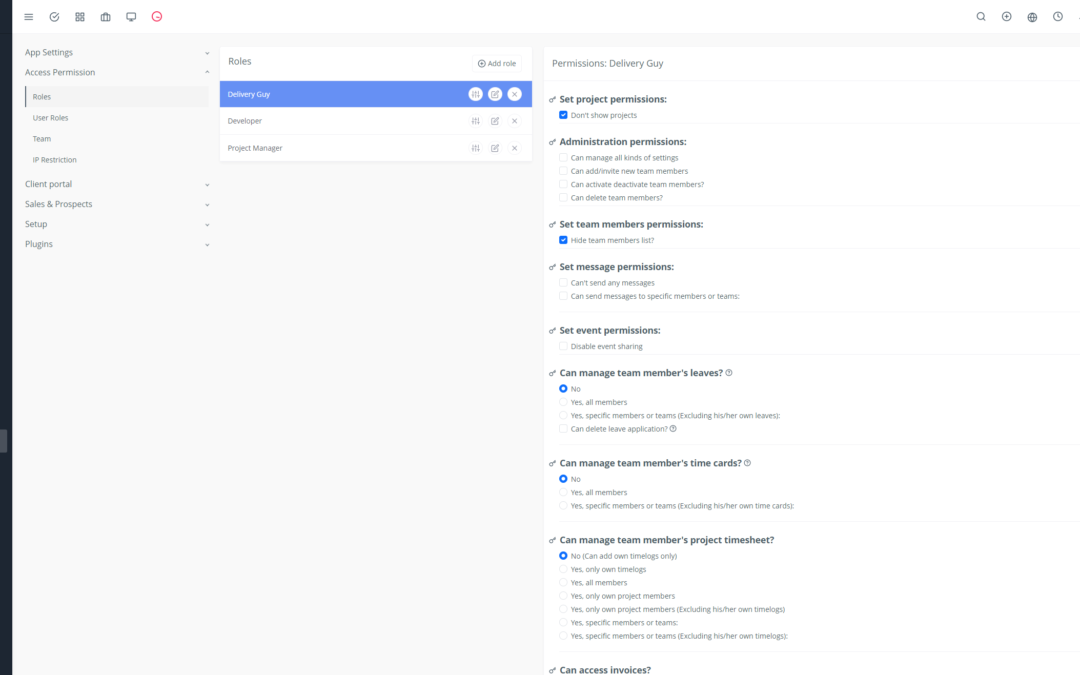Yoneos is a powerful platform for managing your projects and team. But to truly maximize its potential, it’s crucial to integrate it with your favorite communication and collaboration tools. By connecting Yoneos to your existing apps, you can improve communication, streamline workflows, and boost productivity 📈.
Enhancing Communication and Collaboration in Yoneos
Lack of effective communication and collaboration can cost businesses dearly. Projects get delayed, errors are more frequent, and customer satisfaction decreases. By integrating Yoneos with your communication tools, you create a smooth and transparent information flow, eliminating silos and fostering a collaborative work environment 🤝.
Connect Yoneos to Your Favorite Communication Tools
Yoneos offers a wide range of integrations with popular tools like Slack, Microsoft Teams, Google Workspace, Zapier, and more 🧰.
Here are some examples of integrations and their benefits:
Slack: Receive real-time notifications about project updates, assigned tasks, and client requests directly in your Slack channel.
Microsoft Teams: Collaborate on projects, discuss issues, and share files directly within your Teams space.
Google Workspace: Sync your Google contacts, calendars, and documents with Yoneos for easy access and centralized management.
Streamlining Workflows with Yoneos Integrations
Integrations help automate repetitive tasks, saving time and reducing errors 🎉.
Examples:
Automated notifications: Automatically send email or Slack channel notifications when tasks are completed, projects are updated, or clients submit requests.
Automatic task creation: Create tasks automatically in Yoneos when events occur in other apps (e.g., a new client ticket in your support system).
Boosting Productivity with Yoneos Integrations
By automating tasks and centralizing information, integrations allow teams to focus on higher-value tasks, improve their efficiency, and boost productivity 🚀.
Integrating Yoneos with Slack, Microsoft Teams, and More
Yoneos seamlessly integrates with the most popular tools in the market 🌎.
Slack: Yoneos can send notifications to Slack channels for project updates, new tasks, client requests, etc.
Microsoft Teams: Teams can discuss projects, share files, and collaborate on tasks directly within their Teams spaces.
Google Workspace: Integration with Gmail, Drive, Calendar, and other Google apps for streamlined contact, document, and appointment management.
Zapier: Connect Yoneos to hundreds of other apps to automate tasks and create custom workflows.
Automating Tasks via Integrations
Integrations enable automation of manual processes, freeing up time for more important tasks and reducing errors 🤖.
Examples:
Automatic task creation: Create tasks in Yoneos when client tickets are opened in your support system.
Automatic notification sending: Send notifications to team members when tasks are completed or projects are updated.
Automatic data synchronization: Sync data between Yoneos and your other apps for centralized management.
Sharing Real-Time Information
Integrations allow real-time information sharing across different apps, ensuring better communication and collaboration 📣.
Examples:
Real-time project updates: Teams can follow the latest project updates in their Slack channel or Teams space.
Real-time document sharing: Team members can collaborate on documents directly in Yoneos without having to download or share them separately.
Seamless Team Collaboration
Integrations foster seamless collaboration between teams, even if they use different tools 🤝.
Examples:
Task sharing between teams: Marketing and sales teams can collaborate on projects by sharing tasks and information via Yoneos.
Collaboration on documents: Teams can work together on documents directly in Yoneos, utilizing collaboration tools like Google Docs.
Responding Quickly to Client Requests
With integrations, teams can quickly respond to client requests, improving customer satisfaction and building customer loyalty 🏆.
Examples:
Client ticket tracking: Integrate your customer support system with Yoneos to track tickets, priorities, and responses.
Rapid request responses: Receive real-time notifications about new client requests and quickly address their needs.
Saving Time and Money with Integrations
Integrations help reduce manual tasks, automate processes, and improve efficiency ⏱️. This translates into time and cost savings for your business.
Enhancing Visibility and Transparency
Integrations improve visibility and transparency within your projects, enabling teams to track progress, identify issues, and make informed decisions 💡.
Addressing Issues Quickly and Effectively
Integrations help address issues quickly and effectively 🆘.
Examples:
Error notifications: Receive real-time notifications about errors and issues, allowing you to react quickly and prevent delays.
Issue tracking: Use integrations to track issues, their status, and the actions taken to resolve them.
Simplifying Project Management
Integrations simplify project management, centralizing information and automating tasks 🗂️.
Centralizing Communication and Collaboration
Integrations help centralize communication and collaboration in one place, facilitating communication and collaboration 💬.
Unifying Workflows
Integrations allow you to unify workflows, eliminating silos and creating a more streamlined and efficient workflow 🔄.
Improving Customer Satisfaction
By responding more quickly to requests and providing better communication and collaboration, integrations help improve customer satisfaction 🤝.
Creating a Better User Experience
By simplifying processes, automating tasks, and enhancing communication, integrations create a better user experience for your teams and clients 👍.
Flexible and Customizable Integrations
Yoneos integrations are flexible and customizable, allowing you to tailor them to your specific needs 🔧.
Increasing Return on Investment
By improving productivity, communication, and collaboration, integrations can increase the return on investment of your use of Yoneos 📈.
In summary, Yoneos integrations allow you to:
Improve communication and collaboration 🤝
Streamline workflows 🔄
Boost productivity 🚀
Save time and money ⏱️
Enhance visibility and transparency 💡
Address issues quickly and effectively 🆘
Centralize communication and collaboration 💬
Unify workflows 🔄
Improve customer satisfaction 🏆
Create a better user experience 👍
Increase return on investment 📈
Don’t wait any longer to unleash the full potential of Yoneos by integrating your favorite communication and collaboration tools. Give your team a boost and improve the way you work!* 💪