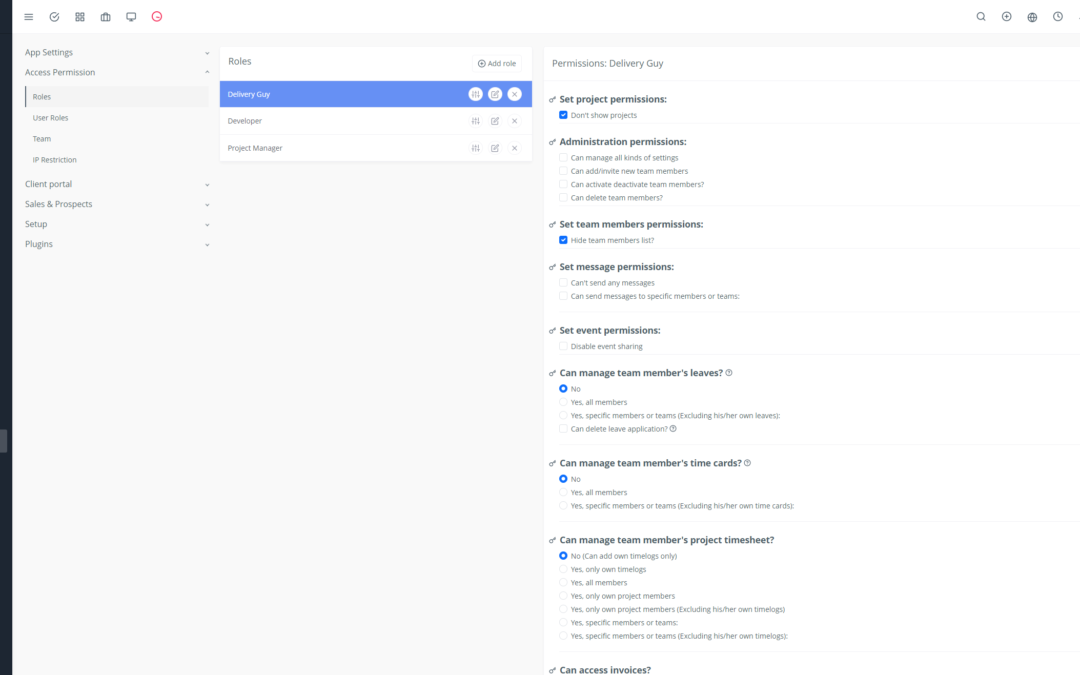Looking for a way to improve your appointment management and boost your team’s productivity? Yoneos CRM is the perfect solution to optimize your appointment scheduling and deliver an exceptional customer experience.
In this article, we’ll present the key benefits of Yoneos CRM for appointment scheduling, its planning features, integration with your existing tools, and expert advice on getting the most out of this solution.
1. The Key Benefits of Yoneos CRM for Appointment Scheduling:
Save Time and Increase Efficiency: Yoneos CRM automates repetitive tasks and lets you centralize your appointment management.
Improve Customer Service: By offering a seamless and personalized booking experience, you enhance customer satisfaction.
Increase Conversion Rates: Automated reminders and optimized appointments increase your chances of conversion.
Better Organization: Yoneos CRM provides a comprehensive overview of your appointments, availability, and teams.
2. Appointment Scheduling Features: An In-Depth Analysis
Integrated Calendar: Easily visualize your availability and schedule appointments in a few clicks.
Team Management: Assign appointments to different team members and track their activity.
Appointment Types: Create various appointment types (phone, video, in-person) with custom durations.
Appointment Forms: Collect essential information from your clients during appointment scheduling.
3. Integration with Calendars and Email Tools
Integration with Google Calendar, Outlook, and other Calendars: Synchronize your appointments for centralized management.
Integration with Email Tools: Send automated confirmations, reminders, and updates via email or SMS.
4. Appointment Scheduling Automation: Save Time and Increase Efficiency
Automatic Scheduling: Set up available slots for appointments and allow your clients to self-book.
Automated Reminders: Reduce no-shows and optimize attendance rates with email or SMS reminders.
Automatic Confirmation: Send automated appointment confirmations for better organization.
5. Appointment Tracking: A Clear Overview of Appointment Status
Appointment Status: Easily view confirmed, canceled, pending, and completed appointments.
Appointment History: Easily access information from previous appointments.
Detailed Reports: Analyze your appointment scheduling to identify trends and optimize your strategies.
6. Reminders and Notifications: Never Miss an Appointment
Personalized Notifications: Configure notifications for important appointments, cancellations, and changes.
Email or SMS Reminders: Ensure your clients and your team don’t miss any appointments.
7. Appointment Conflict Management: Avoid Overlaps
Intelligent Booking System: Avoid appointment overlaps with an intuitive booking system.
Conflict Alerts: Be notified in case of appointment conflicts for better organization.
8. Appointment Form Customization
Customized Forms: Create appointment forms tailored to your needs and industry.
Specific Questions: Collect relevant information for each appointment type.
Integration with Your Website: Easily integrate the appointment form into your website.
9. Appointment Scheduling Reports and Analysis
Trend Analysis: Identify the most requested hours and days of the week.
Track Your Team’s Performance: Evaluate your team’s effectiveness and identify areas for improvement.
Conversion Rates: Measure your appointment conversion rates to optimize your marketing campaigns.
10. Team Collaboration: A Shared Vision of Appointments
Shared Access: Allow multiple team members to access appointment information.
Real-Time Collaboration: Communicate and collaborate effectively on appointments.
Appointment Assignments: Manage appointment assignments based on each team member’s skills and availability.
11. Enhanced Customer Service Through Appointment Scheduling
Personalized Experience: Offer a personalized booking experience and simplify appointment scheduling for your clients.
Increased Availability: Increase the availability of your services and reduce wait times.
Improved Communication: Communicate effectively with your clients via emails, SMS, and notifications.
12. Increased Appointment Conversion Rates
Automated Reminders and Confirmations: Reduce no-shows and optimize attendance rates.
Effective Conflict Management: Avoid overlaps and ensure your clients can secure a slot quickly.
Data Analysis: Understand your clients’ needs and adapt your services accordingly.
13. Real-World Examples of Using Yoneos CRM for Appointment Scheduling
Service Company: Schedule appointments for technical interventions, consultations, training, etc.
Medical Practice: Manage patient appointments, consultations, and examinations.
Hair Salon: Schedule client appointments, manage stylists, and services.
14. Expert Advice for Optimizing Appointment Scheduling with Yoneos CRM
Customize Your Appointment Forms: Collect relevant information for each appointment type.
Use Reminders and Notifications: Reduce no-shows and optimize attendance rates.
Analyze Data: Understand your clients’ needs and adapt your services accordingly.
Integrate Yoneos CRM with Your Other Tools: Facilitate appointment management and boost productivity.
15. Comparisons with Other CRM Solutions for Appointment Scheduling
Features: Compare Yoneos CRM features to other solutions to identify the best option for your needs.
Pricing: Compare prices of different plans and choose the solution best suited to your budget.
Integration: Ensure the chosen solution integrates seamlessly with your existing tools.
16. Case Study: How Yoneos CRM Transformed a Company’s Appointment Scheduling
Concrete Example: Present a case study of a company that used Yoneos CRM to improve its appointment management.
Results: Highlight the results achieved through using Yoneos CRM (time savings, improved customer service, increased conversion rates).
17. Advice for Choosing the Right Yoneos CRM Plan for Your Appointment Scheduling Needs
Number of Users: Choose a plan tailored to the number of users in your team.
Features: Select a plan that offers the features necessary for your business.
Budget: Choose a plan that fits your budget.
18. Expert Recommendations on Best Practices for Appointment Scheduling
Simplify Booking: Offer a simple and intuitive booking experience.
Provide Multiple Booking Options: Allow clients to book by phone, email, or online.
Confirm Appointments: Send automatic confirmations to prevent no-shows.
Manage Cancellations: Allow clients to easily cancel their appointments.
19. The Benefits of Using Yoneos CRM for Small Businesses
Reduced Costs: Yoneos CRM helps reduce costs associated with appointment management.
Increased Productivity: Simplifying appointment management allows teams to focus on other tasks.
Better Customer Service: Offering a seamless and personalized booking experience enhances customer satisfaction.
20. The Impact of Yoneos CRM on Productivity and Profitability
Increased Productivity: Automating repetitive tasks allows teams to focus on higher-value tasks.
Improved Profitability:* Reducing costs and increasing conversion rates helps improve the company’s profitability.
In conclusion, Yoneos CRM is a comprehensive and effective appointment management solution that will help you improve your productivity, deliver better customer service, and boost your conversions. 📈