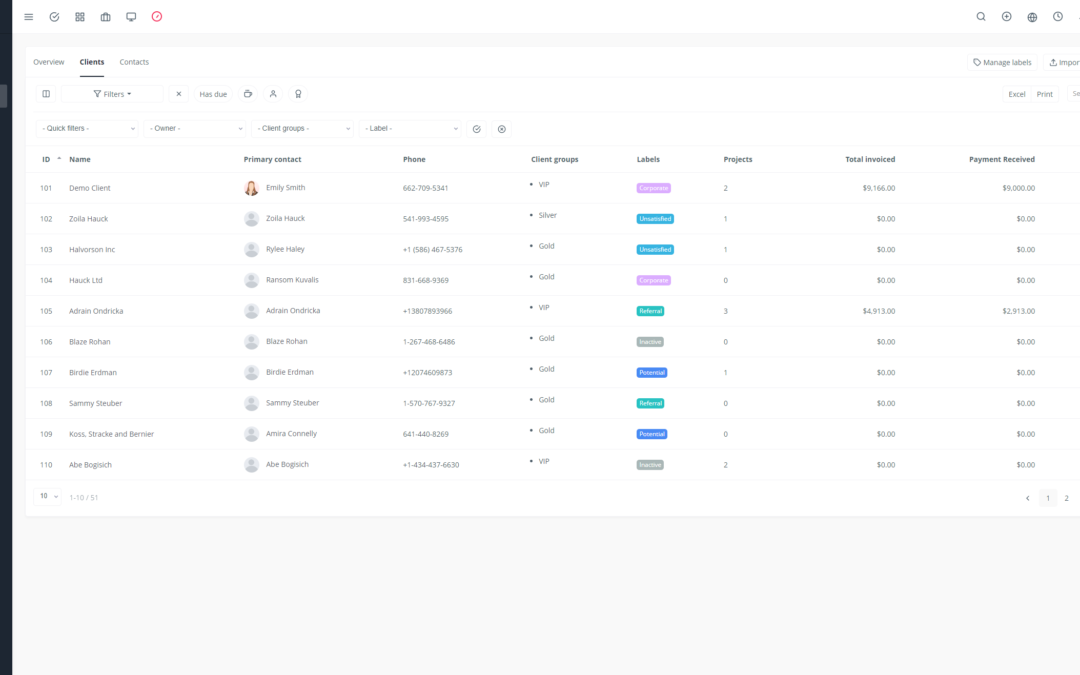Introduction:
Choosing the right CRM is crucial for real estate professionals. It’s an essential tool for managing your contacts, tracking leads, organizing transactions, and optimizing your marketing campaigns. 📈 But with a saturated market of solutions, how do you find the one that perfectly suits your needs?
This comparison guide will help you navigate the complexities and choose the ideal real estate CRM for your business. 🧭
Introducing Yoneos CRM:
Yoneos CRM presents itself as a comprehensive and flexible solution designed specifically to meet the demands of real estate professionals. 🏗️ It offers a wide range of key features:
Pros:
User-friendly Interface: Intuitive navigation that’s easy for beginners to grasp. 👍
Real Estate-Specific Features: Mandate management, property tracking, advanced search tools.
Integration with Real Estate Platforms: Facilitates data synchronization and listing publication.
Automated Marketing: Send targeted and personalized marketing campaigns. 🚀
Cons:
Limited Customization Options: Fewer personalization possibilities than some higher-end solutions.
Absence of Certain Advanced Features: Some predictive analytics or complex segmentation functions may be absent.
Popular CRM Solutions for Real Estate:
In addition to Yoneos CRM, here are the main alternatives to consider:
Zoho CRM: Comprehensive and scalable solution, ideal for small and medium businesses.
HubSpot CRM: Known for its powerful marketing automation and robust analytics tools.
Salesforce: Powerful and scalable CRM platform, often used by large enterprises.
Pipedrive: Designed for sales teams, it offers an intuitive interface and robust pipeline management features.
Feature Comparison:
| Feature | Yoneos CRM | Zoho CRM | HubSpot CRM | Salesforce | Pipedrive |
|—|—|—|—|—|—|
| Contact Management | 👍 | 👍 | 👍 | 👍 | 👍 |
| Lead Tracking | 👍 | 👍 | 👍 | 👍 | 👍 |
| Transaction Management | 👍 | 👍 | 👍 | 👍 | 👍 |
| Automated Marketing | 👍 | 👍 | 👍 | 👍 | 👍 |
| Reporting and Analytics | 👍 | 👍 | 👍 | 👍 | 👍 |
Integration with Other Tools:
Yoneos CRM: Integration with popular real estate platforms, messaging systems, and marketing tools.
Zoho CRM: Wide range of integrations with third-party applications.
HubSpot CRM: Native integration with HubSpot’s marketing and sales tools.
Salesforce: Open platform offering thousands of integrations.
Pipedrive: Integration with productivity tools, messaging systems, and marketing tools.
Pricing and Subscription Plans:
Prices vary based on features and the number of users. 💰
Yoneos CRM: Simple pricing model with affordable plans.
Zoho CRM: Offers a variety of plans tailored to different needs.
HubSpot CRM: Free version available with limited features.
Salesforce: More complex pricing model, with paid options.
Pipedrive: Monthly plans with varying features and support levels.
Ease of Use and Learning:
Yoneos CRM: User-friendly and intuitive interface.
Zoho CRM: Moderate learning curve, with comprehensive documentation.
HubSpot CRM: Simple and intuitive interface.
Salesforce: More complex platform, requiring more significant learning.
Pipedrive: Simple and intuitive interface, easy to pick up.
Customer Support and Documentation:
Yoneos CRM: Responsive customer support and comprehensive documentation.
Zoho CRM: Excellent customer support and comprehensive documentation.
HubSpot CRM: Quality customer support and training resources available.
Salesforce: Comprehensive support and training resources.
Pipedrive: Customer support available via email and phone.
Real-World Use Cases:
Yoneos CRM: Ideal for small and medium-sized real estate agencies.
Zoho CRM: Suitable for businesses across all sectors, including real estate.
HubSpot CRM: Especially appealing for businesses seeking to automate their marketing.
Salesforce: Perfect for large real estate agencies with complex needs.
Pipedrive: Excellent choice for performance-driven sales teams.
Reviews and User Testimonials:
Read real user reviews and testimonials to get a better understanding of the user experience for each CRM.
Pros and Cons of Each Solution:
| Solution | Pros | Cons |
|—|—|—|
| Yoneos CRM | User-friendly interface, real estate-specific features, affordable price | Limited customization options, absence of certain advanced features |
| Zoho CRM | Comprehensive and scalable solution, affordable price, wide range of integrations | Less intuitive interface than HubSpot, can be complex for beginners |
| HubSpot CRM | Simple and intuitive interface, powerful marketing automation, robust analytics tools | Free version with limited features, can be expensive for large enterprises |
| Salesforce | Powerful and scalable platform, numerous advanced features, wide range of integrations | Complex interface, high price |
| Pipedrive | Intuitive interface, robust pipeline management features, affordable price | Limited marketing automation options, absence of certain analytics features |
Specific Recommendations:
Yoneos CRM: Recommended for small and medium-sized real estate agencies seeking a simple and affordable solution.
Zoho CRM: Ideal for businesses across all sectors, including real estate, looking for a comprehensive and scalable solution.
HubSpot CRM: Especially appealing for businesses seeking to automate their marketing and analyze their data.
Salesforce: Recommended for large real estate agencies with complex needs and significant budgets.
Pipedrive: Excellent choice for performance-driven sales teams seeking a simple and effective solution.
Evolution of the Real Estate CRM Market:
The real estate CRM market is constantly evolving, with the arrival of new technologies and innovative features. 🚀 Artificial intelligence, automation, and data are playing an increasingly important role in the success of real estate agencies.
Tips for Successful Implementation:
Define Your Needs and Objectives: Identify the features you truly need.
Choose a Solution That Fits Your Budget and Business Size: Compare prices and features.
Train Your Teams: Ensure everyone is comfortable using the CRM.
Integrate Your CRM with Your Other Tools: Facilitate data synchronization and communication.
Examples of Integration with Real Estate Tools:
Real Estate Search Platforms: Listing publication, data synchronization.
Property Management Systems: Property management, rent tracking.
Real Estate Marketing Tools: Automated marketing campaigns, targeted email marketing.
Impact on Efficiency and Productivity:
A real estate CRM can help you to:
Organize Your Contacts and Leads: Improve your network management.
Track Your Transactions: Keep an eye on your projects and deadlines.
Automate Your Tasks: Free up time to focus on higher-value tasks.
Analyze Your Data: Make informed decisions and optimize your strategies.
Improved Customer Service:
A CRM allows you to:
Personalize Your Communication: Provide a more personalized customer experience.
Respond Quickly to Requests: Ensure responsive and efficient customer service.
Manage Relationships with Your Clients: Strengthen bonds and build client loyalty.
Data Management and Analytics:
Collect Valuable Data on Your Clients, Leads, and Transactions: Leverage data to improve performance.
Analyze Data to Identify Trends and Opportunities: Make strategic decisions and optimize your strategies.
Marketing Campaign Optimization:
Target Your Marketing Campaigns: Reach the right clients with the right messages.
Personalize Your Communications: Boost engagement and conversion.
Automate Your Campaigns:* Save time and optimize your efforts.
Conclusion:
Choosing the right real estate CRM is essential for optimizing your performance and maximizing your success. 🚀 By comparing the various available solutions and choosing the one that perfectly meets your needs, you can ensure that you have the necessary tools to manage your contacts, track your leads, organize your transactions, and grow your business. 📈