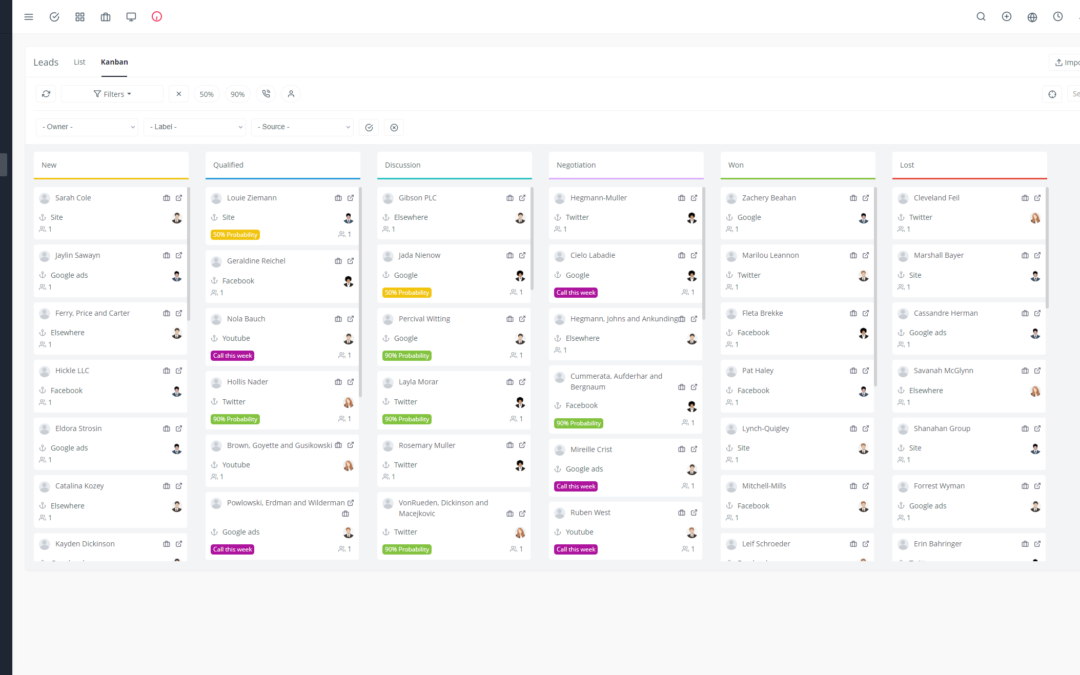As a solopreneur, you juggle many aspects of your business: from managing clients and billing to marketing and tracking tasks. Yoneos CRM can help you organize all of this and focus on what truly matters: growing your business.
This article guides you through the key features of Yoneos CRM and reveals tips to get the most out of it, boosting your productivity and success.
1. Customize Your Dashboard for a Clear Overview 📊
Your dashboard is your control center. Customize it by adding widgets that give you an overview of your business:
Number of leads, clients, quotes, and invoices.
Upcoming tasks, appointments, and important deadlines.
Sales statistics, conversion rates, and revenue.
2. Manage Your Contacts and Leads Effectively 🤝
Yoneos CRM allows you to manage your contacts and leads in an organized and efficient way:
Create detailed profiles for each contact, including contact information, notes, and interaction history.
Segment your contacts based on specific criteria, such as industry, product type, or sales status.
Enrich your contact data through integration with third-party tools like LinkedIn Sales Navigator.
3. Stay on Top of Your Tasks and Appointments 🗓️
With Yoneos CRM, you’ll never miss an important deadline:
Create tasks and set deadlines and priorities.
Schedule appointments and add them to your personal calendar.
Use reminders and notifications to stay informed about deadlines.
4. Manage Your Sales Opportunities with Sales Pipelines 📈
Sales pipelines help you visualize the progress of your leads and track your sales opportunities:
Create sales pipelines tailored to your sales cycle.
Add leads and move them through the stages of the pipeline.
Track progress and identify areas for improvement.
5. Create Quotes and Invoices Quickly and Easily 🧾
Simplify your financial management with Yoneos CRM:
Create professional quotes with just a few clicks.
Manage payments and track unpaid invoices.
Export your data for easy accounting.
6. Integrate Yoneos CRM with Other Tools to Automate Tasks ⚙️
Yoneos CRM integrates with many popular tools, such as:
Gmail, Outlook, Slack, Zapier, and Google Drive.
Payment platforms like Stripe and PayPal.
Marketing tools like Mailchimp and HubSpot.
7. Save Time with Communication Templates 💌
Personalize your customer interactions and save time with Yoneos CRM’s communication templates:
Create templates for your emails, SMS, and calls.
Personalize your messages with dynamic variables.
Send mass communications to your clients and prospects.
8. Never Miss a Deadline with Automatic Reminders ⏰
Yoneos CRM lets you automate reminders and notifications:
Schedule reminders for follow-ups, birthdays, and deadlines.
Automate notifications for new tasks and updates.
Stay informed about all important actions without having to remember every detail.
9. Make Informed Decisions with Data Analytics 📊
Yoneos CRM provides you with valuable reports and statistics:
Analyze the performance of your sales team.
Identify weaknesses and opportunities for improvement.
Track key metrics of your business.
10. Optimize Your Sales Processes for Maximum Conversion Rates 📈
Yoneos CRM helps you optimize your sales processes and maximize your conversion rate:
Track interactions with your prospects.
Identify friction points in your sales cycle.
Test different strategies to improve your efficiency.
11. Gather Valuable Information with Custom Forms 📝
Create custom forms to:
Gather information about your prospects.
Get feedback on your products or services.
Automate lead qualification processes.
12. Improve Customer Engagement with Marketing Automation 🤖
Automate your marketing campaigns and improve customer engagement with:
Personalized email sequences.
Push notifications and SMS.
Remarketing campaigns based on customer behavior.
13. Manage Teams and Permissions for Efficient Collaboration 🤝
Yoneos CRM allows you to manage your team members and control their permissions:
Create roles and specific permissions.
Assign tasks and responsibilities.
Track the performance of each team member.
14. Offer an Exceptional Customer Experience with Customer Support 📞
Yoneos CRM provides you with the tools needed to effectively manage your customer support:
Create support tickets and track their resolution.
Manage inquiries and complaints.
Provide superior customer service.
15. Navigate Faster with Keyboard Shortcuts ⌨️
Discover keyboard shortcuts for smoother navigation and increased productivity.
16. Leverage Online Resources and Community 🤝
Join the Yoneos CRM online community to:
Get help and advice.
Connect with other users.
Stay up-to-date* on the latest features.
17. Stay Updated on the Latest Features and Updates 🆕
Take advantage of the new features and updates of Yoneos CRM to maximize your efficiency.
18. Assess Your Needs and Adapt the Use of Yoneos CRM Accordingly 🎯
Only use the features of Yoneos CRM that are relevant to your needs and your business.
19. Optimize Time Spent on Training 🎓
Invest time to familiarize yourself with the key features of Yoneos CRM to maximize your productivity.
20. Test Different Strategies and Configurations 🧪
Experiment with different strategies and configurations to find what works best for your business.
Conclusion
By adopting these tips and advice, you can use Yoneos CRM as a powerful tool to advance your business. Remember that every solopreneur is different, so it’s essential to personalize your approach to Yoneos CRM based on your needs and working style. Good luck on your entrepreneurial journey! 🚀