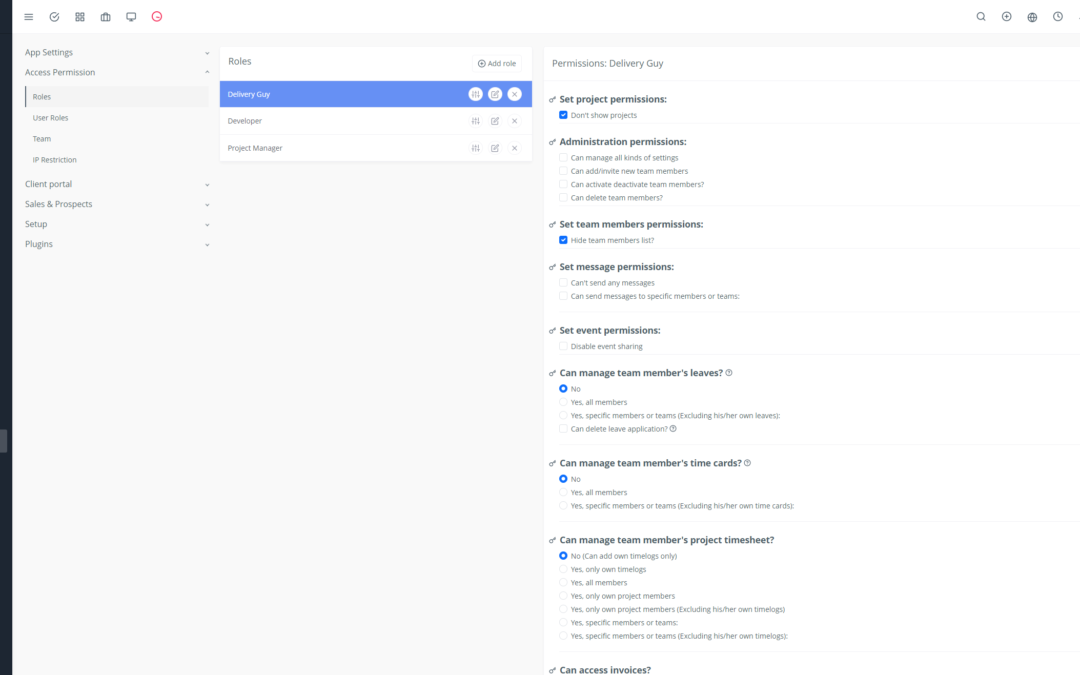As a SaaS business, your success hinges on customer satisfaction. Effective customer support is crucial for retaining your user base and ensuring their happiness. Yoneos CRM, a comprehensive and intuitive software solution, is designed to streamline your customer support processes and help you deliver exceptional customer experiences.
Here’s how Yoneos CRM can transform your customer support:
1. Task Automation for Increased Efficiency 🚀
Yoneos CRM allows you to automate numerous repetitive tasks, freeing up valuable time for you to focus on higher-value activities.
Automated Responses to Frequently Asked Questions: Configure automatic responses for the most common inquiries, reducing ticket resolution times and enabling your agents to focus on more complex requests.
Creation of Automated Workflows: Manage tickets effectively by defining custom workflows for each stage of the process, from assignment to resolution.
Automatic Notifications and Reminders: Ensure consistent follow-up with customers by sending automated notifications to remind them of appointments, update them on the progress of their request, or thank them for their collaboration.
2. Centralized Ticket and Request Management 🎫
Yoneos CRM centralizes all customer support requests in a single interface, allowing your teams to effectively manage tickets and track their progress.
Intuitive Ticketing System: Easily create and assign tickets, add comments and attachments, and track the complete history of customer interactions.
Ticket Prioritization: Define priority levels to ensure urgent requests are addressed first.
Ticket Assignment: Assign tickets to the most qualified agents to guarantee a swift and efficient resolution.
3. Tracking Conversations and Customer Interactions 💬
Losing track of conversations with your customers? Yoneos CRM offers a comprehensive view of the interaction history with each customer.
Conversation History: Access all previous conversations via email, chat, or phone, allowing your agents to understand the context and provide more accurate responses.
Interaction Tracking: Visualize all actions taken with the customer, such as calls, emails, or notes, for a better understanding of the interaction history.
Interaction Analysis: Identify areas for improvement by analyzing data on conversations and customer interactions.
4. Integrated Knowledge Base 📚
Empower your customers to find answers to their questions independently with a knowledge base integrated into Yoneos CRM.
Article Creation and Management: Easily create knowledge base articles covering frequently asked questions.
Intuitive Search: Allow customers to quickly find the information they need through an efficient search engine.
Live Chat Feature: Provide instant customer support through a live chat feature integrated into the knowledge base.
5. Integration with Communication Tools 💻
Yoneos CRM seamlessly integrates with your existing communication tools, enabling you to manage customer conversations centrally.
Email Integration: Manage customer support emails directly from Yoneos CRM, associating emails with tickets and tracking exchanges.
Live Chat Integration: Manage live chat conversations through Yoneos CRM, providing a unified experience for customers.
Integration with Other SaaS Tools: Yoneos CRM integrates with a wide range of popular SaaS tools, such as Slack, Zapier, and more, for enhanced collaboration and increased automation.
6. Performance Reporting and Analytics 📊
Yoneos CRM provides valuable data to measure your support team’s performance and identify areas for improvement.
Tracking Ticket Resolution Times: Measure the responsiveness of your support team and identify tickets requiring longer resolution times.
Customer Satisfaction Rate: Track customer satisfaction rates and identify factors influencing customer satisfaction.
Ticket Analysis: Identify the most frequent types of requests and the causes of customer frustration.
7. Customer Segmentation and Interaction Personalization 🎯
Yoneos CRM allows you to segment your customers based on various criteria and personalize interactions to meet their specific needs.
Customer Segmentation: Create customer segments based on their needs, behavior, or interaction history.
Interaction Personalization: Adapt content and messaging based on the characteristics of each customer segment.
Offering Personalized Services: Propose solutions and offers tailored to the specific needs of each customer.
8. Managing SLAs (Service Level Agreements) 🤝
Yoneos CRM helps you meet your commitments to your customers by enabling you to easily define and manage your SLAs.
SLA Definition: Create custom SLAs for different types of services or customers.
SLA Tracking: Monitor your support team’s performance against defined SLAs.
Alerts and Notifications: Receive alerts in case of SLA breaches and take prompt action to ensure customer satisfaction.
9. Collaboration Between Support Teams 🤝
Yoneos CRM facilitates collaboration between support teams and different departments within your company.
Ticket Sharing: Easily assign tickets to other agents or specific teams.
Comment and Note System: Enable agents to collaborate and share information on tickets.
Integration with Communication Tools: Utilize communication tools like Slack to facilitate collaboration between teams.
10. Data Security and Compliance 🔒
Yoneos CRM is designed to guarantee the security of your data and compliance with relevant regulations.
Data Encryption: Your data is protected by advanced encryption.
Compliance with Regulations: Yoneos CRM complies with data protection regulations such as GDPR and CCPA.
Access Control: Manage user permissions to ensure only authorized individuals have access to sensitive data.
11. Intuitive and User-Friendly Interface 🎨
Yoneos CRM is designed with an intuitive and user-friendly interface, allowing your teams to quickly and easily adapt to the platform.
Simple Navigation: Easily find the information and features you need.
Ergonomic Design: The interface is designed to improve productivity and reduce eye strain.
Mobile Features: Access Yoneos CRM from your smartphone or tablet for mobile customer support management.
12. Customization and Branding Options ✨
Yoneos CRM offers you the ability to customize the platform to meet your specific needs and brand identity.
Interface Customization: Adapt the platform’s appearance to your branding.
Workflow Configuration: Create custom workflows to optimize your processes.
Integration with Other Tools: Connect Yoneos CRM to other SaaS tools for a complete and integrated solution.
13. Dedicated Support and Technical Assistance 👨💻
Yoneos CRM provides dedicated support and technical assistance to answer all your questions and help you get the most out of the platform.
Comprehensive Documentation: Access guides and tutorials for effectively using Yoneos CRM.
Technical Support via Email and Chat: Contact the support team for assistance when needed.
User Community:* Join the Yoneos CRM user community to share your experiences and get advice.
In conclusion, Yoneos CRM is the ideal solution for SaaS businesses looking to enhance their customer support performance and deliver an exceptional customer experience. By automating tasks, centralizing requests, and providing a comprehensive view of customer interactions, Yoneos CRM empowers you to better serve your customers and build loyalty. 😊