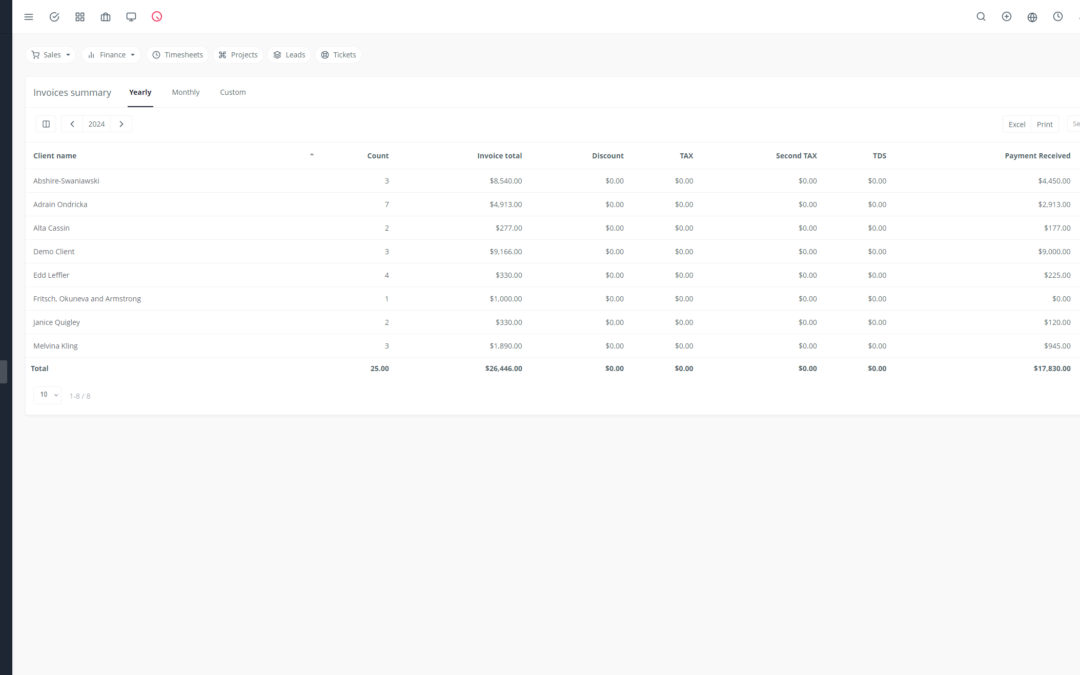Yoneos CRM is a powerful tool that can transform your SaaS customer support strategy. By optimizing your processes and improving communication, you can ensure an exceptional customer experience and build loyalty among your users. Here are the best practices for getting the most out of Yoneos CRM for your customer support:
1. Automate Workflows for Seamless Support Tickets 🤖
Configure automated workflows to manage support tickets effectively.
Define routing rules to automatically assign tickets to the appropriate agents based on the subject, priority, or customer.
Automate responses to frequent requests to save time and provide quick information to customers.
2. Personalized Ticket Submission Forms for Optimal Customer Experience ✍️
Create custom ticket submission forms for each type of request. This allows customers to provide the necessary information clearly and concisely.
Add specific fields to collect relevant data about the issues encountered, making it easier to quickly resolve problems.
Customize the language and appearance of the forms for an optimal user experience.
3. Integrate with Your Knowledge Base for Effective Customer Support 📚
Integrate Yoneos CRM with your knowledge base to provide customers with quick and accurate answers to their questions.
Create links to relevant articles directly within support tickets to avoid repetition and guide customers to the appropriate solutions.
Use keywords and tags to make your knowledge base searchable.
4. Analyze Customer Support Trends with Yoneos CRM Reports 📊
Use Yoneos CRM reports to identify frequent issues, top-performing agents, and trends in your customer base.
Analyze data to optimize your support processes and improve the customer experience.
Identify pain points and opportunities for improvement to provide more proactive support.
5. Response Templates to Speed Up Resolution Times 🚀
Create response templates for frequently asked questions or common resolution scenarios.
Personalize templates with details specific to each customer for a more personalized service.
Speed up resolution times and improve the efficiency of your support team.
6. Manage Customer Support Requests from Various Channels 📱
Integrate Yoneos CRM with your existing communication tools, such as live chat, social media, and emails.
Manage all your customer interactions in one place for better visibility and more effective tracking.
Provide a seamless customer experience regardless of the communication channel used.
7. Prioritize Customer Support Tickets Based on Urgency 🚨
Assign priority levels to support tickets based on their importance and impact on the customer.
Use color coding to distinguish urgent tickets from less critical ones.
Maintain an overview of priority tickets to ensure quick resolution of the most important issues.
8. Track Customer Interaction History for Efficient Resolution 📑
Record all interactions with customers, including emails, chat conversations, and phone calls.
Provide shared context to all members of your support team for more efficient problem resolution.
Avoid repetition and redundant information by having access to the complete interaction history.
9. Assign Customer Support Tickets to Appropriate Agents 👨💼
Assign tickets to agents based on their skills and expertise.
Ensure each ticket is handled by the most qualified agent for quick and effective resolution.
Optimize the use of your resources by distributing work fairly.
10. Ticket Notes for Shared Context and Better Collaboration ✍️
Add notes to tickets to share relevant information with other team members.
Use notes to document resolution steps, decisions made, and future actions.
Facilitate collaboration and knowledge sharing within your support team.
11. Reminders to Ensure Tickets Aren’t Forgotten ⏰
Configure reminders to ensure that tickets aren’t forgotten and issues are resolved within deadlines.
Use reminders to track ongoing tasks and deadlines to be met.
Minimize delays and ensure responsive customer service.
12. Multilingual Customer Support Through Yoneos CRM 🌐
Use Yoneos CRM to provide multilingual customer support to your international users.
Translate ticket submission forms, response templates, and emails to offer a personalized customer experience.
Boost customer satisfaction and expand your geographical reach.
13. Email Notifications to Keep Customers Informed 📧
Configure email notifications to keep customers informed about the progress of their support tickets.
Send automatic updates on the status of tickets and actions taken.
Improve communication and transparency with your customers.
14. Integrate with Your Existing Communication Tools 🤝
Integrate Yoneos CRM with your existing communication tools for a seamless customer experience.
Connect to instant messaging platforms, social media, and enterprise communication tools to manage all your interactions in one place.
Increase efficiency and streamline your customer communication.
15. Customer Data Security with Yoneos CRM Features 🔒
Ensure customer data security using Yoneos CRM’s advanced security features.
Use strong passwords and encryption protocols to protect sensitive information.
Comply with data protection regulations and ensure the confidentiality of your customers’ information.
16. Analyze Pain Points and Opportunities for Improvement 🔍
Use Yoneos CRM analytics to identify pain points in your customer support processes.
Analyze data to understand the root causes of issues and identify areas for improvement.
Optimize your processes and improve the quality of your customer service.
17. Optimize Customer Support Processes for Increased Customer Satisfaction 🤩
Use Yoneos CRM to optimize your customer support processes and improve the customer experience.
Reduce resolution times and minimize the effort required to resolve issues.
Boost customer satisfaction and build loyalty among your users.
18. Train Your Customer Support Team on Using Yoneos CRM 🎓
Train your customer support team on using Yoneos CRM to maximize its effectiveness.
Provide comprehensive documentation and regular training sessions to ensure optimal use of the tool.
Enhance the skills of your support team and their ability to resolve issues efficiently.
19. Manage Customer Support Contracts with Yoneos CRM 📑
Use Yoneos CRM to manage customer support contracts and track service level agreements.
Record key information about contracts, service levels, and specific clauses.
Improve communication and collaboration with your customers regarding support services.
20. Track Key Performance Indicators (KPIs) to Evaluate Customer Support Effectiveness 📈
Track key performance indicators (KPIs) to measure the effectiveness of your customer support team.
Analyze data to identify areas for improvement and track progress made.
Use KPIs to demonstrate the value of customer support and make informed decisions.
By following these best practices, you can turn Yoneos CRM into a major asset for your SaaS customer support strategy. Increase customer satisfaction, optimize your processes, and build loyalty among your users by taking full advantage of Yoneos CRM’s features. 🎉