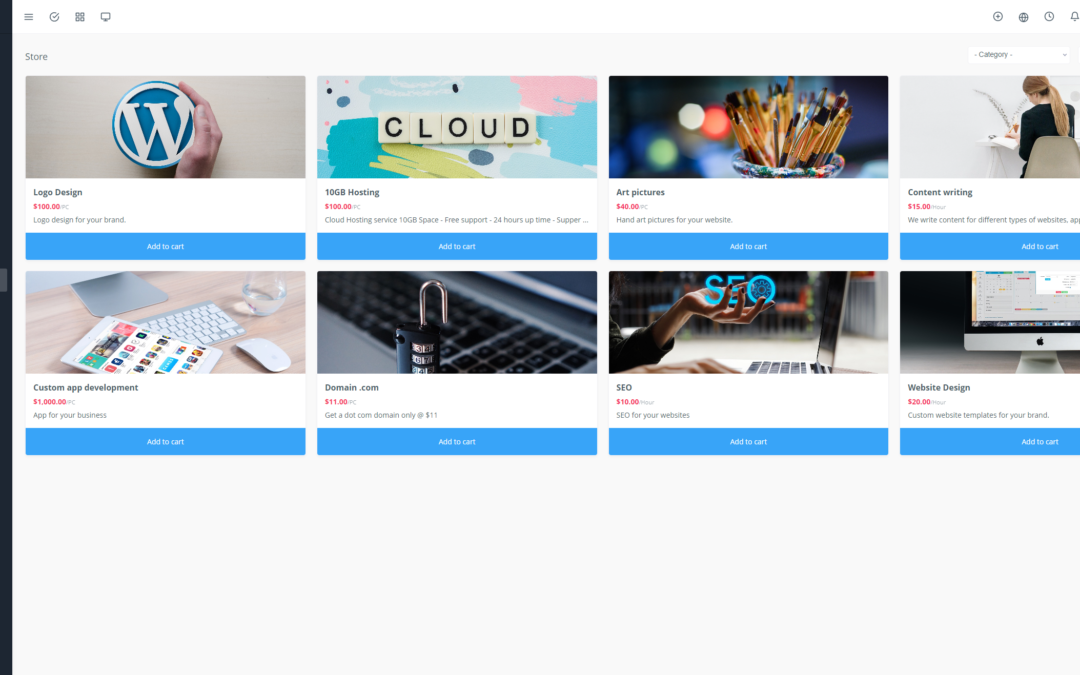Yoneos CRM is a powerful tool that can revolutionize how your business manages its clients, projects, and processes. Its intuitive interface and wide range of features facilitate collaboration, enhance productivity, and maximize return on investment. 📈
1. The Complete Guide to Yoneos CRM
Yoneos CRM is a customer relationship management (CRM) system designed for small and medium-sized businesses. It offers a wide range of features, including:
Contact and Client Management: Organize your clients and prospects, store their information, and track their interaction history. 📇
Project Management: Create, manage, and track your projects, assign tasks, set deadlines, and monitor progress. 🗓️
Invoicing and Quoting: Create quotes, generate invoices, and manage payments. 🧾
Customer Support: Offer efficient customer support by managing tickets, service requests, and inquiries. 💬
Task Automation: Automate repetitive tasks to save time and improve efficiency. 🤖
Reporting and Analytics: Gain valuable insights into your performance and identify areas for improvement. 📊
Benefits of Yoneos CRM:
User-Friendly Interface: Easy to learn and use, even for beginners.
Comprehensive Features: Covers a wide range of business management needs.
Customization: Adapt the system to your specific needs.
Affordable: Offers a quality solution at a competitive price.
Reliable Technical Support: Get help and support whenever you need it.
Drawbacks of Yoneos CRM:
Lack of Advanced Marketing Features: If you need a CRM with advanced marketing automation capabilities, Yoneos CRM might not be the ideal solution.
Integration Limitations: The number of available integrations is limited compared to other CRM solutions.
2. Yoneos CRM for Small and Medium Businesses: Boosting Productivity and Collaboration
Yoneos CRM is an ideal solution for SMBs looking for a simple and efficient tool to manage their clients, projects, and operations. It allows you to:
Improve Team Communication: Facilitate collaboration among team members by sharing information and updates in real-time.
Manage Projects More Effectively: Track project progress, set milestones, and ensure everyone is on the same page.
Increase Productivity: Automate tasks, reduce manual work, and free up time to focus on higher-value tasks.
Enhance Customer Satisfaction: Provide more personalized customer service and respond promptly to inquiries and requests.
3. 10 Tips to Maximize Your Use of Yoneos CRM
Configure Your System: Customize settings to match your specific needs and workflow.
Train Your Team: Ensure everyone is comfortable using Yoneos CRM.
Leverage Automation Features: Automate as many tasks as possible to save time and reduce errors.
Manage Your Contacts and Clients: Keep your client information up-to-date and use the data to enhance your marketing and sales.
Utilize Reporting and Analytics: Track your progress, identify weaknesses, and improve your processes.
Integrate Yoneos CRM with Other Tools: Connect Yoneos CRM to your marketing, invoicing, and other applications for better integration.
Use Yoneos CRM Community Forums: Get advice, tips, and help from other users.
Stay Updated with the Latest Updates: Take advantage of new features and system improvements.
Ensure System Security: Protect your data and system from unauthorized access.
Measure Return on Investment (ROI): Track the benefits you gain from Yoneos CRM and justify its use.
4. How to Use Yoneos CRM to Manage Your Projects Efficiently
Yoneos CRM allows you to manage your projects in an organized and efficient way. Here are some tips:
Create Projects and Assign Tasks: Break down your projects into individual tasks and assign them to team members.
Set Deadlines and Track Progress: Set realistic deadlines for each task and monitor the overall project progress.
Use Collaboration Tools: Easily communicate with team members through integrated comments, notifications, and discussions.
Manage Risks and Issues: Identify potential risks, document issues, and track their resolution.
Evaluate Project Performance: Utilize reports and analytics to evaluate the effectiveness of your projects and identify areas for improvement.
5. Integrating Yoneos CRM with Other Collaboration Tools
Yoneos CRM can integrate with other popular collaboration tools for optimal workflow. Here are some examples of useful integrations:
Slack: Receive notifications and updates from Yoneos CRM directly in your Slack channel.
Google Calendar: Synchronize your Yoneos CRM events and tasks with your Google Calendar.
Zapier: Connect Yoneos CRM to a wide range of other applications to automate tasks and processes.
6. Automating Tasks and Processes with Yoneos CRM
Yoneos CRM lets you automate repetitive tasks and processes to save time and enhance efficiency. Here are some examples:
Automatic Email Sending: Send welcome emails, appointment reminders, and project updates automatically.
Automatic Task Creation: Create tasks automatically when specific events occur, such as creating a new client or receiving a support ticket.
Automatic Quote Creation: Create quotes automatically based on information provided by the client.
7. Real-World Examples of Using Yoneos CRM to Improve Collaboration
Marketing Agency: A marketing agency can use Yoneos CRM to manage its clients, campaigns, and projects. Team members can collaborate on tasks, track campaign progress, and share reports with clients.
Service Business: A service business can use Yoneos CRM to manage its technicians, schedule appointments, and track repairs. Technicians can access client information, service history, and task details from their mobile devices.
Sales Company: A sales company can use Yoneos CRM to manage its leads, track sales, and organize appointments. Sales reps can access client information, sales history, and performance reports directly from their CRM.
8. Yoneos CRM vs. https://yoneos.com: Comparison and Analysis
There are numerous CRM solutions available on the market. The best solution for your business will depend on your specific needs and requirements. Before choosing a CRM, it’s important to compare the different options and select the one that best fits your needs.
Yoneos CRM: An affordable and easy-to-use CRM, ideal for small and medium businesses.
https://app.yoneos.com/signup: A comprehensive CRM with a wide range of features, but can be more expensive than Yoneos CRM.
https://yoneos.com: A marketing-focused CRM with advanced automation capabilities.
9. Configuring and Customizing Yoneos CRM for Your Specific Needs
Yoneos CRM is highly customizable to meet the specific needs of your business. You can:
Create Custom Fields: Add additional fields to store information specific to your industry.
Create Custom Forms: Create forms to capture information specific to your business.
Configure Custom Workflows: Automate business processes based on your needs.
Customize the User Interface: Adapt the look and feel of Yoneos CRM to your brand.
10. Best Practices for Collaboration with Yoneos CRM
Communicate Clearly: Use Yoneos CRM’s collaboration features to share information, updates, and feedback with your team.
Utilize Notifications: Configure notifications to be informed of important events, such as new comments, assigned tasks, or upcoming deadlines.
Respond Promptly: Respond quickly to comments, questions, and notifications to avoid delays and misunderstandings.
Document Everything: Use Yoneos CRM’s integrated notes and files to document decisions, processes, and important information.
Hold Regular Meetings: Utilize Yoneos CRM’s video conferencing capabilities to hold regular meetings and discuss progress, issues, and priorities.
11. Yoneos CRM Training and Documentation
Yoneos CRM offers a variety of resources to help you learn how to use the system:
Online Documentation: The Yoneos CRM website contains comprehensive documentation and tutorials to help you get started.
Video Tutorials: Video tutorials are available to guide you through Yoneos CRM’s features.
Community Forum: Ask questions and get help from other Yoneos CRM users.
Technical Support: Contact Yoneos CRM’s technical support team for help if needed.
12. Tips for Using Yoneos CRM Optimally
Use Keyboard Shortcuts: Speed up your work with available keyboard shortcuts.
Explore Reports and Analytics: Use reports and analytics to identify trends, weaknesses, and opportunities for improvement.
Be Proactive: Use Yoneos CRM to automate tasks, track clients, and prevent potential problems.
Utilize Notifications: Configure notifications to be informed of important events and avoid delays.
Follow Security Best Practices: Protect your data and system from unauthorized access.
13. The Latest Updates and Features of Yoneos CRM
Yoneos CRM is constantly evolving and regularly releases new features and updates. Stay informed about the latest updates by subscribing to Yoneos CRM’s newsletter or following their social media accounts.
14. The Yoneos CRM Community: Forum, Blogs, and Additional Resources
The Yoneos CRM community is a great place to get advice, tips, and additional information. You can join the community forum, read blogs and articles about Yoneos CRM, or follow the company’s social media accounts.
15. Best Security Practices for Yoneos CRM
Use Strong Passwords: Choose complex and unique passwords for your Yoneos CRM account.
Enable Two-Factor Authentication: Add an extra layer of security by enabling two-factor authentication.
Update Your System Regularly: Install the latest security updates to protect your system from vulnerabilities.
Use Antivirus and Firewall: Protect your system from malware and unauthorized access.
Backup Your Data: Regularly back up your data to protect it from accidental loss.
16. Yoneos CRM for Client Management and Retention
Yoneos CRM can help you improve your client management and retention by allowing you to:
Segment Your Clients: Divide your clients into groups based on their needs, preferences, or purchasing habits.
Personalize Your Communications: Send personalized communications to your clients based on their profiles.
Provide Exceptional Customer Service: Respond promptly to your clients’ requests and offer efficient support.
Organize Loyalty Campaigns: Create loyalty programs to reward your most loyal customers.
17. Improving Team Communication with Yoneos CRM
Yoneos CRM allows you to enhance team communication by offering:
Integrated Communication Channels: Easily communicate with team members through integrated comments, notifications, and discussions.
Collaboration Tools: Work together on tasks, share files, and manage projects collaboratively.
Reports and Analytics: Gain insights into team performance and identify weaknesses.
Enhanced Visibility: Keep everyone informed about progress, tasks, and important events.
18. Measuring the Return on Investment (ROI) of Yoneos CRM
To measure the return on investment (ROI) of Yoneos CRM, follow these steps:
Define Your Goals: Determine the goals you want to achieve with Yoneos CRM.
Measure Your Performance Before and After: Collect data on your performance before and after implementing Yoneos CRM.
Calculate the Impact of Yoneos CRM: Compare the data before and after and calculate the impact of Yoneos CRM on your business.
Track Your Progress: Regularly monitor your progress toward your goals and adjust your strategy if necessary.
19. How to Choose the Right Yoneos CRM Plan for Your Business
Yoneos CRM offers different plans tailored to various needs and budgets. To choose the plan that suits you, consider:
Number of Users: How many people will need access to Yoneos CRM?
Features You Need: What features are essential for your business?
Your Budget: What is your budget for Yoneos CRM?
20. Future Trends and Innovations of Yoneos CRM
Yoneos CRM is constantly evolving to meet the growing needs of businesses. Here are some future trends and innovations:
Artificial Intelligence (AI): Yoneos CRM could integrate AI capabilities to automate more tasks and provide more accurate insights.
Integration with Other Tools: Yoneos CRM could integrate with a wider range of applications to improve workflows.
Enhanced User Experience: Yoneos CRM could improve its user interface and user experience for better navigation and usability.
Enhanced Security Features: Yoneos CRM could enhance its security features to protect customer data.
Conclusion
Yoneos CRM is a powerful CRM solution that can help your business improve collaboration, productivity, and customer satisfaction. By leveraging Yoneos CRM’s features and benefits, you can create a more efficient, effective, and customer-centric business. 🚀