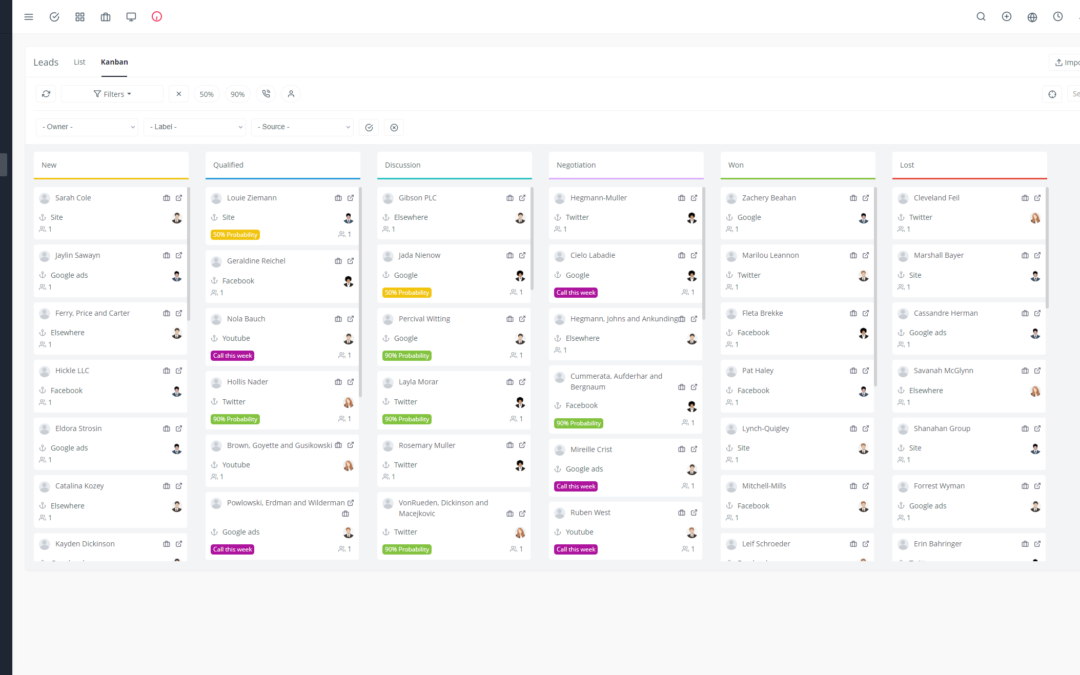Introduction:
The real estate market is constantly evolving, demanding powerful tools to stay competitive. Yoneos CRM, a robust and flexible software, presents itself as an ideal solution for real estate agencies. Its strength? Its ability to perfectly adapt to your specific needs.
Why Customization is Essential for Real Estate Agents?
Every agency has its own work methods, goals, and clients. Customization is therefore the key to optimizing your use of Yoneos CRM and maximizing its impact on your business.
Customizing Yoneos CRM Means:
1. Automating Basic Tasks to Save Time and Increase Efficiency: ⏱️
Lead Tracking: Easily record key information about your prospects (name, phone number, emails, etc.) and create automations to contact them automatically at regular intervals.
Appointment Scheduling: Manage your appointments in one place, with automatic reminders and notifications so you don’t miss a beat.
Task Management: Assign tasks to your teams, track their progress, and effectively monitor your projects.
2. Efficiently Managing Properties and Listings: 🏠
Property Management: Create detailed profiles for each property, with photos, descriptions, prices, and contact information.
Listing Creation: Publish your listings directly on your website or other real estate platforms.
Visit Management: Schedule visits, track potential client feedback, and record important information.
3. Closely Monitoring Leads and Clients: 🤝
Lead Management: Classify your leads by qualification, define actions to take, and optimize your conversion strategies.
Client Tracking: Create detailed profiles for each client, record interaction histories, and offer personalized and efficient service.
4. Simplifying Contract and Document Management: 📑
Contract Management: Easily store, manage, and sign your contracts online with integrated features.
Document Management: Organize your important documents and easily access relevant information.
5. Managing Commissions and Payments: 💰
Commission Management: Automatically calculate commissions and track payments with precision.
Payment Integration: Integrate payment gateways to simplify your agency’s financial management.
6. Integrating with Other Real Estate Tools: 💻
MLS Integration: Import and export information from your MLS for centralized property management.
Website Integration: Connect your website to Yoneos CRM to synchronize listings and contact forms.
7. Obtaining Reports and Analyses for Informed Decision-Making: 📊
Performance Reports: Visualize key business statistics (conversion rates, number of leads, etc.) to identify strengths and weaknesses.
Data Analysis: Explore data to make strategic decisions and optimize your marketing campaigns and sales strategies.
8. Creating Customized Workflows to Automate Processes: ⚙️
Automations: Configure automated workflows to trigger actions based on events (new registration, client contact, etc.).
Notifications: Receive notifications to stay informed of important actions and keep an eye on your business.
9. Configuring Fields and Forms for Optimal Data Management: 📝
Custom Fields: Add custom fields to capture information important to your business.
Contact Forms: Create custom contact forms to collect necessary information.
10. Personalizing Emails and Templates for Professional Communication: ✉️
Email Templates: Create professional and customizable email templates to send relevant messages to your clients and prospects.
Email Automation: Configure automated emails to quickly respond to customer requests and maintain regular contact.
11. Efficiently Managing Your Teams and Different Roles: 👥
Role Management: Define specific roles and permissions for each member of your team.
Collaboration: Facilitate collaboration among team members with integrated communication tools.
12. Segmenting Clients and Prospects for Targeted Campaigns: 🎯
Segmentation: Classify your clients and prospects based on specific criteria (age, location, interests, etc.).
Marketing Campaigns: Send personalized and more relevant marketing campaigns to each segment.
13. Optimizing Marketing and Sales for Tangible Results: 🚀
Campaign Tracking: Analyze the performance of your marketing campaigns and identify the most effective strategies.
Sales Optimization: Adapt your sales strategies based on data and analytics.
14. Tracking Performance and KPIs to Measure Success: 📈
Key Indicator Tracking: Define important KPIs for your business and monitor their progress.
Trend Analysis: Identify trends and opportunities to optimize your strategy.
15. Integrating Social Media for Increased Visibility: 🌐
Social Media Integration: Easily publish your listings on social media and generate more leads.
Engagement: Interact with your potential clients on social media to build a community around your agency.
16. Managing Reputation and Reviews to Enhance Trust: ⭐⭐⭐⭐⭐
Review Management: Collect and display client reviews to boost your agency’s trust and credibility.
Feedback Monitoring: Respond to client feedback and manage criticism to improve satisfaction.
17. Ensuring Data Security and Confidentiality: 🔒
Data Security: Protect your clients’ and your agency’s data with robust security protocols.
Confidentiality: Comply with data protection laws and ensure the confidentiality of sensitive information.
Tips for Successful Customization:
Start by identifying your specific needs.
Define the key processes of your business.
Explore the customization features offered by Yoneos CRM.
Involve your team in the customization process.
Test and adjust settings based on your results.
Don’t hesitate to ask for help from the Yoneos CRM support team.
Conclusion:
By customizing Yoneos CRM, you transform this powerful tool into a true asset for your real estate business. Customization allows you to optimize your processes, increase efficiency, and grow your business.