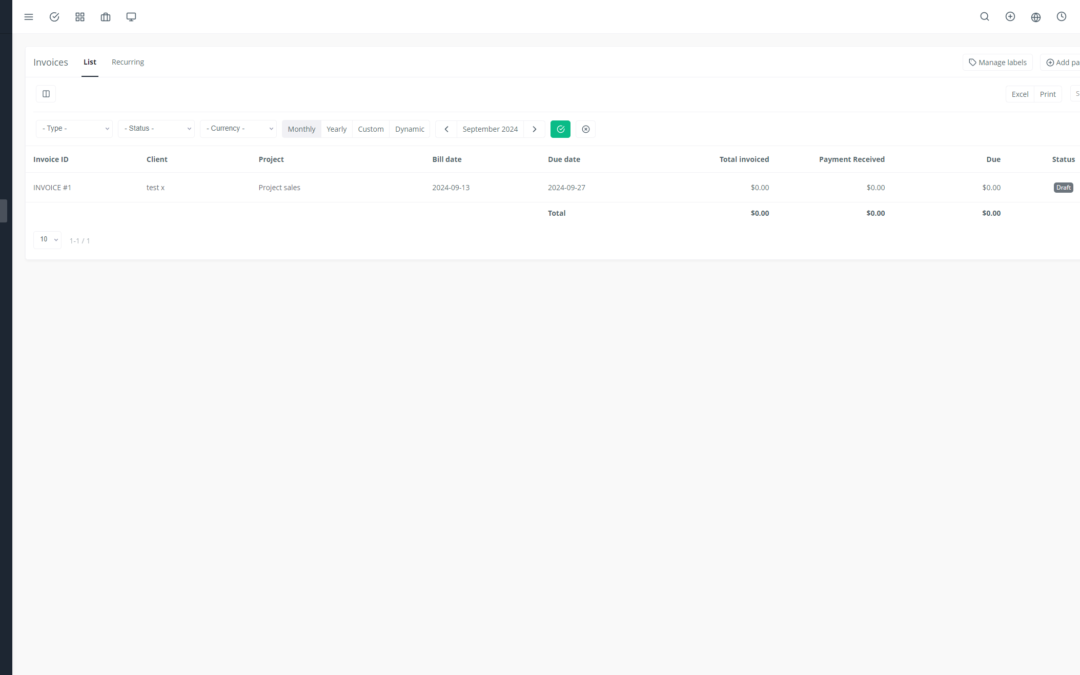Introduction to Yoneos CRM
Yoneos CRM is a powerful and user-friendly software that helps businesses manage customer relationships, projects, sales, and tasks. It offers a comprehensive suite of features to streamline your business processes and improve your productivity. 📈
The Importance of New Employee Onboarding
New employee onboarding is a critical element for their long-term success within your company. Effective onboarding can:
Reduce onboarding time: New employees quickly become operational and productive. 🚀
Improve retention: Employees who feel well-integrated are more likely to stay. 🤝
Boost performance: Employees understand company processes and tools, enabling them to contribute more efficiently. 💪
Build a strong company culture: New employees quickly feel integrated into the team and company culture. 🌎
Onboarding Goals
Onboarding new employees with Yoneos CRM aims to help them:
Understand key Yoneos CRM features.
Master the tools and modules necessary for their role.
Integrate with the team and company processes.
Quickly become self-sufficient in using Yoneos CRM.
Key Onboarding Steps
Here are the key steps for successful onboarding of your new employees with Yoneos CRM:
1. Yoneos CRM Account Setup:
Create user accounts: Ensure each new employee has a user account with appropriate permissions. 👤
Configure settings: Adapt Yoneos CRM settings to meet your company’s specific needs. ⚙️
Integrate with other tools: Integrate Yoneos CRM with other tools used by your company, if necessary. 🔌
2. Introduction to Key Features:
General overview of Yoneos CRM: Explain the user interface, menus, and basic functionalities. 🗺️
Contact and customer management features: Demonstrate how to add, modify, segment, and manage customer information. 🧑🤝🧑
Project and task management features: Explain how to create, plan, track, and manage your projects and tasks. 🗓️
Sales tracking and opportunity features: Explain how to manage your sales pipelines, track opportunities, and analyze results. 📈
3. Training on Modules and Tools:
Contact management module: Learn how to create and manage contacts, track interactions, and segment customers. 🧑🤝🧑
Project management module: Discover how to create, plan, track, and manage your projects efficiently. 🗓️
Task management module: Learn how to assign, track, and manage tasks for better organization. 📝
Sales tracking module: Master sales tracking techniques, pipeline management, and creating analytical reports. 📈
4. Yoneos CRM Administrator Guide:
User and permission management: Learn how to create, modify, and delete users, assign roles, and define permissions. 🔒
Configuration and customization of Yoneos CRM: Discover how to personalize settings, forms, reports, and dashboards. ⚙️
Data security and privacy: Understand best practices for securing data and complying with regulations. 🔐
5. Contact and Customer Management:
Add and segment contacts: Create comprehensive contact profiles with relevant information. 🧑🤝🧑
Manage interactions: Track phone calls, emails, and meetings for a better understanding of customer relationships. 📧
Create customer segments: Segment your customers for targeted marketing campaigns and personalized communications. 🎯
6. Project and Task Management:
Create projects and tasks: Plan your projects and assign tasks to team members. 🗓️
Track project progress: Monitor project progress, manage deadlines, and identify potential issues. 📈
Team collaboration and communication: Use collaboration features for better communication and coordination. 💬
7. Sales Tracking and Opportunity Management:
Manage sales pipelines: Define the different stages of the sales cycle and track opportunities. 📈
Analyze sales performance: Gain insights into your sales performance, identify weaknesses, and optimize your strategies. 📊
Create sales reports: Generate customized reports to track key performance indicators. 📈
8. Team Collaboration and Communication:
Integrated communication: Use internal messaging features for seamless communication. 💬
Project collaboration: Work together on projects and share information easily. 🤝
Task and responsibility assignment: Ensure efficient tracking of tasks and responsibilities. 📝
9. Reporting and Analytics:
Create custom reports: Generate reports and dashboards to track performance and trends. 📊
Data analysis: Explore data to identify strengths, weaknesses, and improvement opportunities. 📈
Make informed decisions: Use data and insights to make strategic decisions. 💡
10. Integration with Other Tools:
Integrations with third-party tools: Connect Yoneos CRM to your marketing, accounting, and other business tools. 🔌
Process automation: Automate repetitive tasks to save time and improve efficiency. 🤖
11. Data Security and Privacy:
Data protection: Ensure the security of your customers’ and company’s data. 🔐
Compliance with regulations: Comply with data protection laws and regulations. 🔒
12. Support and Technical Assistance:
Documentation and resources: Access documentation, guides, and tutorials for help. 📖
Technical support: Get help from the technical support team to resolve issues. 🆘
13. Yoneos CRM Best Practices:
Define processes: Establish clear processes for using Yoneos CRM within your team.
Ongoing training: Provide regular training to maintain employee skills. 📚
Gather feedback: Seek employee feedback to improve Yoneos CRM usage. 💬
14. Onboarding Evaluation and Feedback:
Onboarding evaluation: Evaluate the effectiveness of your onboarding process. 📊
Employee feedback: Collect feedback from new employees to improve the onboarding experience. 💬
15. Tips for Successful Onboarding:
Create a welcoming atmosphere: Welcome new employees with enthusiasm and help them feel comfortable. 🤝
Provide mentorship: Assign a mentor to each new employee to guide and support them. 🧑🏫
Set clear expectations: Clearly communicate the new employee’s responsibilities and goals. 🎯
Adapt to individual needs: Tailor the onboarding process to each employee’s needs and preferences. 🧑🤝🧑
16. Additional Resources and Documentation:
Yoneos CRM official documentation: Consult the official Yoneos CRM documentation for detailed information. 📖
Video tutorials: Discover video tutorials to learn how to use Yoneos CRM features. 🎬
Community forum:* Join the Yoneos CRM community forum for assistance and advice sharing. 💬
By following these steps and utilizing available resources, you can effectively and productively onboard your new employees with Yoneos CRM. 🤝🎉