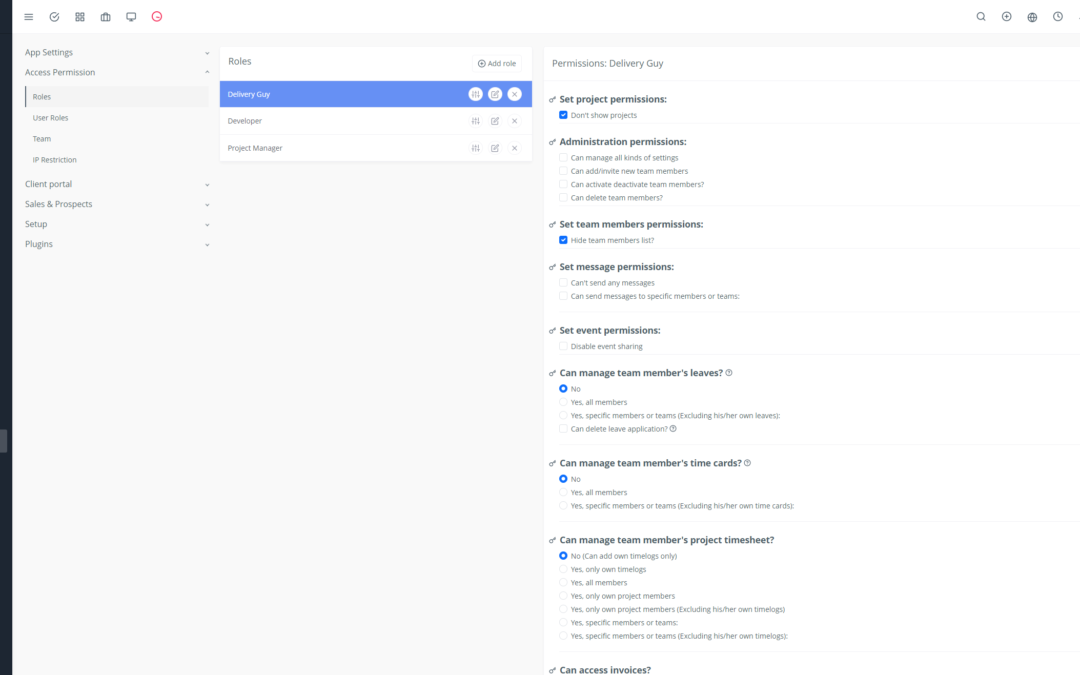In today’s fast-paced business world, team meetings are essential for collaboration and success. But organizing effective and productive meetings can be a challenge. This is where Yoneos CRM comes in, a powerful tool that simplifies the planning, management, and tracking of your team meetings.
Yoneos CRM: An Essential Tool for Meeting Management
Yoneos CRM provides you with a centralized and intuitive way to manage your team meetings, optimizing your time and effort. With its comprehensive features, you can:
Plan Effective Meetings:
Create Personalized Invitations: Send personalized invitations with a clear agenda and specific details about the date, time, location (physical or virtual), and attendees.
Manage Availability: Quickly check attendees’ availability to find the optimal time slot.
Set a Comprehensive Agenda: Define a clear agenda with specific topics and allocated time for each.
Manage Attendees: Invite relevant attendees and easily manage RSVPs.
Enhance Collaboration and Information Sharing:
Document Sharing: Easily share important documents related to the meeting, such as presentations, reports, or spreadsheets.
Notes and Comments: Take notes during the meeting and encourage attendees to share their comments and ideas.
Dedicated Discussions: Create discussion threads specific to each meeting for efficient communication.
Organize Tasks and Follow-Ups:
Assign Tasks: Clearly define tasks to be completed after the meeting, assign them to team members, and set deadlines.
Track Actions: Keep track of decisions made and actions to be taken to ensure effective implementation.
Reminders and Notifications: Send reminders to attendees to keep them informed of upcoming actions and important deadlines.
Optimize Communication and Centralize Information:
Centralize Information: Yoneos CRM centralizes all meeting-related information, allowing you to easily access agendas, notes, documents, and actions.
Access History: Get a complete history of past meetings, including notes, documents, and actions taken.
Create Precise Agendas and Define Clear Objectives:
Define Objectives: Clearly state the goals to be achieved during the meeting to ensure focus and direction.
Prepare a Detailed Agenda: Create a precise agenda with defined discussion points, allocated time, and relevant documents.
Assign Roles and Responsibilities:
Delegate Tasks: Assign clear roles and responsibilities to each participant for effective task management.
Organize Discussions: Divide discussion topics into distinct sections with designated speakers.
Share Important Documents:
Secure Storage: Store all important documents related to the meeting in a centralized and secure location.
Easy Sharing: Easily share documents with attendees, even those not present at the meeting.
Track Progress and Actions:
Task Tracking: Keep track of the progress of assigned actions and deadlines.
Activity Reports: Get detailed reports on actions taken, decisions made, and progress achieved.
Send Reminders and Notifications:
Personalized Reminders: Send reminders to attendees to keep them informed of upcoming actions and important deadlines.
Instant Notifications: Receive instant notifications for updates, comments, and important changes.
Meeting Minutes Recording:
Automatic Timers: Automatically record meeting minutes with annotations and key points.
Sharing and Archiving: Easily share meeting minutes with attendees and archive them for future reference.
Analyze Results and Improve Decision-Making:
Meeting Evaluation: Use the information and data collected to evaluate the effectiveness and relevance of meetings.
Continuous Improvement: Identify strengths and weaknesses to improve meeting processes and team collaboration.
Save Time and Energy:
Process Automation: Automate repetitive tasks such as planning, sending invitations, and taking notes.
Reduce Delays: Organize more efficient and productive meetings to maximize your time and effort.
Strengthen Team Cohesion:
Open Communication: Encourage open and collaborative communication during meetings.
Optimal Collaboration: Facilitate team collaboration by providing a centralized space for sharing ideas, documents, and information.
Increase Productivity:
Effective Meetings: Organize focused, results-oriented, and productive meetings.
Clear Objectives: Define clear objectives and achieve them effectively through optimal organization.
Avoid Omissions and Duplications:
Optimal Organization: Keep track of actions, decisions, and documents to avoid omissions and duplications.
Efficient Follow-Up: Track the progress of tasks and actions to ensure effective implementation.
Simplify Project Management:
Efficient Coordination: Facilitate project coordination by centralizing information and actions related to meetings.
Progress Tracking: Monitor project progress by tracking decisions and actions taken during meetings.
Meet Specific Team Needs:
Customization: Yoneos CRM is customizable and adaptable to meet the specific needs of your team.
Configuration Options: Configure Yoneos CRM features and settings to optimize your meeting management.
In conclusion, Yoneos CRM is a valuable tool for teams looking to organize effective and productive team meetings. With its comprehensive features and intuitive platform, you can:
Plan efficient and results-driven meetings.
Improve collaboration and information sharing.
Organize tasks and follow-ups for efficient management.
Optimize communication and centralize information.
Save time and energy by automating processes.
Strengthen team cohesion and increase productivity.
Meet the specific needs of your team.*
With Yoneos CRM, say goodbye to ineffective meetings and hello to more productive and successful team collaboration! 😊