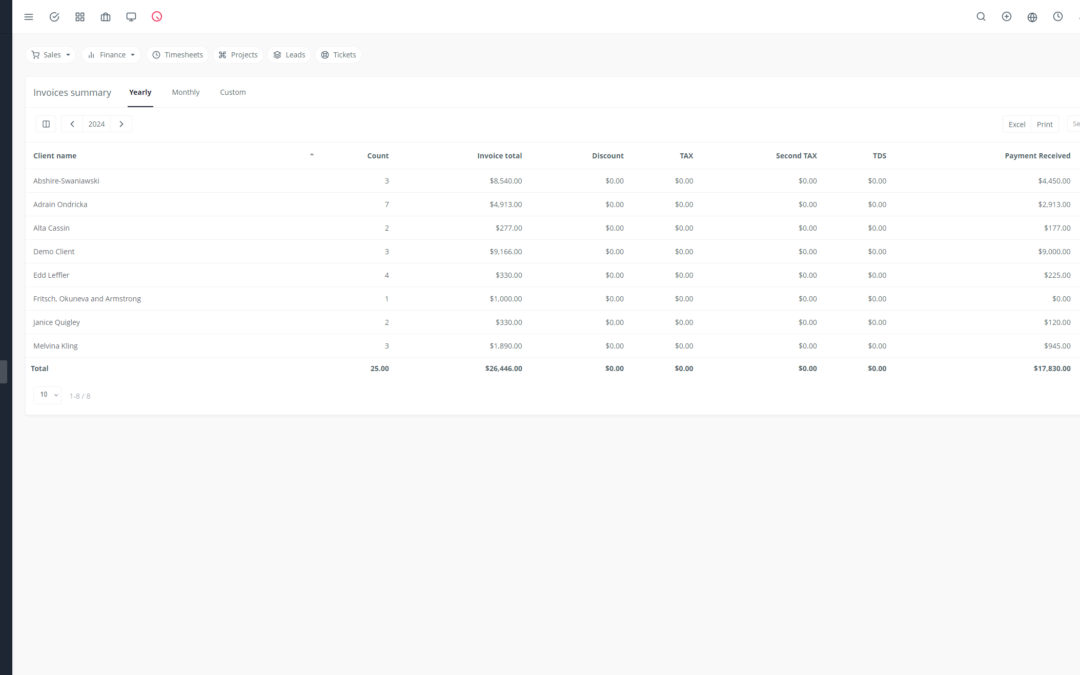Introduction to Yoneos CRM
Yoneos CRM is a comprehensive customer relationship management solution designed to help businesses of all sizes manage customer interactions, improve sales, and drive growth. 💼 With an intuitive user interface and a wide range of features, Yoneos CRM is a powerful tool for organizing your business operations and optimizing your processes.
Yoneos CRM’s Appointment Management Features
Yoneos CRM offers a complete suite of appointment management features, including:
Appointment Scheduler: Easily schedule appointments for yourself and your team, view your calendar, and avoid conflicts. 🗓️
Reminders: Receive automatic notifications to never miss an important appointment. 🔔
Contact Management: Associate appointments with relevant clients and contacts for efficient relationship management. 🤝
Notes and Documents: Add important notes and documents to each appointment for better organization. 📝
Integration with Other Tools: Sync your Yoneos CRM calendar with other tools you use daily, such as Google Calendar or Outlook. 💻
Recurring Appointments: An Overview
Recurring appointments are appointments that repeat at regular intervals, such as weekly team meetings, monthly client follow-up calls, or regular maintenance appointments. 🔁 Effectively managing recurring appointments is essential for maintaining consistency in your operations and ensuring important tasks aren’t forgotten.
How to Create Recurring Appointments in Yoneos CRM
Creating recurring appointments in Yoneos CRM is simple and intuitive:
- Access your Yoneos CRM calendar.
- Click on “Create Appointment”.
- Enter the appointment details, such as the subject, date, and time.
- Check the “Recurring” box and select the repetition frequency (daily, weekly, monthly, etc.).
- Configure additional settings, such as the appointment duration and number of repetitions.
- Save the appointment.
Configuring Recurring Appointments: Frequency, Duration, etc.
Yoneos CRM allows you to customize your recurring appointments based on your needs:
Frequency: Define the repetition frequency, from daily to yearly.
Duration: Determine the length of each appointment. ⏱️
Number of Repetitions: Choose how many times the appointment should repeat.
Days of the Week: Select specific days of the week for recurring appointments. 🗓️
End Date: Set an end date for recurring appointments, if needed.
Setting Reminders for Recurring Appointments
To never miss an important appointment, you can set reminders for your recurring appointments. Yoneos CRM allows you to customize your reminders based on your preferences:
Time Before Appointment: Receive email or SMS notifications a certain time before the appointment.
Reminder Frequency: Define the frequency of reminders, such as once a day or once a week.
Notification Method: Choose from email, SMS, or in-app notification options. 📧
Assigning Recurring Appointments to Clients or Contacts
You can easily assign recurring appointments to specific clients or contacts. This allows you to keep track of important appointments and maintain effective communication with your clients. 🤝
Managing Appointment Conflicts
Yoneos CRM helps you avoid appointment conflicts by displaying scheduled appointments on your calendar. 📅 If a conflict is detected, you’ll receive a notification and can adjust your schedule accordingly.
Yoneos CRM Integration with Other Tools
Yoneos CRM integrates with a variety of other popular tools, such as Google Calendar, Outlook, Slack, and Zapier. 💻 This integration allows you to sync your appointments and streamline your workflows.
Tracking Recurring Appointments
Yoneos CRM allows you to track the history of your recurring appointments and view the details of each past appointment. 📈 You can also analyze trends and identify areas for improvement.
Automating Recurring Appointments
Automate the creation and management of your recurring appointments using Yoneos CRM’s automation features. 🤖 Configure workflows to automatically create recurring appointments based on specific triggers, such as the creation of a new opportunity or the closing of a ticket.
Recurring Appointment Reports
Yoneos CRM provides detailed reports on your recurring appointments. 📊 Analyze the performance of your appointments, identify trends, and make informed decisions to improve your productivity.
Benefits of Managing Recurring Appointments with Yoneos CRM
Managing recurring appointments with Yoneos CRM offers many benefits:
Improved Productivity: Eliminate manual tasks and automate your processes. 📈
Reduced Errors: Decrease the risk of forgetting important appointments. 🚫
Better Time Management: Optimize your time by efficiently managing your appointments. ⏱️
Improved Communication: Stay connected with your clients and teams. 🤝
Use Cases for Recurring Appointment Management
Recurring appointment management is essential for many use cases:
Professional Services: Schedule regular follow-up appointments with clients. 💼
Events and Conferences: Organize recurring events and manage registrations. 📅
Maintenance and Support: Schedule regular maintenance visits for equipment. 🔧
Training and Coaching: Schedule recurring training sessions. 🎓
Human Resources: Schedule regular performance reviews. 🧑💼
Tips for Effective Recurring Appointment Management
Here are some tips for optimizing your recurring appointment management:
Plan in Advance: Schedule your recurring appointments ahead of time to avoid conflicts. 🗓️
Use Reminders: Configure reminders to never miss an appointment. 🔔
Document Details: Add important notes and documents to each appointment. 📝
Analyze Data: Use Yoneos CRM reports to identify trends and improve your processes. 📊
Be Flexible: Adapt your recurring appointments based on your needs and scheduling changes. 🔄
Comparisons with Other CRM Solutions
Yoneos CRM is a powerful and affordable CRM solution. 💰 It compares favorably to other CRM solutions on the market in terms of features, usability, and pricing.
Pricing and Subscription Plans
Yoneos CRM offers different subscription plans to meet the needs of all businesses. Visit the Yoneos CRM website for more information on pricing and plans. 🌐
Additional Resources for Yoneos CRM
Yoneos CRM Website: https://www.Yoneoscrm.com
Yoneos CRM Documentation: https://www.Yoneoscrm.com/documentation/
Yoneos CRM Blog: https://www.Yoneoscrm.com/blog/
Conclusion: Boosting Productivity with Yoneos CRM
Yoneos CRM is a valuable tool for businesses looking to simplify recurring appointment management and improve their productivity. 📈 By automating tasks and optimizing processes, Yoneos CRM allows you to focus on what really matters: your clients and your business.
Calls to Action: Free Trial, Documentation, etc.
Free Trial: Start your free trial of Yoneos CRM today!
Documentation: Discover all the features of Yoneos CRM in our comprehensive documentation.
Contact*: Don’t hesitate to contact us if you have any questions.
🚀 Boost your productivity and efficiently manage your recurring appointments with Yoneos CRM!