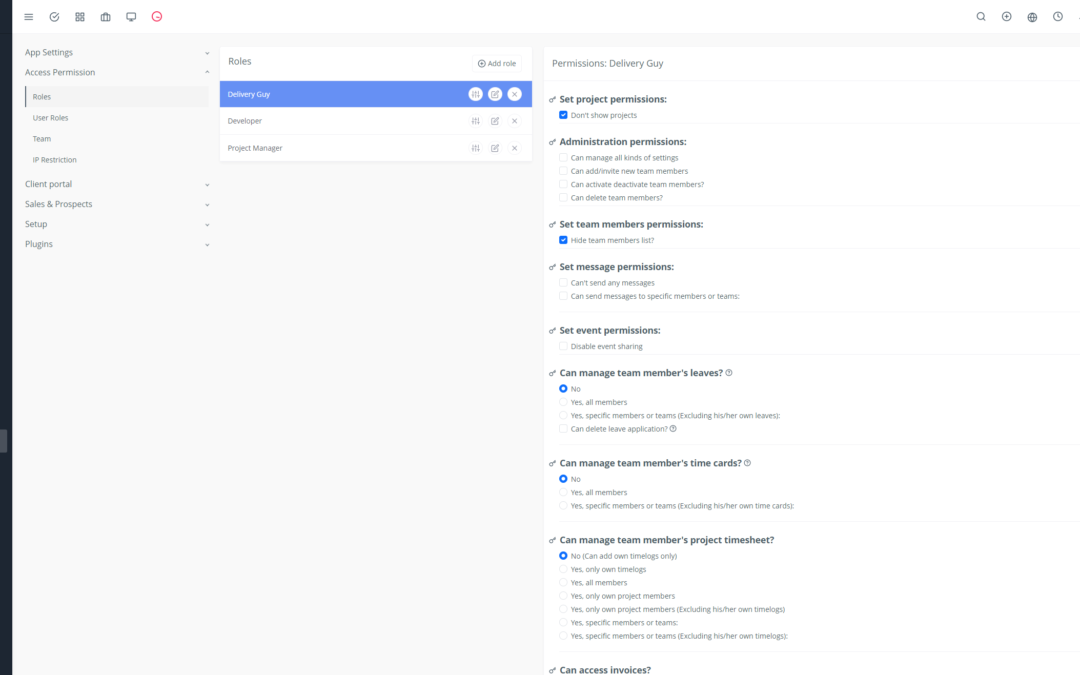Introduction to Yoneos CRM
Yoneos CRM is a comprehensive customer relationship management (CRM) solution that helps businesses manage their customer relationships, projects, and finances. One of its key features is its powerful and user-friendly invoicing module, allowing you to easily create, send, and track professional invoices.
Yoneos CRM Invoicing Features
Yoneos CRM’s invoicing module offers a wide range of features designed to streamline your invoicing operations:
Invoice Creation: Create custom invoices with just a few clicks.
Invoice Templates: Choose from a variety of professional invoice templates or create your own.
Add Items and Services: Easily add items and services to your invoices, including description, quantity, and price.
Client Information: Link invoices to client information and order history for simplified management.
Payment Information: Add your banking details and desired payment options for seamless payment.
Automatic Tax and Total Calculation: The system automatically calculates taxes and totals, eliminating manual errors.
Invoice Customization: Add your logo and company colors for consistent branding.
Preview Before Sending: Preview your invoices before sending to ensure they are flawless.
Email Invoice Sending: Send invoices directly from Yoneos CRM with just a few clicks.
Invoice and Payment Tracking: Track the status of your invoices, payments, and balances in real-time.
Download and Print Invoices: Easily download your invoices as PDFs or print them out.
Creating a New Invoice in Yoneos CRM
Creating an invoice in Yoneos CRM is simple and intuitive:
- Access the invoicing module in your Yoneos CRM dashboard.
- Click on “New Invoice” to get started.
- Select an invoice template or use a default template.
- Add client information by selecting the client from your database or creating a new profile.
- Add items and services to the invoice, specifying the description, quantity, price, and taxes if needed.
- Define payment information and desired bank details.
- Customize the invoice by adding your logo, company colors, and a personalized message.
- Preview the invoice before sending to make sure everything is correct.
- Email the invoice to the client or download it as a PDF for sending through other means.
Invoice Customization
Yoneos CRM gives you the ability to customize your invoices to reflect your company’s identity:
Logo: Add your logo for professional and consistent branding.
Company Colors: Choose your company colors for a harmonious visual appearance.
Custom Text: Add terms and conditions, welcome messages, or specific information relevant to your company.
Email Invoice Sending
Yoneos CRM simplifies invoice sending:
Direct Sending: Email invoices directly from the interface.
Sending Tracking: Track the status of your email sends to know if invoices have been received.
Email Templates: Create custom email templates for a professional look.
Invoice and Payment Tracking
Yoneos CRM provides comprehensive tracking for your invoices and payments:
Invoice Dashboard: View the status of all your invoices (paid, pending, unpaid).
Detailed Reports: Get detailed reports on your revenue, expenses, and balances.
Automatic Reminders: Set up automatic reminders for overdue invoices and unpaid payments.
Integration with Other Tools
Yoneos CRM integrates with a variety of other tools for more efficient management:
Payment Gateways: Accept online payments through popular payment gateways like Stripe and PayPal.
Accounting Software: Integrate Yoneos CRM with your accounting software for unified financial tracking.
Other CRM Tools: Synchronize your client data with other CRM tools for centralized management.
Payment Management
Yoneos CRM facilitates payment management:
Payment Tracking: Track the status of each payment and record client payment information.
Payment Reports: Get detailed reports on your income and payments.
Multiple Payment Options: Accept payments via credit card, PayPal, bank transfer, etc.
Data Security and Privacy
Yoneos CRM is designed to ensure the security and privacy of your data:
Data Encryption: Your data is encrypted for optimal protection.
Regular Backups: Your data is backed up regularly to prevent loss.
Compliance with Regulations: Yoneos CRM is compliant with data privacy regulations.
Benefits of Using Yoneos CRM for Invoicing
Here are some of the key benefits of using Yoneos CRM for invoicing:
Automation: Automate the invoicing process to save time and improve efficiency.
Professionalism: Professional and personalized invoices that enhance your company image.
Payment Tracking: Accurate and real-time tracking of your invoices and payments.
Simplified Management: Centralized management of client information and invoices.
Reduced Errors: Automatic calculation of taxes and totals to avoid manual errors.
Improved Cash Flow: Automatic reminders and payment tracking for healthier cash flow.
Conclusion and Call to Action
Yoneos CRM is a comprehensive invoicing solution that can help businesses of all sizes streamline their invoicing operations and improve their cash flow.
If you’re looking for an easy and efficient way to manage your invoices, try Yoneos CRM today.
Additional Resources and Useful Links
https://app.yoneos.com/signup(https://Yoneoscrm.com)
https://app.yoneos.com/signup(https://docs.Yoneoscrm.com)
https://app.yoneos.com/signup(https://forum.Yoneoscrm.com)
Don’t wait any longer to simplify your invoicing and improve your cash flow! 🚀