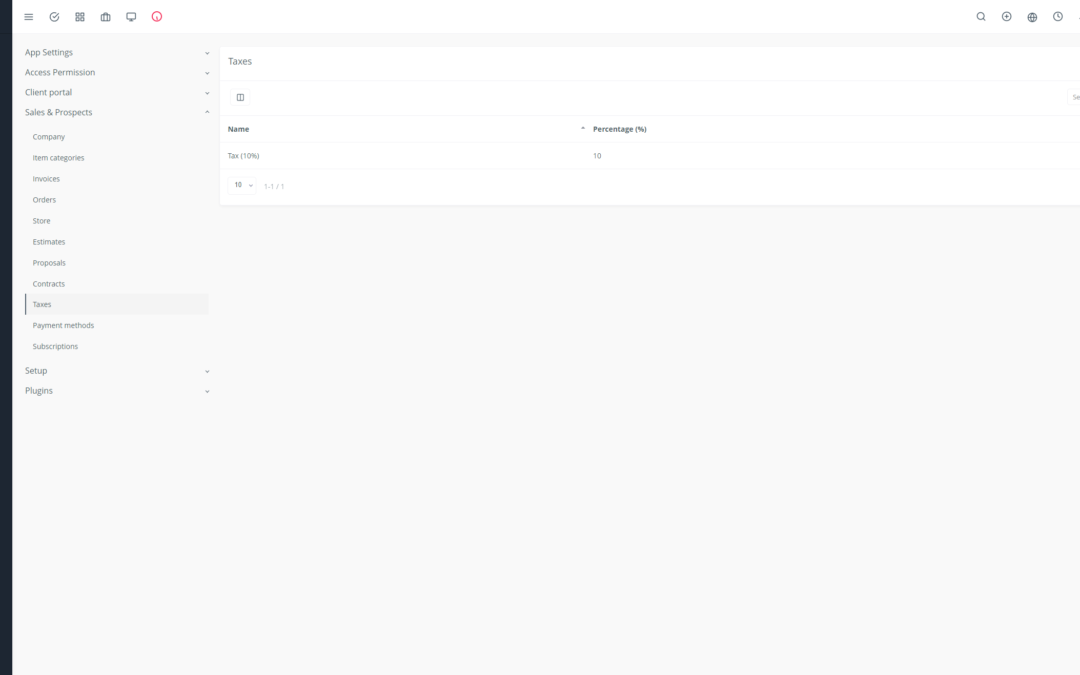Yoneos CRM is a comprehensive customer relationship management solution that offers a powerful, integrated billing feature. 🤝 This feature enables you to create, manage, and track your invoices efficiently, allowing you to save time and improve your cash flow. 💰
Introduction to Yoneos CRM
Yoneos CRM is an intuitive CRM platform designed to help businesses of all sizes organize their operations, enhance customer relationships, and streamline their business processes. 📈 The integrated billing feature is an integral part of the Yoneos CRM ecosystem, allowing you to manage all aspects of your finances within a single, user-friendly interface.
Yoneos CRM Billing Features
The Yoneos CRM billing feature provides a wide range of tools to simplify and automate your billing processes:
Invoice Creation:
Create professional and customized invoices in just a few clicks.
Easily add items and services, set prices and quantities, and calculate taxes and fees automatically.
Include notes and instructions for your clients.
Choose from various invoice templates for a professional look.
Invoice Customization:
Personalize your invoices with your logo, colors, and contact information.
Add terms and conditions and important information.
Send invoices via email or download them as PDFs.
Adding Items and Services:
Create a library of items and services to streamline invoice creation.
Define prices and VAT rates for each item or service.
Use detailed descriptions for each item or service.
Automatic Calculation of Taxes and Fees:
Yoneos CRM automatically calculates taxes and fees based on your company’s settings and the information of the items or services.
Choose from different types of taxes and fees.
Payment Tracking:
Easily record payments received, whether by check, bank transfer, or credit card.
Track the status of your invoices: unpaid, pending, paid.
View a history of payments for each invoice.
Supported Payment Methods:
Yoneos CRM supports a variety of payment methods, including credit cards, bank transfers, and online payments.
Integrate your PayPal account for secure and easy payments.
Payment Recording:
Automatically record payments received and track their status.
Send payment receipts via email.
Payment Reminders:
Automatically send payment reminders to overdue clients.
Set up automatic reminders based on your needs and preferences.
Billing Reports:
Easily manage your billing data with comprehensive and user-friendly reports.
Create reports on unpaid invoices, revenue, expenses, and more.
Billing Data Analysis:
Gain valuable insights into your clients’ payment habits.
Analyze billing data to identify trends and improve your processes.
Integration with Other Applications:
Integrate Yoneos CRM with third-party applications such as Xero, QuickBooks, and Stripe for more comprehensive financial management.
Benefits of Using Yoneos CRM for Billing
Automation and Simplification: Yoneos CRM streamlines your billing processes, saving you time and energy.
Improved Financial Management: Payment tracking and detailed reports help you enhance your financial management.
Enhanced Customer Satisfaction: Professional invoices and automated payment reminders contribute to improved customer satisfaction.
Simplified Collaboration: Team members can access invoices and payment information easily, promoting collaboration and transparency.
Use Cases for Billing in Yoneos CRM
The billing feature in Yoneos CRM is suitable for a variety of businesses, including:
Consultants: Easily bill for your services and track payments from your clients.
Service Businesses: Manage your service contracts and track payments based on completed tasks.
Freelancers: Send professional invoices to your clients and automate the billing process.
Small Businesses: Optimize your financial management and automate your billing processes.
Step-by-Step Tutorial on Using Billing in Yoneos CRM
Here’s a step-by-step tutorial on using the billing feature in Yoneos CRM:
- Access the Billing section in your Yoneos CRM dashboard.
- Click on “Create a New Invoice.”
- Enter the client’s information, including their name, address, and email.
- Add items and services to the invoice, specifying the prices and quantities.
- Calculate taxes and fees automatically.
- Customize the invoice with your logo and colors.
- Save and send the invoice via email or download it as a PDF.
- Track the invoice status and record received payments.
Tips and Tricks for Efficient Invoice Management
Use detailed descriptions for each item or service.
Create invoice templates for a professional and consistent look.
Send invoices promptly to avoid payment delays.
Regularly track the status of your invoices and payments received.
Best Practices for Payment Tracking
Establish clear and concise payment terms.
Send automated payment reminders to overdue clients.
Offer flexible and convenient payment options.
Closely track payments received and ensure payments are recorded accurately.
Future Billing Features in Yoneos CRM
The Yoneos CRM team is constantly seeking new features to enhance the billing functionality. Expect exciting new features in upcoming updates, such as:
Integration with additional payment platforms.
More flexible payment options for your clients.
Even more advanced billing automation.*
Conclusion: The Importance of Billing in Yoneos CRM
The integrated billing feature in Yoneos CRM is a powerful tool that can help you simplify your billing processes, improve your financial management, and enhance customer satisfaction. 🚀 By automating your billing processes and tracking payments efficiently, you can focus on what truly matters: growing your business and building lasting customer relationships. 🤝