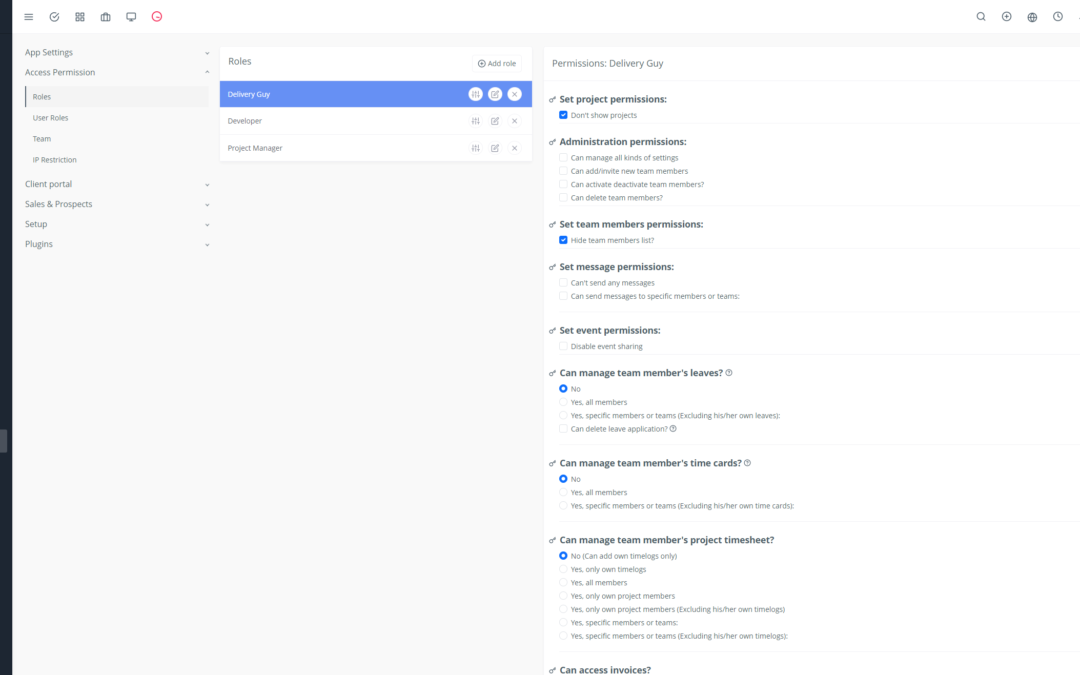Introduction
Looking for an effective solution to manage your projects and tasks, improve team collaboration, and optimize productivity? Yoneos CRM is the answer to your needs! This comprehensive and intuitive project management software allows you to centralize all your information, track project progress, and ensure an efficient workflow.
Project Management: Total Control at Your Fingertips
Yoneos CRM provides you with an arsenal of features for optimal project management:
Project Creation and Planning: Create projects with detailed information, set deadlines, budgets, and resources. 🗓️
Project Phase Management: Divide your projects into distinct phases with specific milestones and tasks. 🏗️
Progress Tracking: Visualize project progress in real-time through clear and concise dashboards. 📈
Collaboration and Communication: Share information, discuss issues, and collaborate seamlessly as a team. 💬
Task Tracking: Organize Your Work with Precision
Yoneos CRM offers an efficient task management system:
Creation and Assignment: Create specific tasks, set deadlines, and assign them to team members. 📝
Task Prioritization: Rank your tasks by importance and ensure that the most urgent ones are handled first. 🥇
Tracking and Management: Follow task progress, change statuses, and add comments for transparent communication. ⏳
Notifications and Reminders: Receive notifications and reminders to never miss a deadline. 🔔
Collaboration and Communication: A Strengthened Team Spirit
Yoneos CRM facilitates collaboration and communication within your team:
Real-time Discussion: Discuss projects and tasks directly within the software interface. 💬
File Sharing: Share documents, images, and videos related to your projects. 📂
Chat Features: Stay in touch with your team and share information quickly. 💬
Process Automation: Save Time and Improve Efficiency
Yoneos CRM allows you to automate repetitive tasks:
Task Automation: Define rules and automate actions to save time and avoid errors. 🤖
Automatic Email Sending: Configure automatic emails for updates, reminders, and notifications. 📧
Custom Workflows: Create customized workflows to automate specific processes. 📈
Reports and Analytics: Make Informed Decisions
Yoneos CRM provides you with analytical and reporting tools:
Intuitive Dashboards: Visualize important data to make informed decisions. 📊
Customizable Reports: Manage information and create reports tailored to your needs. 📈
Performance Analysis: Identify weaknesses and optimize your processes. 📉
Resource Management: Optimize Your Resource Utilization
Yoneos CRM helps you effectively manage your resources:
Resource Allocation: Assign appropriate resources to projects and tasks. 👨💻
Availability Management: Track team member availability. 🗓️
Time Tracking: Optimize resource utilization and task allocation. ⏱️
Time Management: Master Your Time and Optimize Productivity
Yoneos CRM allows you to track your time precisely:
Time Tracking on Tasks: Record the time spent on each task. ⏱️
Invoicing and Time Tracking: Generate invoices based on hours worked. 💸
Time Reports: Analyze time spent and optimize time utilization. 📊
Task Planning and Prioritization: Prioritize and Plan Efficiently
Yoneos CRM helps you organize your work:
Priority Setting: Rank your tasks by importance and focus on the most urgent ones. 🥇
Task Planning: Plan your tasks and create realistic deadlines. 🗓️
Dependency Management: Identify dependencies between tasks and optimize their planning. ⛓️
Budget Management: Control Your Expenses and Optimize Your Finances
Yoneos CRM allows you to manage your budgets:
Cost and Expense Tracking: Record costs associated with each project. 💸
Budgets per Project: Define budgets for each project and track expenses. 💰
Expense Reports: Analyze expenses and identify opportunities for reduction. 📈
Document Management: Organize and Share Your Documents Easily
Yoneos CRM simplifies document management:
Document Storage and Sharing: Store and share documents related to your projects. 📂
Search and Organization: Easily search for the documents you need. 🔎
Version Control: Manage document versions. 📝
Integration with Other Tools: Connect Yoneos CRM to Your Favorite Tools
Yoneos CRM integrates with numerous popular tools:
Integration with Third-Party Applications: Connect Yoneos CRM to email applications, video conferencing tools, etc. 🤝
Open API: Develop custom integrations to meet your specific needs. 🔌
Customization and Adaptation: Configure Yoneos CRM to Meet Your Needs
Yoneos CRM is customizable:
Custom Settings: Configure the software to adapt it to your specific processes and workflows. ⚙️
Custom Templates: Create templates for projects and tasks. 📝
Custom User Interface: Adapt the user interface to your preferences. 🎨
Benefits of Using Yoneos CRM: High ROI and Tangible Results
Improved Collaboration: Strengthen communication and collaboration within your team. 🤝
Increased Productivity: Optimize your time utilization and boost your efficiency. 📈
Cost Reduction: Streamline your processes and reduce waste. 💸
Better Project Management: Track your projects efficiently and achieve your goals. 🏆
Real-World Examples of Using Yoneos CRM: Specific Cases in Different Industries
Marketing Agencies: Manage marketing campaigns, budgets, and performance reports. 📣
Software Development Companies: Plan and manage development projects, track tasks and bugs. 💻
Construction Companies: Plan and track construction projects, manage resources and budgets. 🏗️
Tips for Optimal Use of Yoneos CRM: Tricks to Maximize the Benefits
Train Your Teams on Yoneos CRM: Ensure everyone is familiar with the software’s features. 📚
Utilize Automation Features: Optimize your processes and save time. 🤖
Create Reports and Analyses Regularly: Track your progress and identify weaknesses. 📊
Customize Yoneos CRM to Meet Your Needs: Adapt the software to your specific processes and workflows. ⚙️
Steps to Get Started with Yoneos CRM: An Easy Guide to Begin
- Sign Up for a Free Trial: Test Yoneos CRM and discover its features. 🆓
- Configure Your Account: Create users, projects, and tasks. ⚙️
- Train Your Teams: Make sure everyone is familiar with the software. 📚
- Start Using Yoneos CRM: Use the software to manage your projects and tasks. 🏆
Best Practices for Project and Task Management with Yoneos CRM: Tips for Successful Projects
Define Clear and Realistic Goals: Ensure all team members are aware of project objectives. 🎯
Plan Your Projects and Tasks Precisely: Create realistic deadlines and milestones. 🗓️
Communicate Effectively: Use Yoneos CRM’s collaboration features to stay in touch with your team. 💬
Track Progress and Performance: Analyze data and identify weaknesses. 📊
Adapt Your Plans If Necessary: Be flexible and adjust your plans based on changes and unforeseen circumstances. 🔄
Challenges and Obstacles Related to Using Yoneos CRM: Hurdles to Overcome
User Adoption: Ensure all team members embrace the software. 🧑💻
Integration with Existing Systems: Make sure Yoneos CRM integrates well with your current systems. 🔌
Training and Support: Invest in training and support for optimal software utilization. 📚
Conclusion: The Importance of Project and Task Tracking for Better Organization
Project and task tracking is crucial for better organization and guaranteed success. Yoneos CRM offers you the tools to efficiently manage your projects and tasks, improve team collaboration, and achieve your goals. 🏆