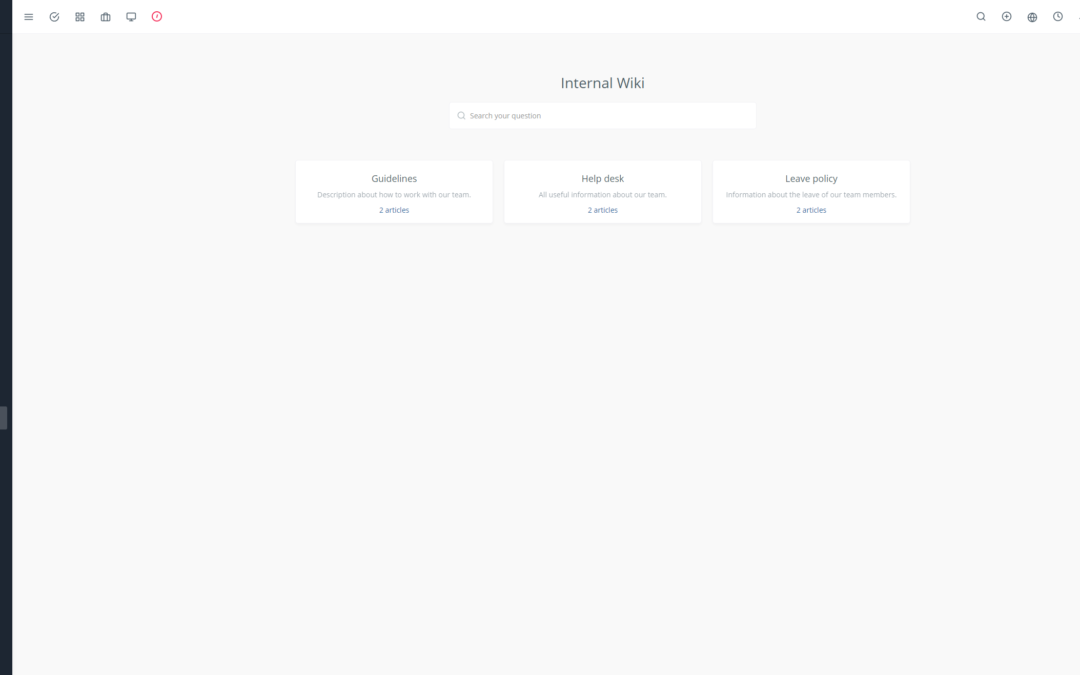Introduction to Yoneos CRM
Yoneos CRM is a comprehensive customer relationship management (CRM) solution designed for businesses of all sizes. One of its strengths is its integrated appointment scheduling feature, which allows you to organize your appointments, track client interactions, and optimize your valuable time.
Appointment Scheduling Features of Yoneos CRM
Yoneos CRM offers a plethora of features dedicated to appointment management, enabling businesses to:
Schedule appointments easily: Create appointments, add important details, set reminders, and manage your availability in a few clicks.
Manage appointments centrally: View all your appointments in a shared calendar and organize them according to your workflow.
Sync appointments with your calendar: Integrate your Google or Outlook calendar for a comprehensive view of your professional schedule.
Send reminders and notifications: Never miss an important appointment thanks to automatic email or SMS reminders.
Track appointments and analyze results: Get detailed statistics on the performance of your appointments and identify areas for improvement.
Setting Up Appointments in Yoneos CRM
Setting up appointments in Yoneos CRM is simple and intuitive. You can:
Create custom appointment types: Define different appointment types based on your needs (sales meeting, client follow-up, phone call, etc.).
Define appointment durations: Specify the duration of each appointment type for better organization.
Configure availability: Indicate your available hours to avoid scheduling conflicts.
Customize reminders: Set reminders before or after the appointment to ensure you don’t forget.
Appointment Scheduling 🗓️
Yoneos CRM makes it easy to schedule appointments by allowing you to:
Search for available slots: View your clients’ available slots and choose the date and time that suits you.
Schedule group appointments: Organize meetings with multiple participants in a few clicks.
Invite participants: Send email or SMS invitations to your clients or colleagues.
Schedule recurring appointments: Configure appointments that repeat regularly, such as weekly meetings or monthly appointments.
Appointment Management 🤝
Once appointments are scheduled, Yoneos CRM allows you to manage them effectively through:
Appointment tracking: View your appointment history and track their status (confirmed, canceled, rescheduled, etc.).
Notes and attachments: Add notes, documents, or important files to each appointment for accurate tracking.
Information sharing: Easily share the details of an appointment with your colleagues.
Conflict management: Yoneos CRM automatically alerts you to appointment conflicts to avoid overlaps.
Calendar Synchronization 📅
Yoneos CRM seamlessly integrates with your Google or Outlook calendar, allowing you to:
Synchronize your appointments: View your Yoneos CRM appointments in your personal calendar and vice versa.
Avoid conflicts: Ensure you don’t have overlapping appointments.
Manage your calendar centrally: Have a comprehensive view of your professional and personal calendar.
Reminders and Notifications 🔔
Yoneos CRM helps you never miss an appointment thanks to:
Automatic reminders: Receive email or SMS reminders before or after each appointment.
Custom notifications: Configure specific notifications for different types of appointments.
Flexible reminder settings: Choose the frequency and timing of reminders based on your preferences.
Integration with Other Tools 🔌
Yoneos CRM is compatible with a wide range of tools and services, including:
Integration with messaging platforms: Send emails or SMS messages directly from Yoneos CRM.
Integration with video conferencing applications: Easily organize online meetings.
Integration with payment platforms: Manage payments directly from Yoneos CRM.
Appointment Tracking 👀
Yoneos CRM allows you to track appointments effectively and measure their impact:
Detailed statistics: View reports on the number of appointments, attendance rates, and results.
Appointment analysis: Identify trends and areas for improvement to optimize your appointment strategy.
Performance enhancement: Use the collected information to improve your appointment practices.
Tips for Optimizing Appointment Scheduling with Yoneos CRM
Personalize your appointments: Create appointments tailored to the specific needs of each client.
Use effective reminders: Send personalized reminders to maximize attendance rates.
Track results: Analyze your performance and adjust your strategy accordingly.
Best Practices for Appointment Scheduling
Plan ahead: Allow ample time to organize your appointments.
Be flexible: Offer a variety of time slots to maximize the chances of booking appointments.
Appointment confirmation: Confirm each appointment by email or SMS.
Appointment preparation: Prepare for each appointment by familiarizing yourself with the client’s information.
Benefits of Using Yoneos CRM for Appointment Scheduling
Improved organization: Optimize your appointment management and save valuable time.
Increased productivity: Reduce manual tasks and focus on value-added tasks.
Better customer experience: Provide quality customer service through efficient and well-organized appointments.
Performance enhancement: Optimize your appointments and achieve your business goals.
Use Cases of Yoneos CRM for Appointment Scheduling
Yoneos CRM can be used by a variety of businesses, including:
Sales companies: Schedule sales appointments, track opportunities, and optimize performance.
Medical practices: Organize appointments with patients, manage reminders, and improve patient satisfaction.
Service companies: Schedule home visits, manage teams, and optimize routes.
Freelancers: Schedule appointments with clients, send invoices, and manage projects.
Example Appointment Templates
Yoneos CRM allows you to create custom appointment templates for different types of services or clients. You can, for example, create templates for:
First appointment with a client: Include important questions to ask to better understand the client and their needs.
Client follow-ups: Define templates for follow-up appointments and sales appointments.
Consultations*: Create templates for consultations with experts or professionals.
Comparison of Yoneos CRM with Other Appointment Scheduling Tools
Yoneos CRM stands out for its flexibility and compatibility with a wide range of tools. It offers a complete solution for appointment management, from planning to analyzing results.
Resources and Documentation on Appointment Scheduling with Yoneos CRM
Yoneos CRM’s official documentation provides a wealth of information on appointment scheduling, as well as detailed tutorials and guides. You can also find additional resources online and in discussion forums dedicated to Yoneos CRM.
FAQs on Appointment Scheduling with Yoneos CRM
Q: How do I integrate my Google Calendar with Yoneos CRM?
A: Follow the instructions in the Yoneos CRM online help to configure the integration of your Google Calendar.
Q: How do I create custom reminders?
A: Access the reminder settings and configure notifications based on your preferences.
Q: Does Yoneos CRM support recurring appointments?
A: Yes, Yoneos CRM allows you to create appointments that repeat regularly.
Case Studies on Using Yoneos CRM for Appointment Scheduling
Many companies have adopted Yoneos CRM for managing their appointments and have seen significant results in terms of organization, productivity, and customer satisfaction.
Reviews and Testimonials on Yoneos CRM for Appointment Scheduling
Yoneos CRM is recognized for its ease of use, feature richness, and reliability. Many users praise its effectiveness for appointment management and its seamless integration with other tools.
In summary, Yoneos CRM is a comprehensive and powerful solution for appointment scheduling, which allows you to organize your appointments efficiently, improve your productivity, and optimize your customer relationships. 🤝🗓️🚀