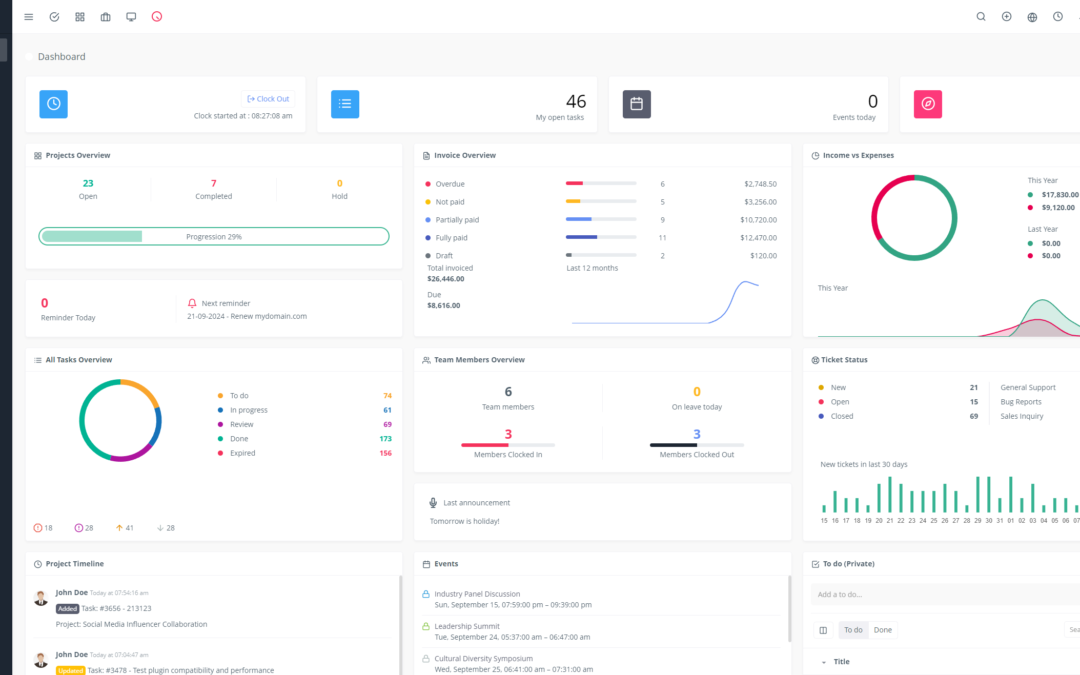Yoneos CRM is a comprehensive customer relationship management solution that provides a powerful and intuitive appointment scheduling tool. Discover how to get the most out of this feature to optimize your scheduling process and improve customer satisfaction.
1. Introduction to the Yoneos CRM Appointment Scheduling Tool
The Yoneos CRM appointment scheduling tool lets you easily manage your appointments, whether it’s client appointments, team meetings, or events. It offers a user-friendly interface and advanced features to simplify your scheduling process.
2. Setting up the Appointment Scheduling Tool: Configure Your Preferences
Customized settings: Define your working hours, holidays, and configure options specific to your business.
Appointment types: Create different appointment types (e.g., consultations, training, etc.) with distinct durations and descriptions.
Resources: Assign resources (people, rooms, equipment) to appointments for better organization.
3. Seamless Integration with Other Tools and Applications
The Yoneos CRM appointment scheduling tool integrates smoothly with your favorite apps, like Google Calendar, Outlook, and Zoom, for optimal synchronization of your calendars.
4. Efficient Appointment Management: Scheduling, Modification, and Cancellation
Simplified scheduling: Visualize the availability of your resources and easily schedule appointments with a few clicks.
Real-time modifications and cancellations: Modify or cancel appointments instantly, and updates will be automatically reflected in participants’ calendars.
Conflict management: The tool warns you about scheduling conflicts to avoid overlaps and errors.
5. Reminders and Notifications: Stay Informed and Optimize Your Appointments
Automatic reminders: Configure email or SMS reminders for you and your clients, reducing forgetfulness and missed appointments.
Customizable alerts: Set alerts for important appointments, late meetings, or follow-ups.
6. Appointment Tracking: Reports and Analytics for Better Understanding
Detailed statistics: Get valuable insights on the number of appointments scheduled, cancellation rates, and overall performance of your appointment scheduling tool.
Custom reports: Create reports specific to your needs to analyze data and identify areas for improvement.
7. Appointment Automation: Optimize Your Processes and Save Time
Workflows: Automate repetitive tasks, such as sending appointment confirmations or satisfaction forms.
Custom scenarios: Create automatic scenarios for appointments based on their type, duration, or client.
8. Customer Experience Optimization: Managing Requests and Questions
Chat feature: Provide instant customer service to answer questions and manage client requests.
Contact forms: Make it easy for clients to get in touch and collect valuable information to better serve them.
9. Technical Issue Resolution: Troubleshooting and Support
Yoneos CRM offers comprehensive technical support to help you solve problems and optimize your use of the appointment scheduling tool. User guides and tutorials are available for quick and efficient onboarding.
10. Updates and Maintenance: Stay at the Cutting Edge of Innovation
Yoneos CRM is constantly updated with new features and improvements to provide you with the best possible user experience. Regular updates ensure the security and performance of the appointment scheduling tool.
11. Data Security and Privacy: Protect Your Sensitive Information
Data security and privacy are top priorities for Yoneos CRM. Advanced security measures are in place to protect your data and that of your clients.
12. Training and Documentation: Access Valuable Resources
Yoneos CRM provides comprehensive documentation and video tutorials to help you master the use of the appointment scheduling tool. Online training is also available to deepen your knowledge.
13. Tips and Best Practices for Optimal Use
Schedule appointments based on client preferences.
Use customized reminders to improve appointment attendance rates.
Analyze performance data to identify areas for improvement.
Integrate the appointment scheduling tool into your marketing and sales strategies.
14. Real-World Examples of Using the Appointment Scheduling Tool
Medical practice: Schedule consultations, manage doctor and patient schedules.
Service company: Schedule appointments for technical interventions, audits, or training.
Real estate agency:* Schedule property visits and appointments with potential clients.
15. Use Cases and Customer Testimonials
Testimonials from satisfied customers illustrate the positive impact of the Yoneos CRM appointment scheduling tool on their businesses.
16. Comparison with Other Appointment Scheduling Tools
Yoneos CRM stands out for its versatility, user-friendly interface, and advanced features. It offers excellent value for money compared to other solutions available on the market.
17. Integration with Social Media
Promote your services and appointments on social media by integrating the Yoneos CRM appointment scheduling tool into your accounts.
18. Mobile Device Optimization
The Yoneos CRM appointment scheduling tool is accessible on all mobile devices, allowing you to manage your appointments wherever you are.
19. Marketing and Sales Strategies with the Appointment Scheduling Tool
Use the appointment scheduling tool to promote your services, collect leads, and convert prospects into clients.
20. Performance and Results Analysis
Track the performance of your appointment scheduling tool and adjust your strategies to maximize its impact on your business.
Conclusion:
The Yoneos CRM appointment scheduling tool is a powerful and intuitive solution that allows you to optimize your scheduling process, improve customer satisfaction, and boost your productivity. Don’t wait any longer to take advantage of its features and unleash its full potential!