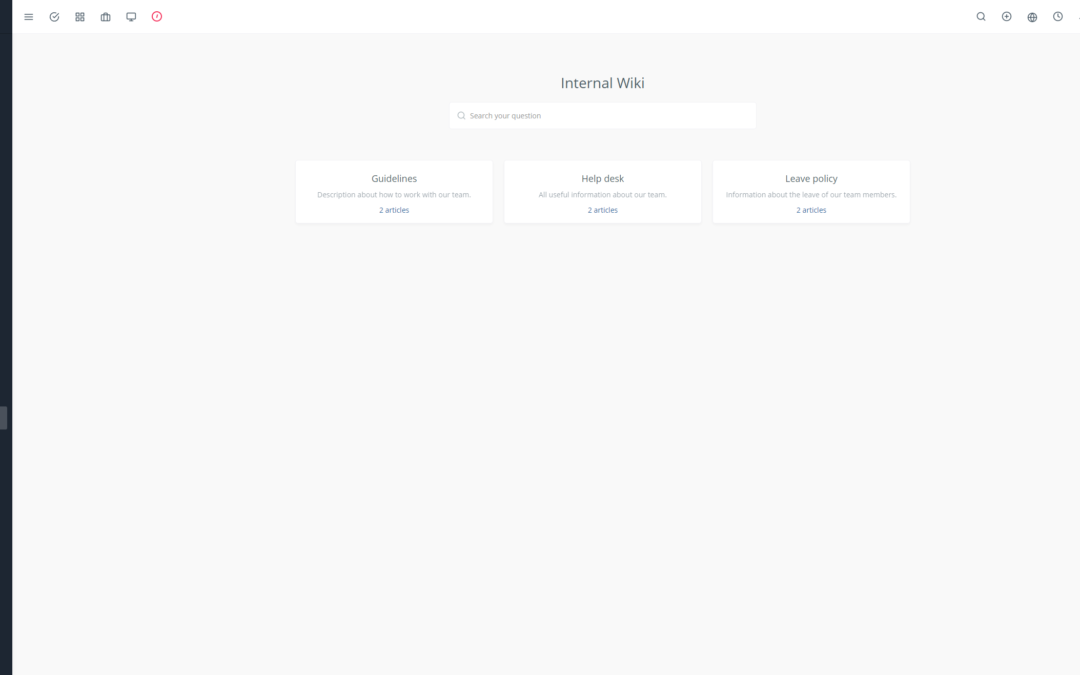Introduction to Yoneos CRM
Yoneos CRM is a powerful tool that allows you to effectively manage your customer relationships and sales processes. Its intuitive interface and comprehensive features make it a great choice for businesses of all sizes.
What is a Sales Opportunity?
A sales opportunity represents a potential customer who has shown interest in your products or services. It’s a chance to turn a prospect into a loyal customer.
How Yoneos CRM Helps You Track Sales Opportunities
Yoneos CRM provides a comprehensive system for managing and tracking your sales opportunities, from initial qualification to conversion into sales. Here’s how it helps you:
1. Create Sales Opportunities in Yoneos CRM
Start by entering key information about the opportunity: customer name, type of product/service, estimated value, etc.
Define a source of origin (referral, website, etc.) to better understand where your prospects come from.
Associate the opportunity with a contact or company in your database.
2. Assign Sales Opportunities to Team Members
Delegate opportunities to your sales team members who are best suited to manage them.
Easily track the progress of opportunities and the activity of each member.
3. Define Sales Stages for Sales Opportunities
Create custom sales stages for each opportunity (qualification, proposal, negotiation, etc.).
Define criteria for transitioning from one stage to the next to ensure rigorous follow-up.
4. Define Values for Sales Opportunities
Estimate the potential value of each opportunity based on the products/services being considered.
Use this information to establish accurate sales forecasts.
5. Define Success Probabilities for Sales Opportunities
Assign a probability of success to each opportunity to estimate your chances of conversion.
Adjust the probability as the opportunity progresses.
6. Track the Progress Status of Sales Opportunities
Visualize the progress status of opportunities using a clear and concise dashboard.
Quickly identify opportunities that require special attention.
7. Add Notes and Files to Sales Opportunities
Document all interactions with potential customers: phone calls, emails, appointments, etc.
Store important files (presentations, quotes, contracts) for easy access.
8. Create Tasks Related to Sales Opportunities
Create specific tasks for each opportunity, such as making a follow-up call or sending an email.
Set deadlines to ensure effective follow-up.
9. Track Activities and Communications Related to Sales Opportunities
Record all activities and communications regarding opportunities (calls, emails, appointments).
Get a complete overview of the history of each opportunity.
10. Use Reports and Dashboards to Analyze Sales Opportunities
Create custom reports and dashboards to analyze your sales performance.
Identify trends, strengths, and weaknesses to improve your strategies.
11. Set Up Notifications and Alerts for Sales Opportunities
Set up notifications to be informed of important events: new opportunities, task deadlines, status changes, etc.
Stay proactive and don’t miss any opportunities.
12. Integrate Yoneos CRM with Other Sales Tools
Integrate Yoneos CRM with your favorite tools (emailing, telephony, etc.) for seamless sales management.
Optimize your processes and automate repetitive tasks.
13. Use Yoneos CRM to Manage Sales
Create quotes and invoices directly from sales opportunities.
Manage payments and invoices with ease.
14. Create Sales Pipelines
Visualize the progress status of your opportunities in custom sales pipelines.
Track the evolution of your opportunities at each stage.
15. Automate Sales Processes
Automate repetitive tasks such as follow-up emails or appointment reminders.
Free up time to focus on high-value tasks.
Tips and Tricks for Optimizing the Use of Yoneos CRM for Tracking Sales Opportunities and Sales
Customize your dashboard: Display the most important information for you and your team.
Use filters and search: Quickly find the opportunities you need.
Create custom reports: Analyze your performance and identify areas for improvement.
Train your team: Ensure that all members of your team are proficient in Yoneos CRM.
Stay tuned for updates: Yoneos CRM is constantly evolving, take advantage of new features.
In conclusion, Yoneos CRM is a complete solution for managing your sales opportunities and boosting your sales. Its intuitive interface and powerful features allow you to stay organized, track your progress, and achieve your business goals. 💪 Don’t hesitate to try it and discover how it can help you transform your prospects into loyal customers! 🎉