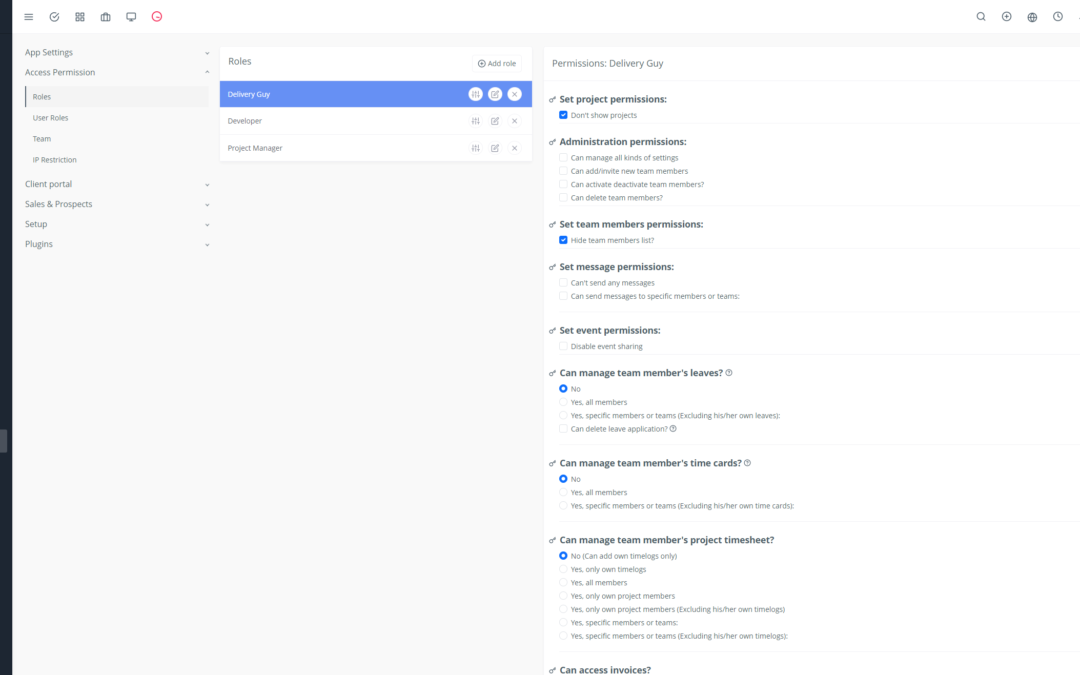Yoneos CRM is a powerful solution that can help you manage your email marketing campaigns efficiently and achieve your business goals. In addition to its customer relationship management (CRM) features, Yoneos CRM offers a suite of tools dedicated to email marketing.
In this article, we will guide you through Yoneos CRM’s email marketing features and show you how to use them to maximize your ROI.
1. Introduction to Yoneos CRM and its Email Marketing Features
Yoneos CRM lets you manage your email marketing campaigns directly from your CRM platform. You can create segmented contact lists, design engaging emails, and track the performance of your campaigns in real time.
Here are some of Yoneos CRM’s email marketing features:
Contact List Creation and Segmentation: Organize your contacts based on various criteria (location, industry, purchase behavior, etc.) for targeted campaigns.
Email Marketing Campaign Creation: Create customized email campaigns with advanced personalization options.
Email Marketing Campaign Automation: Set up automation workflows to send event-triggered emails (sign-up, birthday, etc.).
Campaign Performance Tracking and Analytics: Get detailed insights into your campaigns’ open, click-through, and conversion rates.
Integration with Third-Party Email Marketing Tools: Connect Yoneos CRM to popular tools like Mailchimp and Sendinblue for an optimized workflow.
2. Setting Up Your Yoneos CRM Account for Email Marketing
Before launching your first campaigns, configure your Yoneos CRM account for email marketing.
Here are the key steps:
- Enable the email marketing module in your Yoneos CRM account.
- Create custom email templates for your different campaigns (welcome, promotion, etc.).
- Configure email sending settings (SMTP server, username, password).
- Integrate your Yoneos CRM account with your email sending platform (if necessary).
3. Creating Contact Lists and Segmentation
Proper segmentation is essential for effective email marketing campaigns. Yoneos CRM allows you to create segmented contact lists based on various criteria.
Here are some segmentation examples:
By Industry: Send targeted emails to businesses in a specific industry.
By Location: Tailor your message to specific regions.
By Purchase Behavior: Segment your customers based on their purchasing activity (recent purchases, abandoned carts, etc.).
By Sign-Up: Create segments based on signup date for personalized welcome campaigns.
4. Creating Email Marketing Campaigns with Yoneos CRM
Yoneos CRM gives you the ability to create engaging and effective email marketing campaigns.
Here are the key steps to creating a campaign:
- Choose an email template or create a new custom template.
- Personalize your email using merge fields to include specific information for each contact.
- Add links to your website or specific product pages.
- Select your target contact list.
- Schedule your campaign to be sent at the desired date and time.
5. Email and Content Personalization
Personalization is the key to success for your email marketing campaigns.
Here are some tips for personalizing your emails:
Use the contact’s name in the subject and body of the email.
Tailor your message based on each contact’s interests and purchase behavior.
Provide relevant and high-quality content that meets your customers’ needs and expectations.
Use images and videos to make your emails more engaging.
6. Email Marketing Campaign Automation
Automating your email marketing campaigns allows you to save time and maximize the effectiveness of your efforts. Yoneos CRM offers robust automation features.
Here are some automation examples:
Welcome Emails: Send an automatic welcome email to new sign-ups.
Follow-Up Emails: Send automatic follow-up emails to prospects who have shown interest in a product or service.
Birthday Emails: Offer your customers a gift or special promotion for their birthday.
Abandoned Cart Recovery Emails: Send an email to customers who have abandoned their shopping cart.
7. Campaign Performance Tracking and Analytics
Yoneos CRM provides you with comprehensive tracking and analytics tools to measure the effectiveness of your email marketing campaigns.
Here are the key metrics to monitor:
Open Rate: The percentage of contacts who opened your email.
Click-Through Rate: The percentage of contacts who clicked on a link in your email.
Conversion Rate: The percentage of contacts who completed a desired action (purchase, signup, etc.).
Unsubscribe Rate: The percentage of contacts who unsubscribed from your mailing list.
8. Integration with Third-Party Email Marketing Tools
Yoneos CRM seamlessly integrates with many popular third-party email marketing tools.
Here are some integration examples:
Mailchimp: Import and sync your contacts between Yoneos CRM and Mailchimp.
Sendinblue: Send marketing emails and SMS directly from Yoneos CRM.
ActiveCampaign: Automate your email marketing and marketing automation campaigns.
GetResponse: Create landing pages and signup forms to capture leads.
9. Best Practices for Email Marketing with Yoneos CRM
To maximize the effectiveness of your email marketing campaigns with Yoneos CRM, follow these best practices:
Segment your audience: Send targeted emails to specific segments of your audience.
Personalize your emails: Include personalized information for each contact.
Optimize your email subject line: Create compelling subject lines that encourage contacts to open your email.
Run A/B testing: Test different subject lines, content, and calls to action to identify the best-performing variations.
Track your campaign performance: Analyze data to identify areas for improvement.
Comply with email marketing laws and regulations: Ensure your emails comply with anti-spam laws and data privacy policies.
10. Tips for Optimizing Your Open and Click-Through Rates
Here are some tips for increasing your open and click-through rates:
Use compelling email subject lines: Create subject lines that encourage contacts to open your email.
Use relevant keywords: Use keywords that your target audience is likely to search for.
Personalize your email subject lines: Include the contact’s name or personalized information.
Use emojis: Emojis can make your email subject lines more engaging.
Test different email subject lines: Use A/B testing to identify the most effective subject lines.
Send your emails at strategic times: Send your emails when your audience is most likely to be checking their inbox.
11. Using Automation to Trigger Emails
Email automation can help you send emails triggered by specific events.
Here are some examples of triggered emails:
Welcome Email: Send a welcome email to new contacts.
Follow-Up Email: Send a follow-up email to contacts who have downloaded a document or filled out a form.
Abandoned Cart Email: Send an email to contacts who have abandoned their shopping cart.
Birthday Email: Send a happy birthday email to your contacts.
12. Real-World Examples of Successful Email Marketing Campaigns
Here are some examples of successful email marketing campaigns:
Welcome Campaign: Send a welcome email to new customers with a special offer or discount code.
Abandoned Cart Recovery Campaign: Send an email to customers who have abandoned their shopping cart with reminders of their items and incentives to complete their purchase.
Promotional Campaign: Announce your special offers or seasonal promotions via email.
Content Campaign: Share relevant and high-quality content with your customers to build loyalty.
13. Email Segmentation and Personalization
Email segmentation and personalization are essential to maximizing the effectiveness of your campaigns.
Here are some examples of segmentation and personalization:
Segment your audience by industry: Send targeted emails to businesses in a specific industry.
Personalize your emails with the contact’s name: Use merge fields to include the contact’s name in your emails.
Tailor your email content to your contacts’ interests: Send emails with relevant content for each segment.
14. Automating Lead and Prospect Follow-Up
Automating lead and prospect follow-up can help you convert more prospects into customers.
Here are some examples of follow-up automation:
Send a follow-up email to prospects who have downloaded a document or filled out a form.
Use lead scores to identify the most promising prospects.
Automate lead qualification steps to speed up the sales process.
15. Generating Reports and Analytics to Improve Your Campaigns
Yoneos CRM provides you with comprehensive tools to generate reports and analytics on your email marketing campaigns.
Here are some examples of reports and analytics:
Open Rate: The percentage of contacts who opened your email.
Click-Through Rate: The percentage of contacts who clicked on a link in your email.
Conversion Rate: The percentage of contacts who completed a desired action (purchase, signup, etc.).
Unsubscribe Rate: The percentage of contacts who unsubscribed from your mailing list.
16. Using Data to Personalize Your Emails
Use the data collected from your email marketing campaigns to personalize your emails.
Here are some examples of using data:
Personalize your emails with the contact’s name.
Tailor your email content to your contacts’ interests.
Send emails at strategic times based on your contacts’ behavior.
17. Optimizing Campaigns for Different Devices
Most emails are opened on mobile devices.
Here are some tips for optimizing your campaigns for mobile devices:
Use a responsive layout: Ensure your emails display correctly on all devices.
Use lightweight images: Heavy images can slow down the loading of your emails on mobile devices.
Use readable fonts: Choose fonts that are easy to read on small screens.
Use clear call-to-action buttons: Make sure your call-to-action buttons are easy to click on mobile devices.
18. Best Practices for Email Design
Here are some best practices for email design:
Use a clean and organized layout: Don’t overload your emails with too much information.
Use engaging images and videos: Images and videos can make your emails more engaging.
Use consistent brand colors: Use your brand’s colors to create a cohesive visual identity.
Use clear headlines and subheadings: Use headlines and subheadings to break up your content and make it easier to read.
Use a clear call to action: Tell readers what you want them to do.
19. Managing Unsubscribes and Complaints
Here are some tips for managing unsubscribes and complaints:
Make unsubscribing easy: Include a clear unsubscribe link in all your emails.
Respond to complaints promptly: Respond to customer complaints and try to resolve the issue.
Use unsubscribe data to improve your campaigns: Analyze unsubscribe data to identify areas for improvement.
20. Complying with Email Marketing Laws and Regulations
Here are some tips for complying with email marketing laws and regulations:
Get consent from contacts before sending them emails: Make sure contacts have opted in to receive emails from you.
Don’t spam: Only send relevant and helpful emails.
Offer an easy way to unsubscribe: Include a clear unsubscribe link in all your emails.
Comply with anti-spam laws: Ensure your emails comply with the anti-spam laws of your country.
By using Yoneos CRM and following these best practices, you can create effective email marketing campaigns that will help you achieve your business goals. 🚀