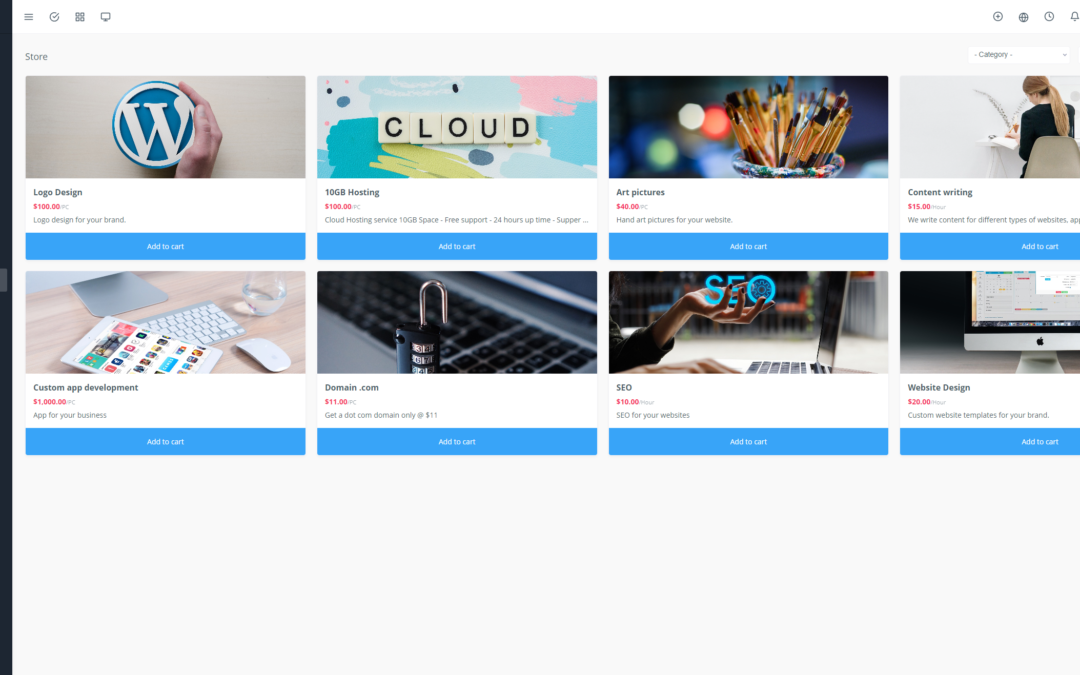Introduction: Yoneos CRM, Your Ally for Optimal Customer Management
Yoneos CRM is a powerful tool that helps you effectively manage your customer relationships. It allows you to centralize customer information, track interactions, manage projects, and boost your sales. But did you know that Yoneos CRM can serve you even better thanks to its many integrations with leading communication and collaboration platforms?
The Importance of API Integrations: Automation and Smoothness at Your Fingertips 🤖
API integrations allow you to connect Yoneos CRM to other tools you use daily. This lets you automate tasks, share information in real time, and streamline your workflows. Imagine: no more copy-pasting, no more duplicates, no more wasted time! ⏱️
Overview of Communication and Collaboration Platforms
Yoneos CRM integrates with a wide range of platforms, covering all aspects of communication and collaboration within your company. Here are some examples:
Communication: Slack, Microsoft Teams, Gmail, Outlook 📧
Collaboration: Microsoft Teams, Asana, Trello, Dropbox, Google Drive 🤝
Project Management: Asana, Trello 🗓️
Calendar: Google Calendar, Outlook Calendar 📅
Video Conferencing: Zoom, Google Meet 🎥
Marketing Automation: Mailchimp, HubSpot 📈
Payment: Stripe, PayPal 💳
Analytics and Reporting: Google Analytics, Tableau 📊
Concrete Examples of Integration Use Cases
Let’s see how Yoneos CRM integrations can concretely help you:
Slack Notifications: Receive instant notifications in Slack when you receive a new message from a client, are assigned to a new task, or when a project status changes. 🔔
Microsoft Teams Collaboration: Create teams and channels in Microsoft Teams to discuss projects, share documents, and organize meetings directly from Yoneos CRM. 🤝
Centralized Email Management: Manage all your client emails from Yoneos CRM and ensure optimal tracking of your conversations. 📨
Asana/Trello Task Tracking: Create and track your tasks directly from Yoneos CRM, and connect them to customer profiles for better organization.
Calendar Synchronization: Schedule appointments and calls directly from Yoneos CRM and sync them with your Google or Outlook calendar. 🗓️
Choosing the Right Integrations for Your Business
The choice of integrations will depend on your specific needs. Consider:
Your Current Tools: What tools do you already use?
Your Needs: What are your top priorities in terms of collaboration and automation?
Your Budget: Some integrations are paid.
Customization: Optimal Synergy
Most Yoneos CRM integrations can be customized to perfectly match your processes and needs. For example, you can configure automatic triggers, personalize workflows, and adapt notifications to your preferences.
Tips for Setting Up and Managing Integrations
Follow the Provided Instructions: Most integrations are easy to set up.
Test the Integrations: Before using them in production, test them to make sure they work correctly.
Monitor Updates: Ensure your integrations are always up-to-date to benefit from the latest features and improvements.
Data Security and Privacy 🔐
Yoneos CRM takes data security and privacy very seriously. Integrations with third-party platforms are designed to ensure the protection of your sensitive information.
Conclusion: Unleash the Potential of Yoneos CRM Integrations
Yoneos CRM integrations allow you to create synergy between your tools and boost your team’s efficiency. Fully leverage the potential of Yoneos CRM by integrating the platforms you need for optimal customer management and seamless collaboration. 🚀
Additional Resources
Yoneos CRM Website: https://app.yoneos.com/signup(https://www.Yoneoscrm.com/)
Yoneos CRM Documentation: https://yoneos.com(https://docs.Yoneoscrm.com/)
Yoneos CRM Community Forum: https://yoneos.com(https://forum.Yoneoscrm.com/)
Don’t wait any longer, explore Yoneos CRM integrations and discover a new level of efficiency for your business! 🚀