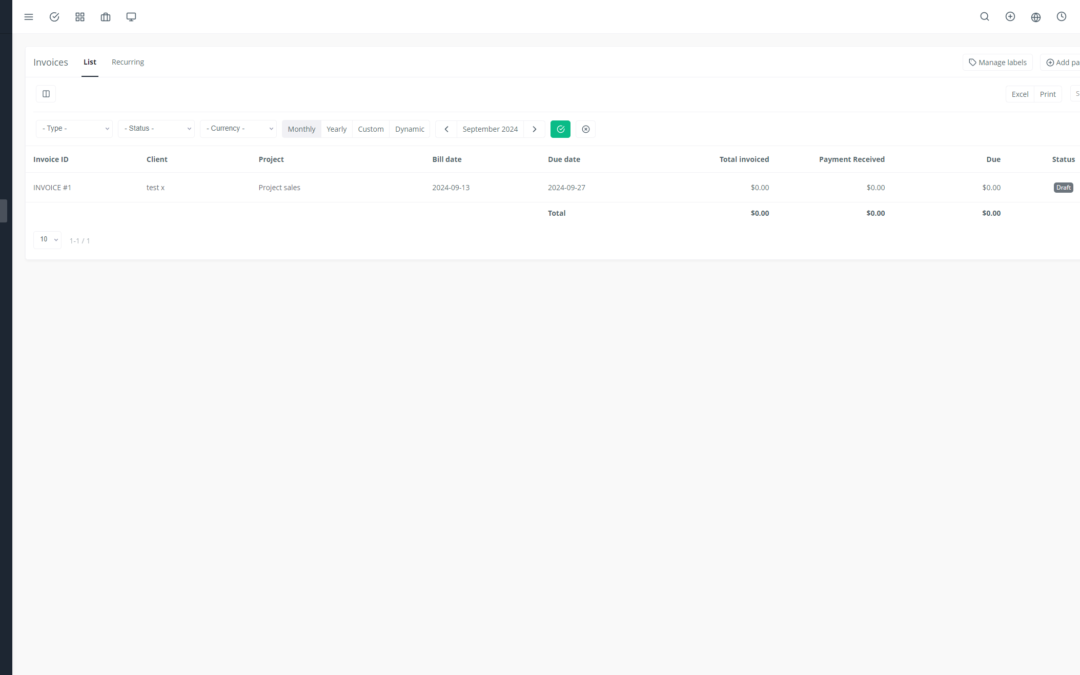One of the key elements of a successful sales team is its ability to create professional quotes, track them effectively, and turn them into closed deals. Yoneos CRM offers you a powerful tool to achieve this: its quoting feature.
🚀 Demystifying Yoneos CRM’s Quoting Feature: A Boon for Your Sales Team
Imagine a sales team that can generate professional quotes in a few clicks, track them in real time, and convert them into sales more easily. That’s the promise of the quoting feature in Yoneos CRM.
🎯 Training Sales Teams: Unlocking the Potential of the Quoting Feature
Proper training is crucial for your teams to fully leverage the benefits of Yoneos CRM’s quoting feature.
Here are some essential points to cover in your training program:
1. Creating Professional Quotes that Convert ✍️:
Quote Customization: Add your company logo, contact information, and client-specific details to enhance professionalism.
Defining Items and Services: Easily add items and services, define prices, taxes, and discounts for precise and clear quotes.
Payment Options: Offer various payment options like credit cards, bank transfers, or online payments to facilitate conversion.
2. Automating Quote Creation and Tracking 🤖:
Quote Templates: Utilize pre-defined quote templates to save time and ensure brand consistency.
Automatic Total Calculation: Yoneos CRM automatically calculates totals, taxes, and discounts to prevent errors and save time.
Tracking Feature: Track the status of each quote (sent, accepted, declined, pending) and send automatic reminders to optimize the sales process.
3. Integration with Other Tools 🤝:
Integration with Billing Tools: Yoneos CRM can integrate with billing tools to automate invoice creation from accepted quotes.
Integration with Marketing Tools: Create automated marketing campaigns to follow up on pending quotes and convert more leads.
4. Enhanced Collaboration and Communication 🤝:
Quote Sharing: Easily share quotes with clients and colleagues.
Discussion Features: Discuss and collaborate on quotes in real time with your teams.
Activity Tracking: Monitor activities associated with each quote for better visibility into the sales process.
📈 Tangible Results: Increased Sales and Improved Customer Experience
By effectively utilizing the quoting feature in Yoneos CRM, your sales team will benefit from numerous advantages:
Increased Sales: Professional quotes and effective tracking contribute to converting more leads into customers.
Improved Sales Process: Simplifying and automating the quoting process allows the sales team to focus on customer relationships and sales.
Quote Optimization: Creating precise and professional quotes strengthens your company’s credibility and brand image.
Error Reduction: Automating calculations and the ability to create quote templates reduce errors and wasted time.
Time Savings: Sales teams can devote more time to strategic activities like prospecting and negotiation.
Enhanced Customer Satisfaction: Professional quotes and transparent tracking improve the customer experience and foster loyalty.
💡 Expert Tips:
Use Yoneos CRM reports to analyze quote performance.
Personalize your quotes based on the specific needs of each client.
Be proactive and contact clients to follow up on pending quotes.
💪 Yoneos CRM: Your Ally for High-Performing Sales Teams
Invest in training your sales teams on the quoting feature of Yoneos CRM to maximize your sales potential and transform your sales process.
💻 Contact us today to discover how Yoneos CRM can help you achieve your business goals.