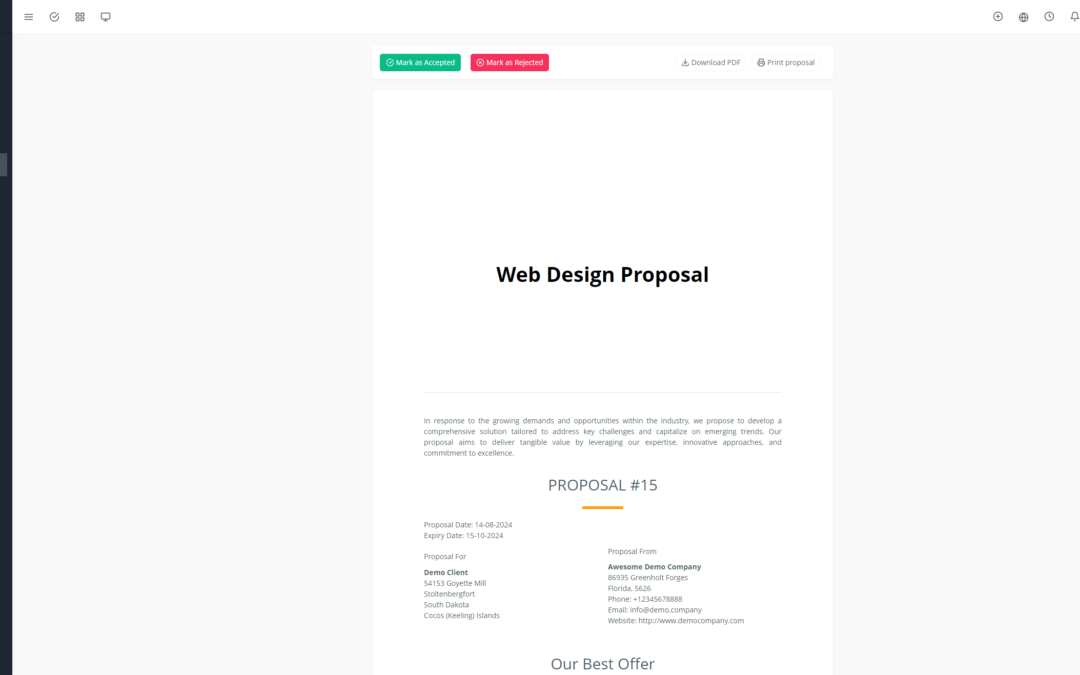Are you a freelancer looking to organize and optimize your projects? Yoneos CRM could be the perfect solution for you!
Introduction to Yoneos CRM
Yoneos CRM is a customer relationship management (CRM) software designed to help businesses manage their interactions with clients, leads, and projects. It’s especially well-suited for freelancers thanks to its ease of use, comprehensive features, and affordable pricing.
Why Choose Yoneos CRM for Freelancers?
Yoneos CRM offers many advantages for freelancers:
Intuitive Project Management: Organize your projects, manage your tasks, and track progress clearly and efficiently.
Time & Invoice Tracking: Manage your work time, create invoices, and accurately track your income.
Simplified Communication: Easily communicate with clients through a built-in messaging system and securely share documents.
Reports & Analytics: Get valuable insights into your projects, profitability, and business performance.
Integration with Other Tools: Connect Yoneos CRM to other tools you use (like Slack, Google Drive) to streamline your workflow.
Free Version Available: Start using Yoneos CRM for free and discover its essential features before subscribing to a paid plan.
Key Yoneos CRM Features for Project Management
Yoneos CRM offers a variety of essential features for freelance project management:
Project Creation & Management: Create projects, define tasks and milestones, assign responsibilities, and track progress.
Task & Milestone Management: Break down projects into smaller tasks, set deadlines, and track completion.
Time Tracking: Log your work time on each task for accurate invoicing and productivity tracking.
Invoice Management: Easily create and send invoices to clients, track payments, and manage late payments.
Communication & Collaboration: Communicate with clients through notes, messages, and forums, share documents, and collaborate on tasks.
Reports & Analytics: Get statistics on your project performance, time utilization, income, and expenses.
Creating a Free Yoneos CRM Account
To start using Yoneos CRM, you can create a free account on their website: https://yoneos.com. The free version gives you access to essential features for effective project management.
Initial Setup of Yoneos CRM for Freelance Projects
Once you’ve created your account, you can configure it to meet your specific needs as a freelancer:
Create a Business Profile: Add your business information, logo, and contact details.
Configure Your Billing Settings: Set your hourly rates, taxes, and payment terms.
Add Your Clients & Leads: Import your existing contacts or enter information manually.
Create Your First Projects: Define names, descriptions, deadlines, and tasks for each project.
Managing Clients & Leads
Yoneos CRM helps you manage your clients and leads efficiently:
Add Contacts: Record your clients’ and leads’ information, including contact details, projects, and interaction history.
Contact Segmentation: Categorize your contacts into groups (e.g., active clients, potential leads) for better segmentation and personalized communication.
Pipeline Management: Track your leads’ progress and interactions to improve your conversion rate.
Creating & Managing Projects
Yoneos CRM lets you create and manage your projects in an organized way:
Create Projects: Define goals, deadlines, team members, and tasks for each project.
Task Planning: Break projects into smaller tasks, prioritize them, and assign responsibilities.
Progress Tracking: Visualize project and task progress with visual indicators and reports.
Document Management: Securely store and share documents related to your projects.
Time & Invoice Tracking
Yoneos CRM helps you track your work time and generate invoices:
Time Tracking: Log your work time on each task for accurate invoicing and productivity tracking.
Invoice Creation: Create professional and customizable invoices with just a few clicks.
Payment Tracking: Manage payments and late payments, and send automatic reminders.
Task & Milestone Management
Yoneos CRM lets you manage your tasks and milestones effectively:
Task Creation: Add tasks to your projects, prioritize them, and set deadlines.
Task Assignment: Assign tasks to team members or yourself.
Milestone Management: Define important milestones in your projects and track their progress.
Communication & Collaboration with Clients
Yoneos CRM makes communication and collaboration with your clients easy:
Built-in Messaging System: Easily communicate with clients through a secure messaging system.
Document Sharing: Securely share documents related to your projects.
Real-time Collaboration: Work on projects as a team and collaborate on tasks.
Reports & Analytics to Track Performance
Yoneos CRM provides valuable reports and analytics to track your business performance:
Project Reports: Get insights into project progress, productivity, and costs.
Financial Reports: Track your income, expenses, and profitability.
Performance Analytics: Identify trends and opportunities for improvement.
Integration with Other Freelance Tools
Yoneos CRM integrates with other tools you use to streamline your workflow:
Slack Integration: Receive Yoneos CRM notifications in Slack for real-time tracking.
Google Drive Integration: Access your Google Drive files directly in Yoneos CRM.
Integration with Other Popular Tools: Explore the many available integrations for Yoneos CRM.
Tips for Using Yoneos CRM Effectively
Here are some tips for using Yoneos CRM effectively:
Use the Customization Features: Tailor Yoneos CRM to your specific needs by customizing fields, forms, and reports.
Explore Automation Options: Automate repetitive tasks to save time and boost productivity.
Use Reports & Analytics: Analyze data to identify trends, opportunities for improvement, and potential problems.
Real-World Examples of Using Yoneos CRM for Freelancers
Here are some real-world examples of how Yoneos CRM can be used by freelancers:
Managing a Web Development Project: A web developer can use Yoneos CRM to manage tasks, track work time, communicate with clients, and generate invoices for a web development project.
Managing a Web Writing Project: A web writer can use Yoneos CRM to manage writing projects, track work hours, communicate with clients, and generate invoices.
Managing a Coaching Project: A coach can use Yoneos CRM to manage coaching sessions, track work time, communicate with clients, and generate invoices.
Optimizing Yoneos CRM for Productivity
To optimize Yoneos CRM for productivity, you can:
Customize Your Dashboard: Add widgets and information you need for real-time tracking.
Use Keyboard Shortcuts: Learn keyboard shortcuts to save time in your interactions with Yoneos CRM.
Automate Repetitive Tasks: Set up automations for repetitive tasks, like sending reminders or creating tasks.
Data Security & Privacy
Yoneos CRM takes data security and privacy seriously:
Data Encryption: Your client and business data is encrypted to ensure security.
Compliance with Regulations: Yoneos CRM is compliant with data security regulations, like GDPR.
Support & Documentation for Yoneos CRM
Yoneos CRM offers comprehensive support for its users:
Online Documentation: Access comprehensive documentation on the Yoneos CRM website.
Help Center: Get answers to your questions in the Yoneos CRM help center.
Community Forum: Join the Yoneos CRM community to share questions, tips, and tricks.
Getting Started with Yoneos CRM: A Step-by-Step Guide
Here’s a step-by-step guide to getting started with Yoneos CRM:
- Create a Free Account: Sign up on the Yoneos CRM website.
- Configure Your Business Profile: Add your business information, logo, and contact details.
- Add Your Clients & Leads: Import your existing contacts or enter information manually.
- Create Your First Project: Define goals, deadlines, tasks, and team members.
- Start Using Yoneos CRM Features: Explore the different features of Yoneos CRM to manage your projects, time, and finances.
Best Practices for Managing Freelance Projects with Yoneos CRM
Here are some best practices for managing your freelance projects with Yoneos CRM:
Plan Your Projects in Detail: Use Yoneos CRM features to plan projects in detail, defining tasks, deadlines, and those responsible.
Communicate Clearly with Your Clients: Use the built-in messaging system to effectively communicate with your clients and share important information.
Track Your Work Time Precisely: Log your work time on each task for accurate invoicing and productivity tracking.
Analyze Your Project Data: Use Yoneos CRM reports and analytics to identify trends, opportunities for improvement, and potential problems.
Conclusion: The Benefits of Yoneos CRM for Freelancers
Yoneos CRM offers many benefits for freelancers, including:
Effective project organization and management.
Accurate time and invoice tracking.
Simplified communication and collaboration.
Valuable reports and analytics.
Integration with other tools.
Free version available.
By using Yoneos CRM, you can improve your productivity, manage your projects efficiently, and grow your freelance business successfully. 😄