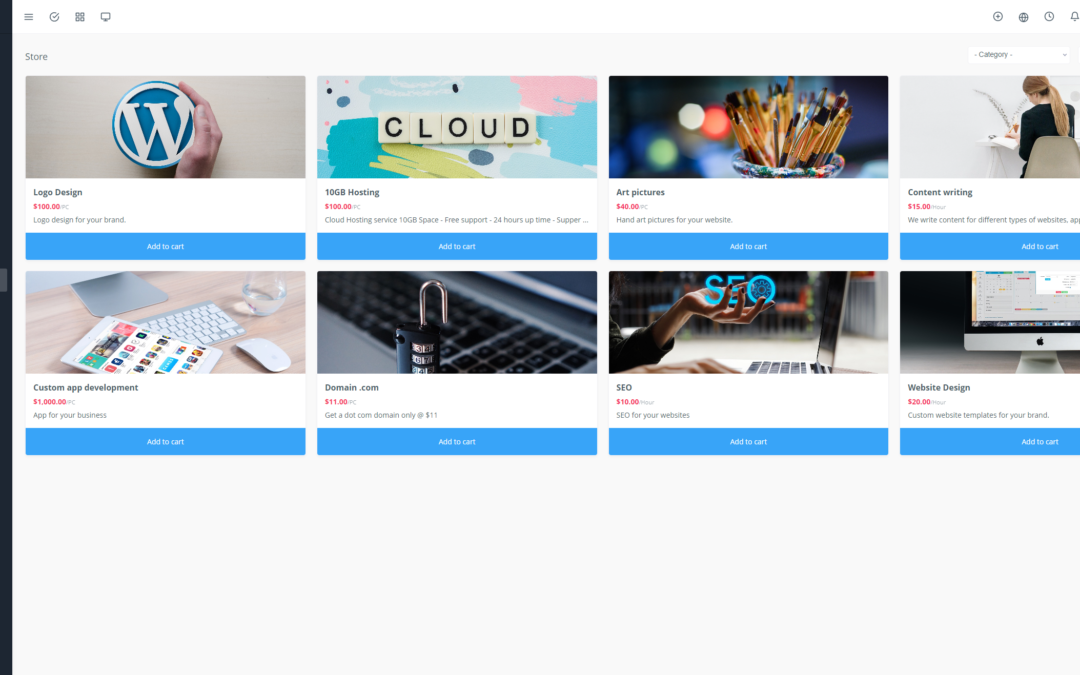Yoneos CRM is a software solution that can help you streamline and improve your recruitment process. Whether you are a small business or a large organization, Yoneos CRM can help you manage your candidates, track your recruitment pipeline, and make more informed decisions.
What is Yoneos CRM? 🕵️♀️
Yoneos CRM is a Customer Relationship Management (CRM) system designed specifically for businesses looking to efficiently manage their recruitment process. It provides a centralized platform to manage your candidates, job postings, interviews, and follow-up processes.
How Can Yoneos CRM Help Me Recruit? 🚀
Yoneos CRM can help you:
Simplify your recruitment process: Centralize all your candidate information, job postings, and recruitment tasks in one place.
Save time: Automate repetitive tasks like candidate follow-up and interview scheduling.
Improve the quality of your hires: Make more informed decisions by accessing data and analytics about your candidates.
Strengthen your employer brand: Provide a positive candidate experience through effective communication and personalized follow-up.
What are the Key Features of Yoneos CRM for Recruitment? ✨
Application Management: Collect, store, and categorize candidate applications.
Candidate Tracking: Track the progress of your candidates through each stage of the recruitment process.
Job Posting Management: Post your job listings on multiple platforms and manage incoming applications.
Interview Scheduling: Easily schedule and manage your interviews.
Candidate Communication: Send personalized emails and text messages to candidates.
Reporting and Analytics: Gain valuable insights into your recruitment process.
Integrations: Integrate Yoneos CRM with other tools you use, like LinkedIn or Google Sheets.
How do I Create a Yoneos CRM Account? 🔑
To create a Yoneos CRM account, visit the official Yoneos CRM website and click the “Sign Up” button. You will need to provide some basic information, such as your name, email address, and password.
How Much Does Yoneos CRM Cost? 💰
Yoneos CRM offers several pricing plans to meet the needs of different businesses. You can view their pricing plans on their official website.
Are There Free Plans Available? 🆓
Yoneos CRM offers a free trial to allow you to test the platform before committing to a paid subscription.
How Can I Import My Candidate Data into Yoneos CRM? 📥
Yoneos CRM allows you to easily import your candidate data from other sources, such as CSV files or databases. The import process is simple and intuitive.
How Can I Track My Candidates in Yoneos CRM? 📈
Yoneos CRM allows you to track the progress of your candidates through each stage of the recruitment process. You can easily identify candidates who are in the interview stage, those who have been rejected, and those who have been hired.
How Can I Communicate with Candidates in Yoneos CRM? 💬
Yoneos CRM gives you the ability to send personalized emails and text messages to candidates. You can also use the platform to schedule phone calls and video conferences.
How Can I Schedule Interviews in Yoneos CRM? 🗓️
Yoneos CRM integrates with a calendar that allows you to easily schedule your interviews. You can send invitations to candidates and manage the availability of your recruiters.
How Can I Manage Job Postings in Yoneos CRM? 💼
Yoneos CRM allows you to create, publish, and manage your job postings. You can also track incoming applications and manage the recruitment processes.
How Can I Track the Progress of Candidates in Yoneos CRM? 🚶♀️
Yoneos CRM allows you to track the progress of your candidates through each stage of the recruitment process. You can easily identify candidates who are in the interview stage, those who have been rejected, and those who have been hired.
How Can I Generate Recruitment Reports in Yoneos CRM? 📊
Yoneos CRM allows you to generate customized reports on your recruitment process. You can track key performance indicators (KPIs) such as the number of applications received, candidate conversion rate, average time to hire, etc.
What Integrations Are Available for Yoneos CRM? 🔌
Yoneos CRM integrates with many popular tools, such as LinkedIn, Google Sheets, Gmail, etc. These integrations allow you to streamline your recruitment process and centralize all your information.
How Can I Secure My Data in Yoneos CRM? 🔒
Yoneos CRM uses industry-leading security measures to protect your data. The platform is hosted in a secure environment and utilizes encryption protocols to protect sensitive information.
How Can I Get Help with Yoneos CRM? 🆘
Yoneos CRM offers comprehensive documentation, an online help center, and customer support available to answer your questions and assist you with any problems.
Is There a Yoneos CRM User Community? 🤝
Yes, Yoneos CRM has an online user community where you can ask questions, share tips, and get help from other users.
Are There Tutorials or Guides Available for Yoneos CRM? 📖
Yes, Yoneos CRM offers online tutorials and guides to help you learn how to use the platform and make the most of its features.
What are the Best Practices for Using Yoneos CRM for Recruitment? 🌟
Utilize the candidate tracking features to monitor the progress of each candidate.
Use the platform to communicate effectively with candidates.
Personalize your emails and text messages to provide a positive candidate experience.
Manage your job postings and recruitment process centrally.
Use the reporting and analytics to make informed decisions.
What Are Some Alternatives to Yoneos CRM for Recruitment? 🔁
There are many alternatives to Yoneos CRM on the market, such as Greenhouse, Workday, Taleo, and Zoho Recruit. It’s important to compare the features and pricing of different solutions before making a decision.
In conclusion, Yoneos CRM is a powerful software solution that can help you streamline and improve your recruitment process. Its user-friendly interface, comprehensive features, and convenient integrations make it an ideal choice for businesses of all sizes.