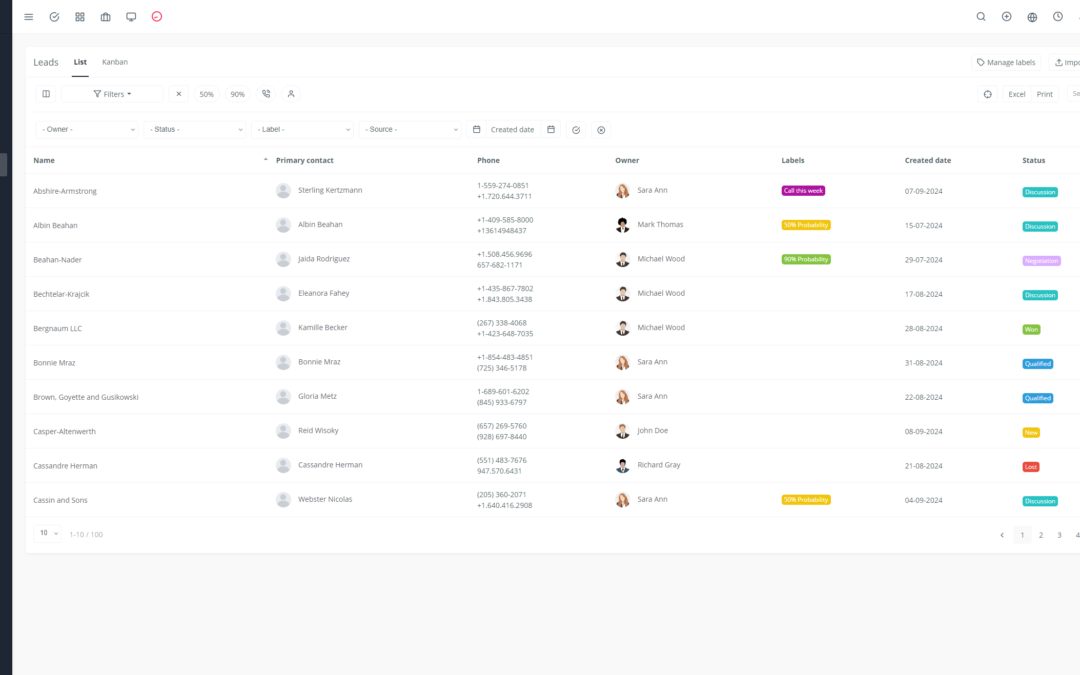Yoneos CRM, a powerful customer relationship management system, provides you with enhanced flexibility through its robust APIs. One of the most significant features of these APIs is their ability to manage emails and notifications. This article will guide you through the intricacies of this functionality and show you how it can revolutionize your interactions with both your clients and your team.
1. An Overview of Yoneos CRM and its APIs 💡
Yoneos CRM is a comprehensive solution that helps businesses manage their contacts, projects, invoices, and much more. Its APIs allow you to integrate Yoneos CRM with other applications and systems, thereby automating processes and improving productivity.
2. API Integration for Email Management 📧
The Yoneos CRM API empowers you to manage your emails programmatically, giving you complete control over your communications. Here are some examples of what you can do:
Send and receive automated emails: Schedule the sending of welcome emails, reminders, project updates, or order confirmations.
Personalize your emails with dynamic variables: Insert personalized information like client name, order number, or project topic into your emails.
Manage your email templates via the API: Create and store reusable email templates for your marketing campaigns, project updates, or order confirmations.
Track your emails and open rates: Gain valuable insights into the performance of your emails and optimize your campaigns.
Integrate with third-party email services: Connect Yoneos CRM to email platforms like Mailgun, SendGrid, or Amazon SES to leverage their advanced features.
3. Notification Management in Yoneos CRM 🔔
Yoneos CRM enables you to configure and manage notifications for specific events. Here are some examples:
Available notification types: Choose from email notifications, SMS, internal notifications, or other options.
Set up notifications for specific events: Define notifications for actions like adding a new contact, creating a task, changing a project status, or receiving a new payment.
Customize notification messages: Adjust notification messages to suit your specific needs and reflect your company’s identity.
Filter and manage notifications: Effectively manage received notifications by using filters and configuring priority levels.
User notification preference management: Give your users the ability to manage their notification preferences and receive only the information that interests them.
API integration with external notification systems: Connect Yoneos CRM to external notification systems like Twilio for even more flexible notification sending options.
4. Automating Notification-Based Processes 🤖
The Yoneos CRM API allows you to automate tasks based on specific notifications. Here are some examples of usage:
Automatically create tasks for team members when a new contact is added.
Automatically send a confirmation email to a client when they pay an invoice.
Automatically update the status of a project when a task is marked as complete.
Send an SMS to a client when a quote is approved.
5. Examples of Using Email and Notification APIs 💻
Here are some concrete examples of using Yoneos CRM APIs to manage your emails and notifications:
Automatically send a personalized welcome email to new clients with a link to a getting started guide.
Set up notifications to alert team members when a task is overdue.
Create automatic notifications to remind clients to pay their invoices by the due date.
Automate the sending of marketing newsletters to clients who have shown interest in specific products.
6. Advantages of Using APIs for Email and Notification Management ✨
Yoneos CRM APIs offer you numerous advantages:
Automation: Save time and improve your productivity by automating repetitive tasks.
Flexibility: Tailor your communications to meet the specific needs of your business and your clients.
Integration: Connect Yoneos CRM to other applications and systems for better overall process management.
Personalization: Create personalized experiences for your clients and enhance their satisfaction.
Analytics: Gain valuable insights into the performance of your emails and optimize your marketing campaigns.
7. Best Practices for Using Yoneos CRM APIs 🏆
Follow these tips to effectively utilize Yoneos CRM APIs:
Understand the API endpoints: Familiarize yourself with the different API endpoints and the actions they allow you to perform.
Use documentation tools: Explore the API documentation to get detailed information about each endpoint and parameter.
Test your API calls: Thoroughly test your API calls in a development environment before deploying them in production.
Secure your API calls: Protect your API calls by using API keys and appropriate security protocols.
8. Troubleshooting API-Related Issues 🧰
If you encounter problems with Yoneos CRM APIs, here are some steps to resolve them:
Check the documentation: Refer to the API documentation to ensure you are using endpoints and parameters correctly.
Review error logs: Examine your application’s error logs to identify specific errors.
Use debugging tools: Employ debugging tools to inspect your API calls and identify bottlenecks.
Contact support: If you cannot resolve the issue, reach out to the Yoneos CRM support team for assistance.
9. Additional Resources for Developers 📚
Yoneos CRM API Documentation: https://yoneos.com
Yoneos CRM Community Forum: https://yoneos.com
Code examples and tutorials:* https://yoneos.com
Conclusion 🏁
The Yoneos CRM API provides you with a powerful tool to manage your emails and notifications in an automated and flexible manner. By leveraging these features, you can improve the efficiency of your processes, personalize client experiences, and gain valuable insights into the performance of your communications. Don’t hesitate to explore the possibilities offered by the Yoneos CRM API and unlock the full potential of your interactions with your clients! 😊