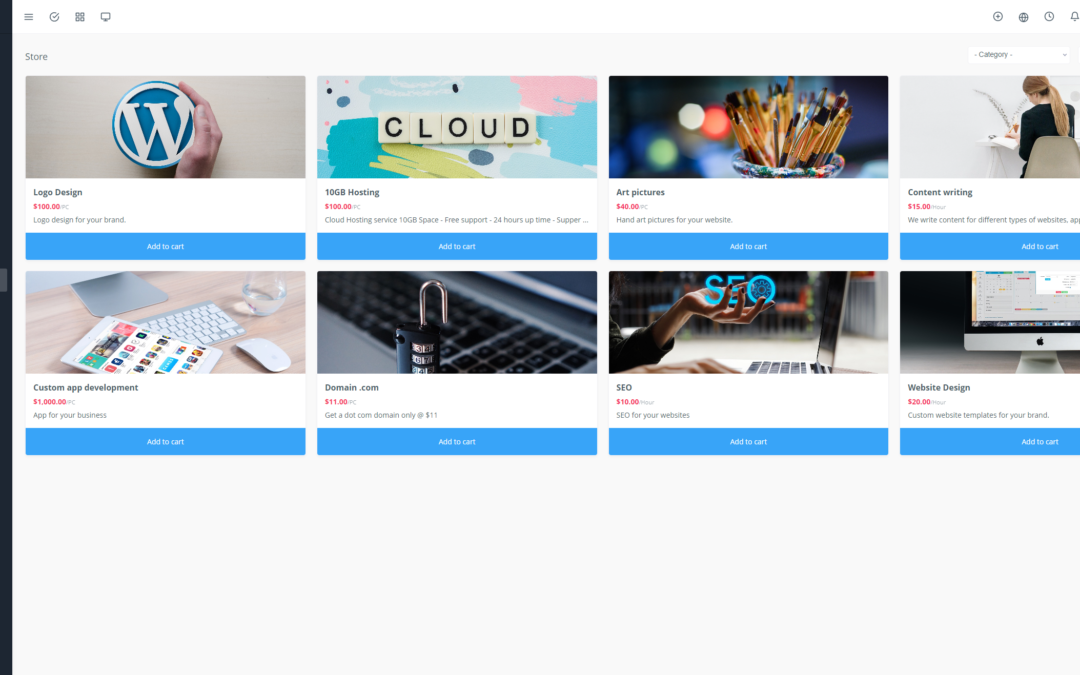Yoneos CRM is a powerful solution for managing customer relationships and boosting your team’s productivity. But did you know you can also use it to create an effective and user-friendly knowledge base?
An effective knowledge base is a valuable asset for any business. It helps you quickly answer customer questions, reduce support ticket resolution time, and free up your team to focus on more strategic tasks.
In this article, we’ll explore how to use Yoneos CRM to build a knowledge base that really works.
1. Introduction to Yoneos CRM and its Knowledge Base Integration
Yoneos CRM is a comprehensive platform that includes a dedicated knowledge base management module. This integration allows you to create a centralized information hub accessible to everyone, easily reached from the CRM platform.
2. Benefits of an Effective Knowledge Base in Yoneos CRM
Reduce support ticket resolution time.
Improve customer experience by providing fast and accurate answers.
Free up the support team for more strategic tasks.
Increase customer self-service.
Strengthen your brand image.
3. Creating a New Knowledge Base in Yoneos CRM
Access the “Knowledge Base” section in Yoneos CRM.
Click on “Add New Knowledge Base.”
Give your knowledge base a name and configure basic settings (language, URL, etc.).
4. Setting Up Knowledge Base Categories and Articles
Categorize content. Divide your knowledge base into logical categories for easy navigation. For example: “Billing,” “Technical Support,” “Features.”
Create articles. Each article should address a specific question and provide clear, concise information.
5. Adding Informative Content to Knowledge Base Articles
Be concise and precise. Use clear language and avoid technical jargon.
Use clear headings and subheadings.
Format text for readability. Use bullet points, numbered lists, headings, and subheadings to make content easier to read.
Illustrate with images and videos. Visual content enhances clarity and engagement.
6. Using Media (Images, Videos, etc.) to Enhance Clarity
Choose high-quality, relevant images.
Use short, explanatory videos.
Embed screenshots to illustrate processes.
7. Formatting and Organizing Content for Readability
Use clear headings and subheadings.
Format text with bullet points, numbered lists, and white space.
Highlight important information.
Use internal links to direct users to additional information.
8. Search and Indexing for Easy Navigation
Enable search. Allow users to search for specific information within the knowledge base.
Use relevant keywords. Choose descriptive keywords that match the questions your customers ask.
Index articles. The Yoneos CRM platform automatically indexes your content for efficient search.
9. Integration with the Support Ticket System
Link knowledge base articles to support tickets.
Send relevant articles to customers in response to their questions.
Use the knowledge base to resolve common support requests.
10. Using Relevant Keywords to Improve Search
Choose descriptive keywords.
Use keywords related to the questions your customers ask.
Use keywords in headings, subheadings, and body text.
11. Providing Quick and Accurate Answers to Common Questions
Create articles for the most frequently asked questions.
Regularly update the knowledge base with new information.
Ensure information is up-to-date and accurate.
12. Training Users on Knowledge Base Usage
Create user guides.
Host training sessions.
Promote knowledge base usage through appropriate communication channels.
13. Promoting Knowledge Base Use
Add a link to the knowledge base on your website.
Inform customers about the existence of the knowledge base.
Encourage customers to use the knowledge base to find answers to their questions.
14. Monitoring Usage and User Feedback
Use Yoneos CRM analytics to track knowledge base usage.
Gather user feedback on the quality and relevance of content.
Respond to feedback and requests for updates.
15. Regularly Updating Knowledge Base Content
Add new articles to address new questions.
Update existing articles with the latest information.
Remove outdated articles.
16. Addressing User Feedback and Update Requests
Respond promptly to user feedback.
Update content based on user needs.
Keep the knowledge base dynamic and responsive.
17. Avoiding Technical Terms and Unnecessary Jargon
Use clear and simple language.
Explain technical terms in detail.
Avoid overly formal expressions.
18. Maintaining Brand Consistency in Content
Use your brand’s style guide.
Maintain a consistent tone of voice.
Ensure high-quality content.
19. Measuring Knowledge Base Success
Track number of visits, searches, and downloads.
Measure support ticket resolution time.
Analyze user feedback.
20. Best Practices for Creating and Managing an Effective Knowledge Base
Start with a plan. Identify your audience’s needs and the topics to cover.
Be clear and concise. Use simple, easy-to-understand language.
Use relevant keywords. Make information easy to find.
Be organized. Structure your content logically.
Update regularly. Ensure information is up-to-date.
Ask for feedback.* Get input from users.
By following these tips, you can create an effective knowledge base in Yoneos CRM that will help you improve the customer experience, reduce support ticket resolution time, and free up your team for more strategic tasks. 💪