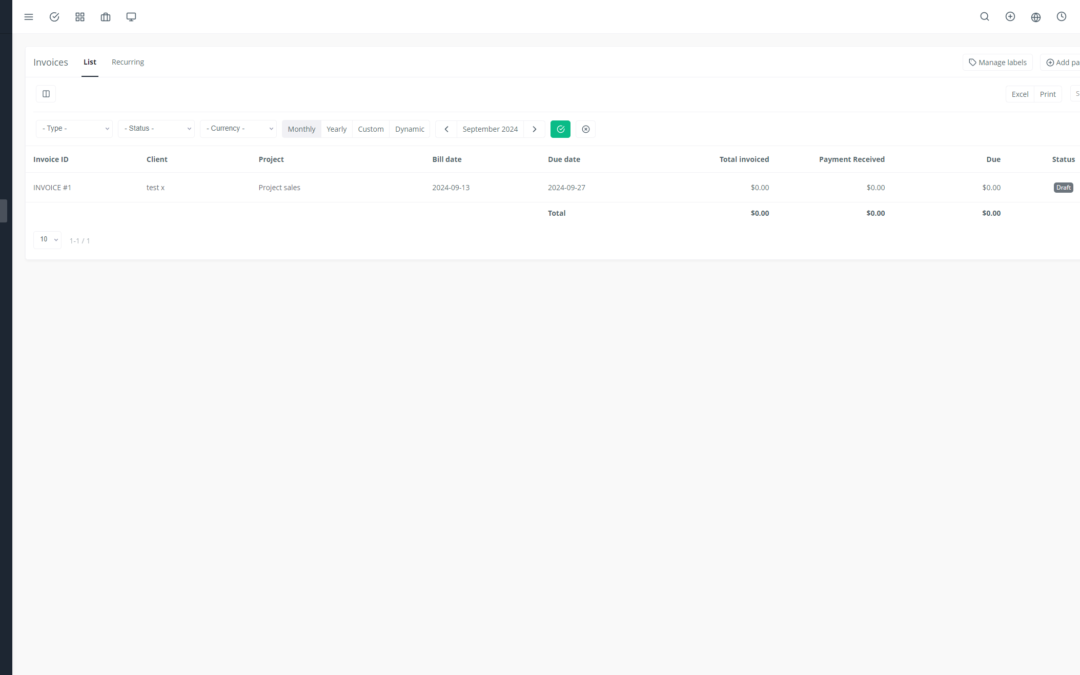Looking for a way to simplify your workflows and improve communication with your collaborators? Yoneos CRM can help you automate responses to collaboration requests and free up valuable time to focus on more important tasks. 🚀
Automated Responses: A Solution for Time-Saving and Efficiency
Imagine: no more manually responding to each collaboration request, managing tasks by hand, and tracking exchanges using multiple tools. Yoneos CRM allows you to automate these processes with its powerful and intuitive features.
Automation Features for Simplified Collaboration Management
Yoneos CRM offers a wide range of automation features for managing collaboration requests:
Response Templates: Create pre-written response templates for frequent requests, personalize them, and apply them with a single click. ⏱️
Response Customization: Tailor your responses to the specific needs of each request, add contextual information, and strengthen your relationship with your collaborators. 🤝
Request Tracking: Get a comprehensive view of ongoing requests, their status, and the actions needed. 📊
Task Management: Assign tasks to team members, set deadlines, and track project progress. 🎯
Collaboration Features for Seamless Communication
Yoneos CRM facilitates communication between team members:
Internal Discussions: Discuss projects as a team, share ideas, and solve problems quickly and efficiently. 💬
File Sharing: Easily send documents, images, and other files to your collaborators. 📁
Integrations with Other Tools: Connect Yoneos CRM to your existing tools for optimal workflow. ⚙️
Real-World Use Cases
Here are some examples of situations where Yoneos CRM can help you automate responses to collaboration requests:
Quote Request: Create an automated response template for quote requests and configure it to automatically generate a personalized PDF document. 📄
Project Information Request: Automatically assign the request to the responsible team member and send a confirmation email to the requester. 📧
Document Modification Request: Send an automated email to the relevant collaborator asking them to modify the document and give them access to the latest version. 📝
Tips for Effective Use of Yoneos CRM
To maximize the benefits of Yoneos CRM, follow these tips:
Clearly define your team’s collaboration processes.
Create relevant and effective response templates.
Use tracking and task management features to stay organized.
Train your teams on how to use Yoneos CRM.
Benefits for Teams and Businesses
Automating responses to collaboration requests using Yoneos CRM offers numerous benefits for teams and businesses:
Reduced Response Time: Respond to requests faster and improve internal communication.
Enhanced Customer Satisfaction: Deliver superior customer service through quick and accurate responses.
Increased Productivity: Free up time to focus on higher-value tasks.
Streamlined Workflows: Reduce process complexity and improve collaboration.
In Conclusion
Yoneos CRM is a valuable tool for businesses looking to optimize their collaboration processes and save time. By automating responses to collaboration requests, you can improve your team’s efficiency, boost customer satisfaction, and free up time to focus on more important tasks. 📈
Try Yoneos CRM for free and discover how it can revolutionize the way you work!