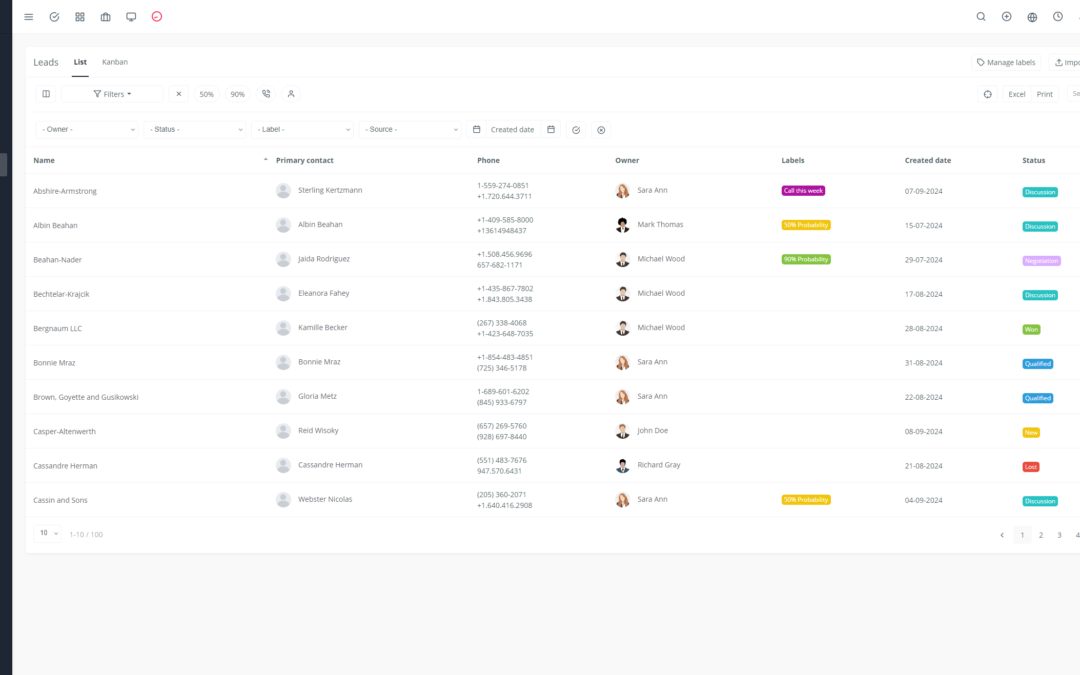Introduction to Yoneos CRM and Its Features
Yoneos CRM is a powerful and flexible solution for managing your customer relationships. 🚀 Its intuitive interface and comprehensive features help you to:
Manage Your Contacts and Companies: Store information about your clients, suppliers, and prospects.
Track Your Leads and Opportunities: Optimize your sales efforts by following the lifecycle of your leads and turning opportunities into customers.
Manage Your Projects and Tasks: Organize your projects and track the progress of your tasks for better time management.
Automate Your Tasks and Processes: Save time and improve your productivity through automation.
Analyze Your Data: Gain valuable insights into your performance and make informed decisions. 📈
Introducing the Yoneos CRM API
The Yoneos CRM API allows you to integrate your CRM system with other applications and services. 🔌 This programming interface enables you to:
Access Your CRM Data: Retrieve information about your leads, opportunities, contacts, etc.
Modify Your CRM Data: Update your information, create new leads, etc.
Automate Processes: Create workflows and integrations to optimize your sales processes.
How the API Makes Lead and Opportunity Management Easier
The Yoneos CRM API gives you complete control over your leads and opportunities. It allows you to:
Centralize Your Data: Consolidate information about your leads from various sources, such as your website or marketing campaigns.
Automate Follow-up: Send personalized follow-up emails to leads, schedule tasks, and assign leads to salespeople.
Analyze Performance: Track the progress of leads and opportunities, identify trends, and optimize your sales strategies.
Key API Features for Lead Management
Create and Update Leads Through the API: Automatically save lead information from web forms, events, or marketing campaigns.
Manage Lead Contact Information: Add, modify, and delete contact information such as name, email address, phone number, and social media.
Lead Tracking and Progress: Assign scores to leads based on their activity, identify qualified leads, and track their progress in the sales cycle.
Key API Features for Opportunity Management
Create and Update Opportunities Through the API: Convert qualified leads into opportunities and track their progress in the sales cycle.
Associate Opportunities with Leads: Create a direct link between leads and opportunities for optimal follow-up.
Manage Opportunity Stages and Lifecycle: Define stages and phases for opportunities and track their progress.
Opportunity Progress and Results Tracking: Get reports and statistics on opportunities and track the performance of your sales teams.
API Integration with Marketing and Sales Systems
The Yoneos CRM API allows you to integrate your CRM with your marketing and sales tools, such as:
Marketing Automation Tools: HubSpot, Mailchimp, etc.
Digital Marketing Platforms: Google Ads, Facebook Ads, etc.
Sales Solutions: Salesforce, Pipedrive, etc.
Automating Lead and Opportunity Management Processes
The Yoneos CRM API allows you to automate repetitive tasks and save time:
Automatic Lead Assignment: Assign leads to the right salespeople based on their industry or location.
Automatic Follow-up Email Sending: Send personalized follow-up emails to leads based on their behavior and progress in the sales cycle.
Automatic Opportunity Creation: Automatically convert qualified leads into opportunities.
Concrete Examples of API Usage
Integrate a Contact Form into Your Website: Capture visitor information from your website and automatically save it in your CRM.
Synchronize Your Mailing List Contacts: Import your contacts from your marketing campaigns into your CRM.
Automate Welcome Email Sending: Automatically send a welcome email to new contacts and leads.
Best Practices for Using the Yoneos CRM API
Understand API Principles: Familiarize yourself with the API documentation and the basic concepts of programming.
Test the API Before Using It in Production: Use the test environment provided by Yoneos CRM to verify that your code works correctly.
Document Your Code: Add comments to your code to make it easier to maintain and understand.
Use Version Control Tools: Use tools such as Git to manage code changes and ensure collaboration between teams.
Data Security and Privacy
The Yoneos CRM API is secure and compliant with data privacy standards. Data is encrypted and protected by advanced security protocols. 🔒
API Documentation and Support
Yoneos CRM provides comprehensive documentation and code examples to help you use the API. You can also get technical support from the Yoneos CRM team. 📚
Use Cases and Benefits for Businesses
The Yoneos CRM API offers many benefits for businesses:
Improved Lead and Opportunity Management: Effectively track your leads and opportunities, identify trends, and optimize your sales efforts.
Increased Productivity: Automate repetitive tasks and save time to focus on higher-value tasks.
Improved Customer Communication: Send personalized emails and messages to leads and customers.
Better Decision Making:* Gain valuable insights into your performance and make informed decisions.
Conclusion and Call to Action
The Yoneos CRM API is a powerful tool for managing your leads and opportunities, improving your productivity, and maximizing your sales effectiveness. 📈 Start exploring the possibilities offered by the Yoneos CRM API today and revolutionize your customer relationship management! 🚀