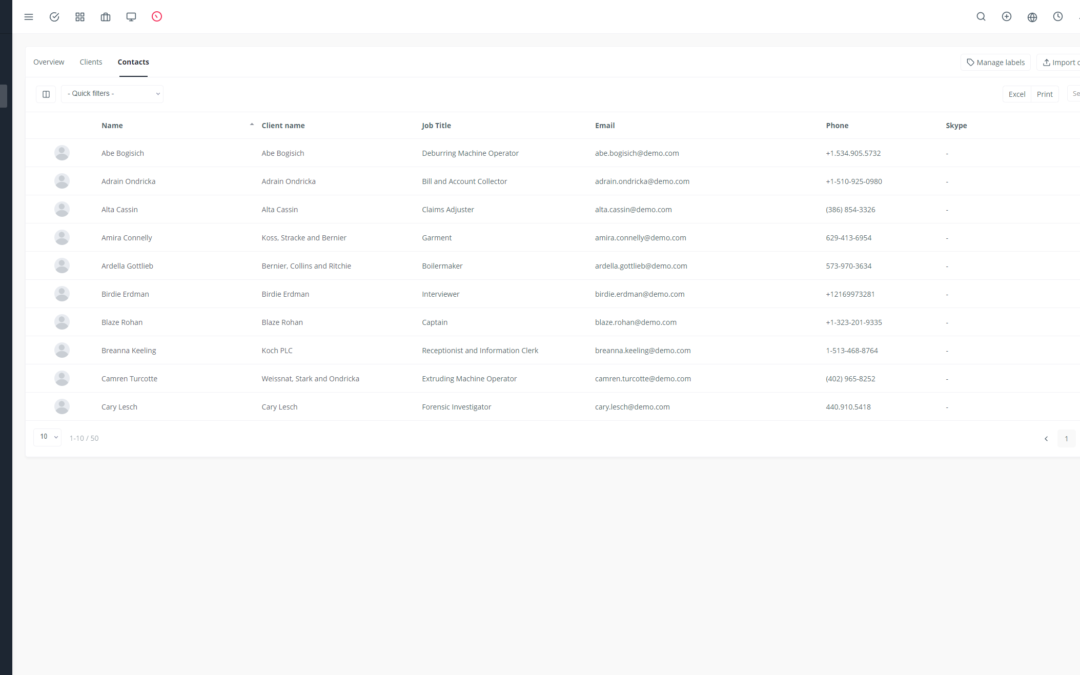Introduction to Yoneos CRM and its API
Yoneos CRM is a comprehensive customer relationship management (CRM) solution designed to help businesses of all sizes manage their customer interactions, projects, and finances. 📈 The Yoneos CRM API is a powerful tool that enables developers to integrate Yoneos CRM with their applications, automate tasks, and access CRM data programmatically. 💻
Why Use the Yoneos CRM API?
The Yoneos CRM API offers several advantages for developers:
Extensibility: Integrate Yoneos CRM with your third-party applications to create unique workflows and automate tasks.
Automation: Automate repetitive tasks like creating customers, managing projects, and sending invoices.
Data Access: Retrieve information about customers, projects, invoices, and other CRM data programmatically.
Custom Application Development: Build custom applications to enhance Yoneos CRM functionality and meet the specific needs of your business.
Key Concepts of the Yoneos CRM API
Endpoints: API endpoints are specific URLs that allow access to different resources in Yoneos CRM.
HTTP Methods: The API supports standard HTTP methods like GET, POST, PUT, and DELETE for read, create, update, and delete operations.
Requests and Responses: API requests and responses are in JSON format, which is easy to read and parse.
Authentication: The API uses API keys for authentication and authorization, ensuring the security of your data.
Error Handling: The API returns HTTP status codes and error messages to indicate problems and help troubleshoot errors.
Authentication and Authorization 🔐
Before using the Yoneos CRM API, you need to obtain an API key. You can do this through the Yoneos CRM user interface. Once you have an API key, you must include it in every request you send to the API in the `Authorization` header.
API Endpoints and Available Resources
The Yoneos CRM API offers a wide range of endpoints for accessing various resources, including:
Clients: Create, read, update, and delete clients.
Projects: Create, read, update, and delete projects.
Tasks: Create, read, update, and delete tasks.
Invoices: Create, read, update, and delete invoices.
Payments: Manage payments and receipts.
Notes: Add and manage notes for clients, projects, and invoices.
Supported HTTP Methods
The Yoneos CRM API supports the following standard HTTP methods:
GET: Read data.
POST: Create new data.
PUT: Update existing data.
DELETE: Delete data.
Request and Response Structure
Yoneos CRM API requests and responses are in JSON format. Requests must include an `Authorization` header with the API key, along with the necessary parameters for the requested operation. API responses contain an HTTP status code and JSON data.
Error Handling and Status Codes
The Yoneos CRM API uses standard HTTP status codes to indicate the outcome of requests. Error codes provide information about why the request failed.
200 OK: The request was successful.
400 Bad Request: The request is malformed.
401 Unauthorized: Invalid or missing API key.
403 Forbidden: You are not authorized to perform this action.
404 Not Found: The requested resource was not found.
500 Internal Server Error: Server-side error.
Concrete Request and Response Examples
Here is an example of a GET request to obtain the list of clients:
“`json
GET /api/v1/clients
Authorization: Bearer YOUR_API_KEY
“`
And here is an example of a JSON response:
“`json
{
“status”: “success”,
“data”: https://app.yoneos.com/signup
}
“`
Using the API to Manage Clients, Projects, and Invoices
The Yoneos CRM API allows you to manage clients, projects, and invoices programmatically. For example, you can:
Create a new client:
“`json
POST /api/v1/clients
Authorization: Bearer YOUR_API_KEY
{
“name”: “New Business”,
“email”: “info@newbusiness.com”
}
“`
Get the list of projects for a client:
“`json
GET /api/v1/clients/1/projects
Authorization: Bearer YOUR_API_KEY
“`
Create a new invoice:
“`json
POST /api/v1/invoices
Authorization: Bearer YOUR_API_KEY
{
“client_id”: 1,
“invoice_number”: “INV-123”,
“items”: https://app.yoneos.com/signup
}
“`
Integrating the API with Third-Party Applications
The Yoneos CRM API enables you to integrate Yoneos CRM with third-party applications, such as marketing automation platforms, project management tools, or accounting software.
Using the API to Automate Tasks
The Yoneos CRM API can be used to automate repetitive tasks, such as:
Automatically creating clients from online forms.
Generating invoices automatically at the end of projects.
Sending automatic email notifications to clients when a project is completed.
API Security and Best Practices
Security of the Yoneos CRM API is paramount. Here are some best practices to follow:
Use a unique API key for each application.
Store your API keys securely and do not share them.
Use HTTPS to secure communications with the API.
Authenticate every request with your API key.
Validate the data you receive from the API before using it.
Debugging and Troubleshooting the API
If you encounter issues with the Yoneos CRM API, you can use the following debugging tools:
Refer to the API reference documentation for debugging information.
Use web development tools to inspect HTTP requests and responses.
Check your application error logs to identify problems.
Comprehensive API Reference Documentation
The comprehensive Yoneos CRM API reference documentation is available on the Yoneos CRM website. This documentation provides detailed information about all endpoints, HTTP methods, parameters, and code examples.
Tools and Resources for Developers
Here are some useful tools and resources for developers working with the Yoneos CRM API:
API Reference Documentation: The complete API documentation is available on the Yoneos CRM website.
Yoneos CRM Community Forum: Post questions and get help from the Yoneos CRM developer community.
Client Libraries: Client libraries are available for several programming languages, making it easier to use the API.
Use Cases and Application Examples
The Yoneos CRM API can be used to create a wide range of applications, including:
Project management applications to track project progress.
Marketing automation applications to send personalized marketing campaigns.
Invoicing applications to automate invoice creation and sending.
Custom dashboards to track business performance.
Tips for Beginner Developers
Here are some tips for beginner developers working with the Yoneos CRM API:
Start by reading the API reference documentation.
Use the code examples provided in the documentation.
Test the API with simple requests before building more complex applications.
Use a debugging tool to identify problems.
Future Trends and Evolution of the API
The Yoneos CRM API is constantly evolving, with new features and endpoints added regularly.
Conclusion and Additional Resources
The Yoneos CRM API is a powerful tool that enables developers to integrate Yoneos CRM with their applications, automate tasks, and access CRM data programmatically. By using the Yoneos CRM API, you can create custom applications, enhance Yoneos CRM functionality, and make your business processes more efficient.
Feel free to explore the API reference documentation and join the Yoneos CRM community to get help and share your knowledge.