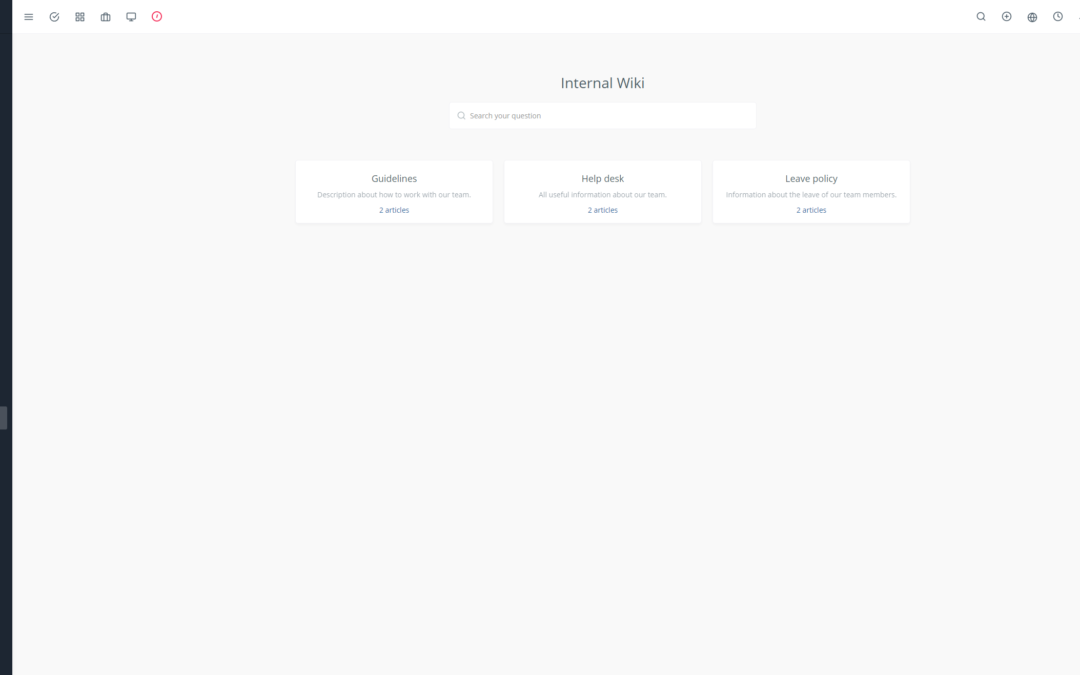Yoneos CRM is a popular customer relationship management (CRM) solution that offers a comprehensive suite of tools for managing clients, projects, and sales. 💼 But did you know that Yoneos CRM also has a powerful API that allows you to extend its functionality and seamlessly integrate it with your own applications and systems? 💻
Introduction to Yoneos CRM and its API
Yoneos CRM is a cloud-based CRM solution known for its ease of use, comprehensive features, and flexibility. ☁️ Its API provides a programmatic way to access Yoneos CRM data and functionality, enabling developers to customize, automate, and integrate Yoneos CRM with other systems.
Key Features of the Yoneos CRM API
The Yoneos CRM API allows you to perform a variety of tasks, including:
Client Management: Create, update, and delete clients, manage their contacts and information. 👤
Project Management: Create, modify, and track projects, manage tasks, deadlines, and resources. 🗓️
Ticket Management: Create, assign, and resolve support tickets, manage client interactions. 🎫
Quote and Invoice Management: Create, modify, and send quotes and invoices, manage payments. 💰
User Management: Create, modify, and delete users, manage their roles and permissions. 🧑🤝🧑
Document Management: Upload, manage, and share documents related to clients, projects, and tickets. 📁
Benefits of Using the Yoneos CRM API for Developers
Using the Yoneos CRM API offers numerous benefits for developers, including:
Flexibility and Customization: Adapt Yoneos CRM to your specific needs and create unique workflows. ⚙️
Task Automation: Automate repetitive tasks and free up time for more important tasks. 🤖
Seamless Integration: Integrate Yoneos CRM with your existing applications and systems. 🔌
Improved Efficiency: Streamline processes and boost productivity. 📈
Use Cases of the Yoneos CRM API
The Yoneos CRM API can be used for a wide range of applications, including:
Integration with Project Management Systems: Sync tasks, deadlines, and resources between Yoneos CRM and your project management system. 🏗️
Sales Task Automation: Send targeted marketing emails, trigger automated sales processes. 📧
Custom Application Development: Create business-specific applications to improve processes and efficiency. 📱
Custom Dashboard and Reporting: Visualize Yoneos CRM data in a meaningful and relevant way for your business. 📊
Strengths of the Yoneos CRM API
Comprehensive and Clear Documentation: Thorough and easy-to-follow documentation is available to help you get started. 📚
Minimal Technical Requirements: The API is relatively easy to learn and use. 💻
Support and Community: Support forums and online communities are available to help you troubleshoot problems and find solutions. 🤝
Yoneos CRM API Documentation
The Yoneos CRM API documentation is readily accessible on the Yoneos CRM website and provides detailed information on the following:
API Endpoints: Description of the different resources available through the API. 🌐
Requests and Responses: How to make requests to the API and interpret the responses. 📨
Code Examples: Code examples in various programming languages are available to help you get started. 💻
Code Examples and Tutorials
Code examples and tutorials are available on the Yoneos CRM website as well as on development platforms like GitHub. 💻
Available Tools and Libraries for the Yoneos CRM API
Tools and libraries are available to facilitate interaction with the Yoneos CRM API, including libraries for popular programming languages like PHP, Python, and JavaScript. 🧰
Integration with Other Systems and Applications
The Yoneos CRM API enables you to integrate Yoneos CRM with other popular systems and applications, including:
Email Marketing Platforms: Send targeted marketing emails directly from Yoneos CRM. 📧
Payment Platforms: Manage payments directly within Yoneos CRM. 💰
Project Management Platforms: Sync tasks and deadlines between Yoneos CRM and your project management system. 🏗️
Task Automation via the Yoneos CRM API
The Yoneos CRM API allows you to automate repetitive tasks, such as:
Support Ticket Creation: Automatically send support tickets when specific events occur. 🎫
Follow-Up Email Sending: Automatically send follow-up emails to clients after specific actions. 📧
Task Status Updating: Automatically update task status in Yoneos CRM based on external events. 🗓️
Customizing Yoneos CRM with the API
The Yoneos CRM API allows you to customize Yoneos CRM to fit your specific business needs, for example:
Adding Custom Fields: Add new custom fields to clients, projects, and other records. 🗃️
Creating Custom Forms: Create custom forms to collect specific information. 📝
Modifying the User Interface: Adapt the Yoneos CRM user interface to your brand and preferences. 🎨
Creating New Functionality with the API
The Yoneos CRM API enables you to create new functionality for Yoneos CRM, such as:
Third-Party System Integration: Integrate Yoneos CRM with systems and applications specific to your business. 🔌
Developing Business-Specific Applications: Create custom applications to improve processes and efficiency. 📱
Creating Custom Dashboards and Reports: Visualize Yoneos CRM data in a meaningful and relevant way for your business. 📊
Data and User Management via the API
The Yoneos CRM API allows you to manage data and users programmatically, including:
Creating, Modifying, and Deleting Users: Manage user accounts in Yoneos CRM. 🧑🤝🧑
Role and Permission Management: Control access to data and functionality for different users. 🔐
Data Export and Import: Import and export data between Yoneos CRM and other systems. 📥📤
Yoneos CRM API Security and Privacy
The Yoneos CRM API is designed to ensure the security and privacy of data. It utilizes industry-standard security protocols to protect sensitive information. 🔒
Yoneos CRM API Support and Community
Support and a community are available to help you with the Yoneos CRM API. 🤝 You can access documentation, support forums, and online communities to get assistance and share your experiences.
Alternatives to the Yoneos CRM API
There are other CRM solutions available in the market, each with its own API.
Before choosing an API, it’s important to compare the features, documentation, costs, and support of each solution. ⚖️
Yoneos CRM API Cost and Pricing Options
Access to the Yoneos CRM API is typically included in Yoneos CRM subscription plans. 💲 Check the Yoneos CRM website for more information on pricing options and API features.
Future Updates and Enhancements to the Yoneos CRM API
The Yoneos CRM API is constantly evolving and is updated regularly with new features and enhancements. 📈 Stay informed about the latest updates and new features by visiting the Yoneos CRM website.
Tips for Beginner Developers Using the Yoneos CRM API
Start with the Documentation: Familiarize yourself with the API documentation to understand endpoints, requests, and responses. 📚
Utilize Code Examples: Start with the provided code examples to grasp the basic concepts. 💻
Ask Questions: Use support forums and online communities to get help and share your experiences. 🤝
Best Practices for Using the Yoneos CRM API
Use RESTful Methods: RESTful methods are generally used to interact with modern APIs. 🌐
Authenticate Your Requests: Use appropriate authentication mechanisms to ensure data security. 🔒
Handle Errors: Implement error handling mechanisms to manage potential errors. ⚠️
Test Your Code: Test your code regularly to ensure the integration works correctly. 🧪
In Conclusion
The Yoneos CRM API provides a powerful and flexible way to extend Yoneos CRM functionality, automate tasks, and integrate it with other systems. 💻 As a developer or integrator, the Yoneos CRM API can help you build custom and efficient solutions that meet your specific business needs. 📈