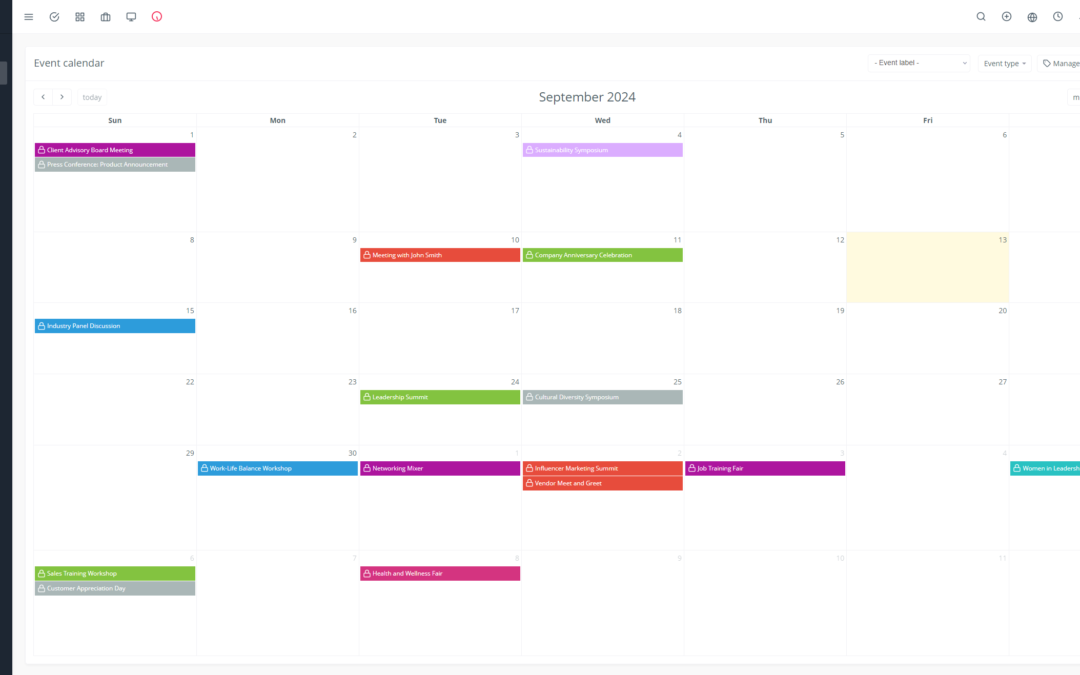Yoneos CRM is a popular solution for customer relationship management. But you may be looking for alternatives to meet the specific needs of your business. 🤔 This article guides you through choosing the ideal CRM solution by exploring the different options available and the key criteria to consider.
1. Yoneos CRM: Features and Reasons to Seek Alternatives
Yoneos CRM offers standard features such as contact management, projects, quotes, and invoices. It proves effective for small businesses, but it can be limited when facing the growing needs of an expanding company.
Reasons to look for alternatives to Yoneos CRM:
Insufficient Features: Lack of advanced features such as marketing automation, in-depth data analysis, or integration with other tools.
Lack of Customization: Difficulty adapting the platform to your company’s specific processes.
Performance Issues: Frequent slowdowns or bugs.
Limited Customer Support: Difficulty getting prompt and effective assistance.
Too High a Price: Pricing options not aligned with your budget.
2. Key Criteria for Choosing a CRM Solution
Before diving into comparing alternatives, it’s crucial to identify your specific needs. Here are the key criteria to consider:
Features: Contact management, opportunities, projects, marketing, customer service, sales, etc.
Integration: Compatibility with your existing tools (accounting, email marketing, etc.).
Pricing: Subscription options, price per user, included features, etc.
Ease of Use: Intuitive interface, easy learning, user-friendliness.
Customer Support: Availability, responsiveness, documentation.
Data Security and Privacy: Security standards, encryption, certifications.
Customization: Ability to adapt the platform to your specific needs.
3. Exploring Alternatives
3.1 Open Source Alternatives:
Dolibarr: A comprehensive business management solution with CRM, ERP, and accounting features. 💰 Free
Odoo: Modular open source platform offering CRM and ERP modules. 💰 Free (community version) or paid (enterprise version)
CRM Fusion: A flexible and scalable CRM solution, ideal for small and medium-sized businesses. 💰 Free (basic version) or paid (professional versions)
3.2 Cloud-Based Alternatives on Subscription Plans:
Zoho CRM: A comprehensive solution with marketing, sales, customer service, and analytics features. 💰 Free offer available, paid plans starting at $14/month
HubSpot CRM: A marketing and sales platform with automation and analytics tools. 💰 Free offer available, paid plans starting at $450/month
Pipedrive: A sales-focused solution with a visual pipeline and contact management tools. 💰 Paid plans starting at $14.90/month
3.3 SaaS Alternatives Specialized in Specific Industries:
Salesforce: The leading CRM solution on the market with specific options for sectors like finance, healthcare, or retail. 💰 Paid plans starting at $25/month
Microsoft Dynamics 365: A CRM and ERP suite offering industry-specific features. 💰 Paid plans starting at $95/month
3.4 Project Management-Focused Alternatives:
Asana: Collaborative project management platform with task tracking, communication, and organization features. 💰 Free offer available, paid plans starting at $10.99/month
Monday.com: A flexible solution for managing projects, processes, and teams. 💰 Paid plans starting at $8/month
3.5 Alternatives Designed for Small Businesses:
Freshworks CRM: Easy-to-use CRM solution with marketing and sales features. 💰 Free offer available, paid plans starting at $15/user/month
Insightly: CRM solution integrated with Gmail and Outlook with contact management, opportunity, and project features. 💰 Paid plans starting at $29/user/month
3.6 Customer Service-Focused Alternatives:
Zendesk: Customer service platform with ticket management, knowledge base, and live chat features. 💰 Paid plans starting at $49/agent/month
Intercom: A live chat and automated marketing solution for improving customer engagement. 💰 Paid plans starting at $89/month
3.7 Alternatives with Strong Integration with Other Tools:
Zapier: An automation platform that connects over 5,000 applications. 💰 Paid plans starting at $19.99/month
Integromat: A workflow-based automation solution with connection and integration features. 💰 Paid plans starting at $9/month
4. Price and Feature Comparison
The table below compares the prices and key features of the main alternatives:
| Solution | Base Price | Key Features |
|—|—|—|
| Dolibarr | Free | Contact, project, quote, and invoice management |
| Odoo | Free (community version) | Contact, project, sales, marketing, and accounting management |
| CRM Fusion | Free (basic version) | Contact, opportunity, sales, and marketing management |
| Zoho CRM | $14/month | Contact, opportunity, sales, marketing, and customer service management |
| HubSpot CRM | $450/month | Contact, opportunity, sales, marketing, and analytics management |
| Pipedrive | $14.90/month | Contact, opportunity, and sales pipeline management |
| Salesforce | $25/month | Comprehensive CRM solution with industry-specific options |
| Microsoft Dynamics 365 | $95/month | CRM and ERP suite with industry-specific features |
| Asana | $10.99/month | Collaborative project management, task tracking, and communication |
| Monday.com | $8/month | Project, process, and team management |
| Freshworks CRM | $15/user/month | Contact, opportunity, sales, and marketing management |
| Insightly | $29/user/month | Contact, opportunity, and project management, integrated with Gmail and Outlook |
| Zendesk | $49/agent/month | Ticket, knowledge base, and live chat management |
| Intercom | $89/month | Live chat and automated marketing |
5. Evaluating Your Company’s Specific Needs
Size and Industry: Choosing a CRM solution should consider the size and industry of your business.
Goals and Challenges: Define your goals and the challenges you want to address with a CRM solution.
Business Processes: Adapt the CRM solution to your existing business processes, or adapt these processes to optimize their performance.
Budget: Set a realistic budget based on available features and subscription options.
6. Importance of Compatibility with Existing Systems
Make sure the chosen CRM solution is compatible with your existing systems. Compatibility with your accounting, marketing, email management, and inventory management tools is crucial for seamless integration and process optimization.
7. Integration and Configuration Process
Integrating a CRM solution can take time. Ensure that the integration process is simple and well-documented. Leverage available resources to help you with configuration and implementation.
8. Available Customer Support and Documentation
Responsive customer support and comprehensive documentation are essential for optimal CRM solution use. Look for options that offer accessible technical support, a complete knowledge base, and tutorials.
9. Customization and Development Options
The ability to customize the CRM solution is important for adapting it to your specific needs. Look for options for customizing the interface, features, and workflows.
10. Data Security and Privacy
Data security and privacy are crucial. Ensure that the chosen CRM solution meets the highest security standards and that data is encrypted and protected from unauthorized access.
11. Ease of Use and Learning
An intuitive interface and easy learning are essential for quick adoption and efficient use. Look for solutions with a user-friendly interface, clear tutorials, and a gradual learning curve.
12. Training and Additional Resources
Training options and additional resources can help you maximize CRM solution utilization. Look for online training, webinars, and support documentation to optimize your platform use.
Conclusion: Choosing the Ideal CRM Solution
Choosing a CRM solution is an important decision that can significantly impact your business. By analyzing your specific needs, comparing alternatives, and considering key criteria, you can choose the ideal solution to help you optimize your customer relationship management and achieve your business goals. 🤝