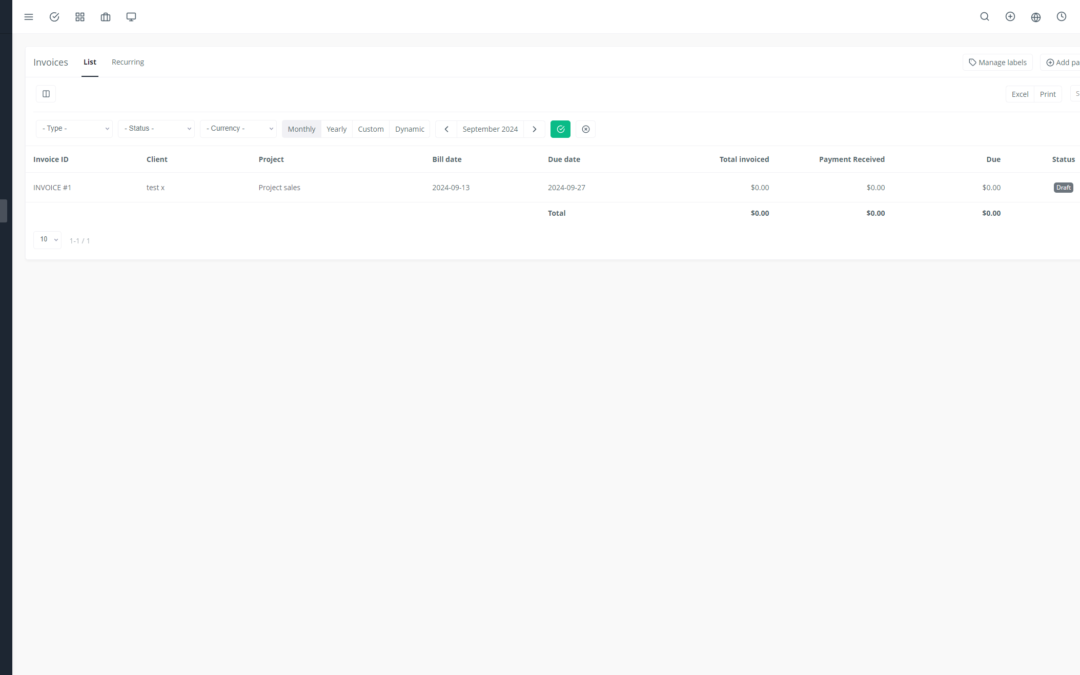Looking to simplify and optimize your quote management? Yoneos CRM is the perfect solution for businesses that want to increase efficiency and conversion rates.
This article will guide you through the key features of Yoneos CRM and provide practical advice to master your quote management from A to Z.
1. Introduction to Yoneos CRM and its Quote Management Features
Yoneos CRM is a comprehensive customer relationship management (CRM) software that allows you to efficiently manage your quotes, invoices, projects, and clients.
Key Yoneos CRM Features for Quote Management:
Professional Quote Creation: Create customized quotes with your logo, contact information, and tax information.
Multiple Quote Management: Manage multiple quotes simultaneously and easily track their status.
Quote Customization: Add items, descriptions, taxes, and specific terms and conditions for each client.
Automatic Tax Calculation: Automatically calculate taxes based on your configuration settings.
Quote Tracking: Track the status of your quotes (pending, accepted, declined) and actions taken to convert them into sales.
Quote Templates: Use pre-designed templates to save time when creating quotes.
Integration with Other Tools: Integrate Yoneos CRM with other management tools like Stripe, PayPal, and QuickBooks to automate your processes.
2. Tips for Creating Professional and Effective Quotes
Be Clear and Concise: Use clear language and avoid technical jargon.
Present Precise Prices: Clearly indicate the price of each item and additional fees (taxes, shipping).
Add Payment Terms: Specify payment methods, payment deadlines, and penalties for late payments.
Use a Professional Design: Choose an attractive quote template that matches your company’s visual identity.
Carefully Review Your Quotes: Before sending them, carefully review all details to avoid errors.
3. Techniques to Customize Quotes Based on Client Needs
Adapt Content to Client Needs: Add client-specific information, such as their specific needs or ongoing projects.
Offer Customization Options: Provide different packages or options to meet the diverse needs of your clients.
Use Images and Illustrations: Making your quotes visually more appealing can increase their impact.
Add a Personalized Note: End your quote with a personalized message that shows you care about your client.
4. How to Track Quotes and Convert Them into Sales
Use an Effective Tracking System: Assign a reference number to each quote and track its progress in Yoneos CRM.
Make Regular Follow-Ups: Contact your clients to remind them about the status of their quotes and offer solutions.
Use Dashboards and Reports: Analyze the performance of your quotes and identify areas for improvement.
Automate Follow-Ups and Tracking: Yoneos CRM lets you configure automatic reminders for quote follow-ups.
5. Using Quote Templates to Save Time
Yoneos CRM lets you create quote templates to simplify and speed up the creation of new quotes.
Create Templates for Different Service Types: For example, a template for web development quotes and another for marketing services quotes.
Customize Your Templates: Add your logo, contact information, and terms and conditions to your templates.
Use Variables to Automate the Process: Yoneos CRM lets you use variables to automatically insert information such as client name or date.
6. Integrating Yoneos CRM with Other Management Tools
Integration with Payment Gateways: Integrate Yoneos CRM with Stripe or PayPal to facilitate online payments.
Integration with Accounting Software: Integrate Yoneos CRM with QuickBooks or Xero to automate invoicing and accounting tasks.
Integration with Marketing Tools: Integrate Yoneos CRM with Mailchimp or Google Analytics to track the performance of your marketing campaigns.
7. Automating Quote Management Tasks
Automatic Quote Sending: Configure Yoneos CRM to automatically send quotes via email to your clients.
Automatic Payment Reminders: Automate sending payment reminders to overdue clients.
Automatic Status Change Notifications: Receive email notifications when a quote is accepted, declined, or modified.
8. Optimizing Billing Processes After Quote Generation
Generate Invoices from Quotes: Yoneos CRM allows you to generate invoices directly from your accepted quotes.
Track Payments: Yoneos CRM allows you to track invoice payments and manage receivables.
Use Billing Reports: Analyze the performance of your invoices and identify areas for improvement.
9. Managing Quote Follow-Ups and Reminders
Use Follow-Up Templates: Create customized follow-up templates for different scenarios.
Track Follow-Ups: Use Yoneos CRM to track sent follow-ups and received responses.
Use Automatic Reminders: Configure automatic reminders to follow up with clients in case of no response.
10. Analyzing Quote Performance and Conversion Rates
Use Reports and Dashboards: Yoneos CRM allows you to create custom reports to analyze the performance of your quotes.
Track Conversion Rates: Analyze the number of quotes that convert into sales and identify areas for improvement.
Identify Trends and Opportunities: Use the collected data to improve your sales and marketing strategies.
11. Strategies to Improve Quote Conversion Rates
Optimize Your Quotes to Make Them More Appealing: Add images, illustrations, and client testimonials.
Offer Special Deals: Offer discounts or bonuses to encourage clients to sign your quotes.
Simplify the Signature Process: Use electronic signature tools to facilitate signing quotes.
Follow Up with Clients After Signing: Stay in touch with your clients after signing to provide excellent customer service.
12. Tips for Negotiating Quotes with Clients
Be Prepared to Negotiate: Understand your costs and be ready to discuss your prices.
Be Flexible: Be open to client suggestions and counter-offers.
Demonstrate Value: Explain the benefits of your offer and justify your prices.
Be Professional: Remain courteous and respectful throughout the negotiation.
13. Real-World Examples of Using Yoneos CRM for Quote Management
A digital marketing agency can use Yoneos CRM to manage quotes for SEO, SEA, website design, and social media services.
A construction company can use Yoneos CRM to manage quotes for construction, renovation, and landscaping projects.
A law firm can use Yoneos CRM to manage quotes for legal services, consulting, and litigation.
14. Best Practices for Managing Quotes in Different Industries
Healthcare Sector: Ensure your quotes include detailed information about the services offered, costs, and payment terms.
Education Sector: Create clear and easy-to-understand quotes for parents and students.
Tourism Sector: Use attractive quote templates that highlight the benefits of your offer.
15. Solutions to Common Issues Encountered When Managing Quotes
Deadline Management: Use Yoneos CRM’s quote tracking features to manage deadlines and reminders.
Modification Management: Use Yoneos CRM’s quote modification features to manage changes and updates.
Error Management: Carefully review your quotes before sending them and use Yoneos CRM’s validation tools to avoid errors.
16. Using Yoneos CRM for Quote Management in Sales Teams
Quote Assignment to Sales Representatives: Yoneos CRM allows you to assign quotes to specific sales representatives.
Sales Representative Performance Tracking: Analyze the performance of sales representatives in terms of converting quotes into sales.
Collaboration Between Sales Representatives: Yoneos CRM facilitates collaboration between sales representatives for quote management and client communication.
17. Tips for Training and Implementing Yoneos CRM for Quote Management
Provide Comprehensive User Training: Explain the key features of Yoneos CRM and best practices for managing quotes.
Create Guides and Tutorials: Provide reference materials and video tutorials to assist users.
Organize Q&A Sessions: Answer user questions and share practical tips.
18. Case Studies on the Success of Quote Management with Yoneos CRM
Example 1: A small service business increased its quote conversion rate by 20% after implementing Yoneos CRM.
Example 2: A large retail company reduced its quote management costs by 30% through task automation with Yoneos CRM.
19. Benefits of Using Yoneos CRM for Quote Management
Time and Efficiency Savings: Automate manual tasks and optimize your processes.
Increased Conversion Rates: Create professional quotes and tailor them to your clients’ needs.
Improved Communication: Communicate effectively with your clients and track the status of your quotes.
Better Data Management: Centralize your quote data and analyze performance.
Improved Customer Satisfaction: Provide quality customer service and meet your clients’ needs.
20. The Future of Quote Management with Yoneos CRM
AI Integration: Yoneos CRM could integrate artificial intelligence to further automate tasks and improve sales forecasting.
Enhanced Data Analytics: Yoneos CRM could offer more in-depth analysis and more relevant reports.
Customization Optimization:* Yoneos CRM could offer even more advanced customization features for quotes.
In conclusion, Yoneos CRM is a powerful tool that can help you optimize your quote management and improve your business performance. By following the advice in this article, you can make the most of Yoneos CRM and enjoy all its benefits to increase your conversion rates and improve your profitability. 🚀