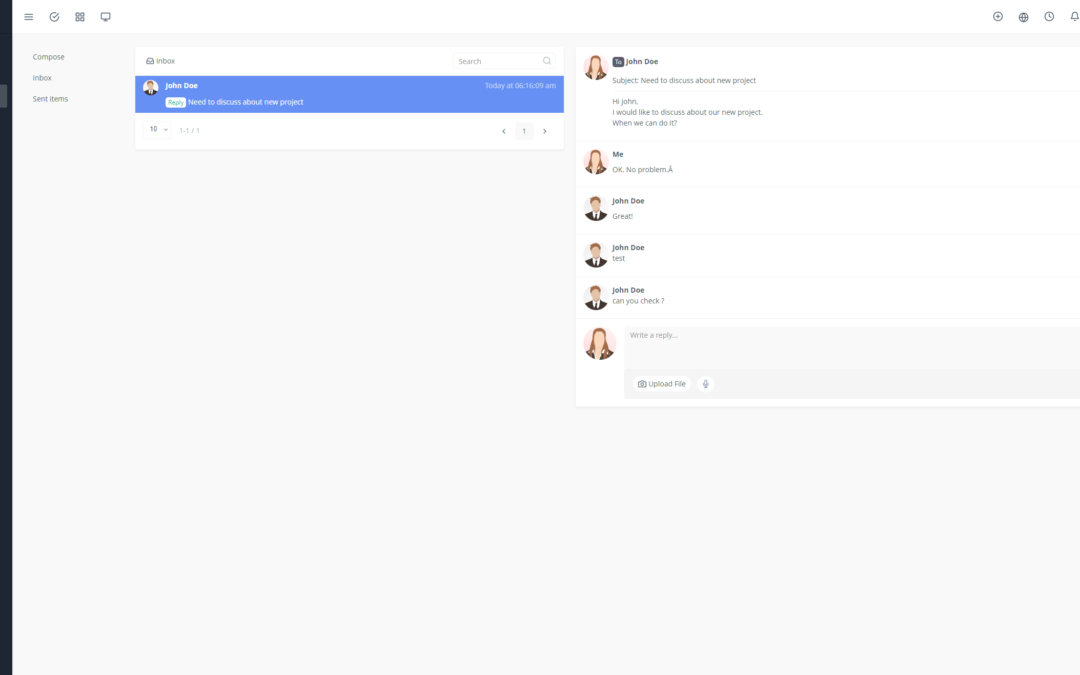Yoneos CRM is a powerful and flexible solution that can help your SMB improve its management of contacts, opportunities, projects, and finances. By adopting best practices, you can maximize the use of Yoneos CRM and achieve concrete results.
Discover how to optimize your Yoneos CRM experience:
1. Initial Configuration 🚀
Define user roles and permissions: Assign clear roles to your employees, set permissions for each role (data access, modifications, etc.) and simplify collaboration.
Customize fields and modules: Adapt Yoneos CRM to your specific needs. Create custom fields to collect important information and configure modules based on your organization.
Integrate Yoneos CRM with other tools: Maximize efficiency by integrating Yoneos CRM with your marketing tools (Mailchimp, Google Analytics), accounting tools (Xero, QuickBooks) and communication tools (Slack, Zoom).
2. Contact and Lead Management 🧲
Collect and manage contact information effectively: Centralize all your contact information (name, address, email, phone, etc.) on a single platform for simplified management.
Segment contacts for targeted campaigns: Divide your contacts into segments based on their characteristics (location, activity, needs) for more relevant and effective marketing campaigns.
Automate follow-ups and reminders: Set up automations to send follow-up emails, appointment reminders, and personalized messages. Save time and ensure regular follow-up.
3. Opportunity Management 📈
Define sales stages and processes: Create a clear sales pipeline, define key stages and track opportunity progress transparently.
Track opportunity progress: Visualize the progress of opportunities through dashboards and reports.
Analyze conversion statistics: Gain insights into the performance of your sales, identify weaknesses, and optimize your strategies.
4. Project Management 🎯
Create projects and assign tasks: Organize your projects effectively, assign tasks to team members, and ensure an optimal distribution of responsibilities.
Track project progress and deadlines: Gain visibility into the status of projects and deadlines.
Collaborate with team members: Utilize built-in communication tools to facilitate collaboration among team members.
5. Invoice and Payment Management 💰
Create and send invoices easily: Create professional and customizable invoices in just a few clicks.
Manage payments and reminders: Set up online payment methods and manage automatic invoice reminders.
Track balances and financial reports: Access accurate financial reports and track the status of your customer accounts.
6. Communication and Collaboration 💬
Use integrated communication tools: Use built-in messaging tools to communicate easily with your clients and teams.
Share documents and information: Access a shared storage space to share documents, files, and important information.
Coordinate team efforts: Facilitate communication and collaboration between team members for more efficient projects.
7. Tracking and Analysis 📊
Generate custom reports: Create custom reports to analyze the data you are interested in.
Analyze data and trends: Gain valuable insights into your company’s performance and market trends.
Identify areas for improvement: Identify areas for improvement and optimize your processes to maximize your efficiency.
8. Security and Privacy 🔐
Secure data and sensitive information: Yoneos CRM offers advanced security features to protect your sensitive data.
Comply with privacy regulations: Ensure your CRM system complies with data protection regulations (GDPR, CCPA).
9. Maintenance and Updates ⚙️
Update the system regularly: Ensure you keep your CRM system up to date to take advantage of the latest features and improvements.
Ensure compatibility with other tools: Check the compatibility of Yoneos CRM with your other tools for optimal integration.
Contact technical support for assistance: Get help from the Yoneos CRM technical support team when needed.
10. Integration with Other Tools 🔌
Synchronize data with marketing tools: Synchronize your contact data with your marketing tools for more effective campaigns.
Integrate with accounting software: Integrate Yoneos CRM with your accounting software to automate financial tasks.
Use extensions to enhance features: Explore available extensions and integrations to expand the functionality of Yoneos CRM.
11. Mobile Optimization 📱
Access Yoneos CRM from mobile devices: Manage your contacts, projects, and tasks on the go with the Yoneos CRM mobile app.
Manage tasks and communications while on the go: Stay connected and productive, even when you are out and about.
12. Training and Documentation 📚
Train users on Yoneos CRM features: Organize training sessions for your teams and ensure all users understand the features of Yoneos CRM.
Use available documentation to troubleshoot problems: Consult the Yoneos CRM documentation to find answers to your questions and troubleshoot technical issues.
13. Best Practices 🏆
Adopt a systematic approach to using Yoneos CRM: Define clear and consistent processes to maximize the use of Yoneos CRM.
Automate repetitive processes: Set up automations to simplify repetitive tasks and save time.
Use features effectively: Familiarize yourself with all the features of Yoneos CRM and explore optimization possibilities.
14. Evaluate Performance 🎯
Track key performance indicators (KPIs): Define relevant KPIs for your business and track the progress of your CRM system.
Identify areas for improvement: Analyze data and identify areas for improvement to optimize your performance.
Optimize processes to maximize results: Adjust your processes and strategies based on data and analysis.
15. Adapt to Business Needs 📈
Adjust Yoneos CRM configuration to meet needs: Don’t hesitate to modify your CRM system configuration to meet the evolving needs of your business.
Leverage features to achieve business goals: Use Yoneos CRM features to achieve your business goals and improve the performance of your company.
16. Stay Up-to-Date on Latest Updates 📰
Stay informed about new features and improvements: Follow Yoneos CRM updates to take advantage of the latest features and enhancements.
Update the system to take advantage of the latest technologies: Ensure your CRM system is up-to-date to benefit from the latest technologies and optimal security.
17. Utilize the Yoneos CRM Community 🤝
Join online forums and discussion groups: Connect with other Yoneos CRM users to share tips, tricks, and best practices.
Share experiences and advice with other users:* Contribute to the Yoneos CRM community by sharing your experiences and advice.
By following these tips, you can maximize the use of Yoneos CRM and transform your SMB into a growth engine 🚀.