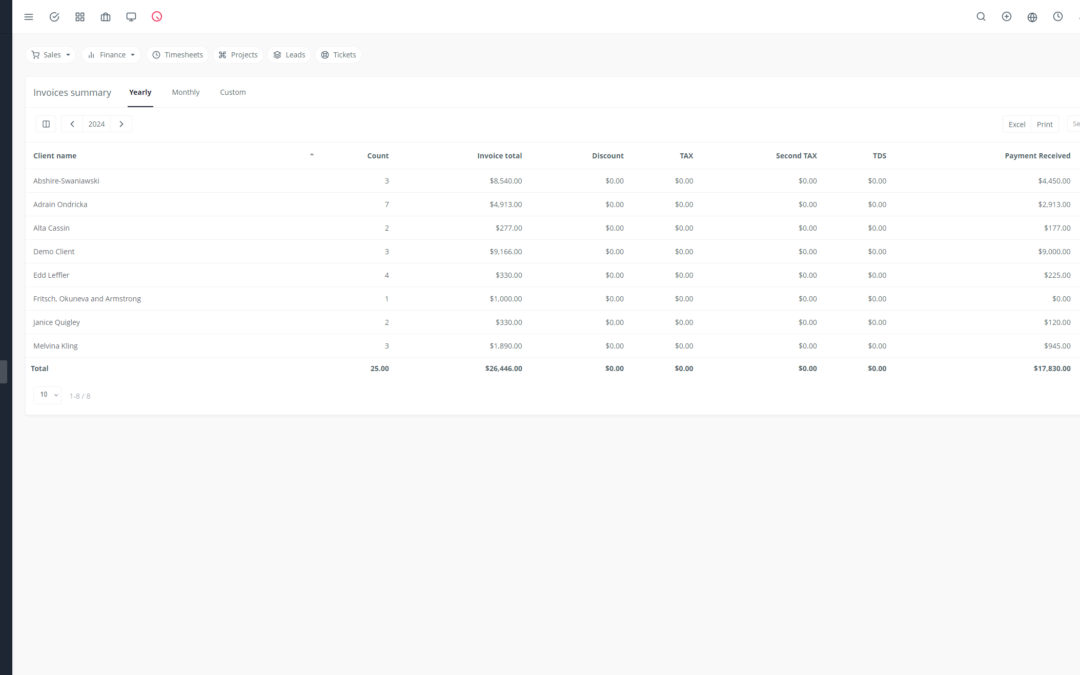Yoneos is a powerful platform that allows you to create and manage professional document templates, streamlining your processes and saving you valuable time. ⏱️
Introduction to Yoneos and its Template Creation Capabilities
Yoneos offers an integrated solution for creating custom document templates. You can design professional templates for various needs, such as invoices, proposals, contracts, reports, business letters, and much more. 💪
Benefits of Using Document Templates in Yoneos
Time and Efficiency Savings: Reduce time spent creating documents by using pre-formatted templates.
Consistency and Professionalism: Ensure a consistent brand image and a professional look for all your documents.
Personalization: Adapt templates to your specific needs and integrate your client information.
Automation: Automate document generation using merge fields and dynamic data.
Enhanced Collaboration: Easily share templates with your colleagues and work together on documents.
Types of Templates Available in Yoneos
Yoneos offers a library of pre-built templates for different scenarios:
Billing: Invoices, credit memos, credit notes
Proposals: Business proposals, quote requests
Contracts: Service agreements, non-disclosure agreements
Reports: Project reports, market analyses
Business Letters: Cover letters, thank-you letters
How to Create a New Template in Yoneos
Creating templates in Yoneos is simple and intuitive:
- Access the template creation interface.
- Choose a pre-formatted template or start from a blank document.
- Add text, images, charts, and tables to your template.
- Use merge fields to insert dynamic information such as client names, dates, and amounts.
- Customize the style, layout, and fonts for a professional look.
- Save your template and give it a descriptive name.
Personalizing Templates with Client-Specific Data
Yoneos allows you to personalize templates using merge fields. These fields automatically replace data with client-specific information.
Using Merge Fields to Automate Information
Merge fields allow you to insert dynamic information into templates, such as:
Client Name
Client Address
Order Number
Date
Total Amount
Including Logos, Images, and Graphics in Templates
For a more professional look, you can add logos, images, and graphics to your templates. Yoneos supports various image formats.
Choosing Fonts, Colors, and Layout for a Professional Look
Use Yoneos’s formatting tools to choose fonts, colors, and layout that match your brand image.
Saving and Managing Templates
Once your templates are created, you can save and organize them into folders for better management.
Sharing Templates with Other Users
Yoneos allows you to easily share templates with other users. You can grant edit or view permissions as needed.
Generating Documents from Templates
Once your template is ready, you can generate documents in a few clicks by filling in client-specific information.
Document Export in Different Formats
Yoneos allows you to export your documents in different formats, such as PDF, Word, Excel, and other compatible formats.
Using Templates for Electronic Signatures
Yoneos integrates with electronic signature platforms, allowing you to collect digital signatures on your documents.
Yoneos Integration with Other Applications
Yoneos integrates with other popular applications, such as Google Drive, Dropbox, Zapier, and more, allowing you to sync your templates and documents.
Tips for Creating Effective Templates
Use clear and readable fonts.
Keep the layout simple and organized.
Use colors and images that match your brand image.
Test your templates with real data.
Examples of Professional Document Templates
Invoice: Standard invoice template with company logo, client information, and a summary of billed items.
Proposal: Business proposal template with an introduction, service description, and call to action.
Contract: Service agreement template with legal clauses and client information.
Best Practices for Template Creation
Plan your templates: Define the needs and requirements of each document type.
Use merge fields: Automate information and save time.
Test your templates: Ensure merge fields work correctly and data is displayed properly.
Document your templates: Create clear instructions for users.
Troubleshooting and Resolving Template-Related Issues
Check the syntax of merge fields.
Ensure data is available.
Contact Yoneos support for further assistance.
Additional Resources and Documentation
Yoneos Official Documentation: https://yoneos.com
Support Forums: https://app.yoneos.com/signup
Video Tutorials: https://app.yoneos.com/signup
Conclusion: Yoneos’s Impact on Professional Document Creation
Yoneos is an essential tool for businesses looking to streamline professional and personalized document creation. By allowing you to easily create, manage, and share templates, Yoneos helps you save time, improve efficiency, and maintain a high level of professionalism in all your communications. ✨