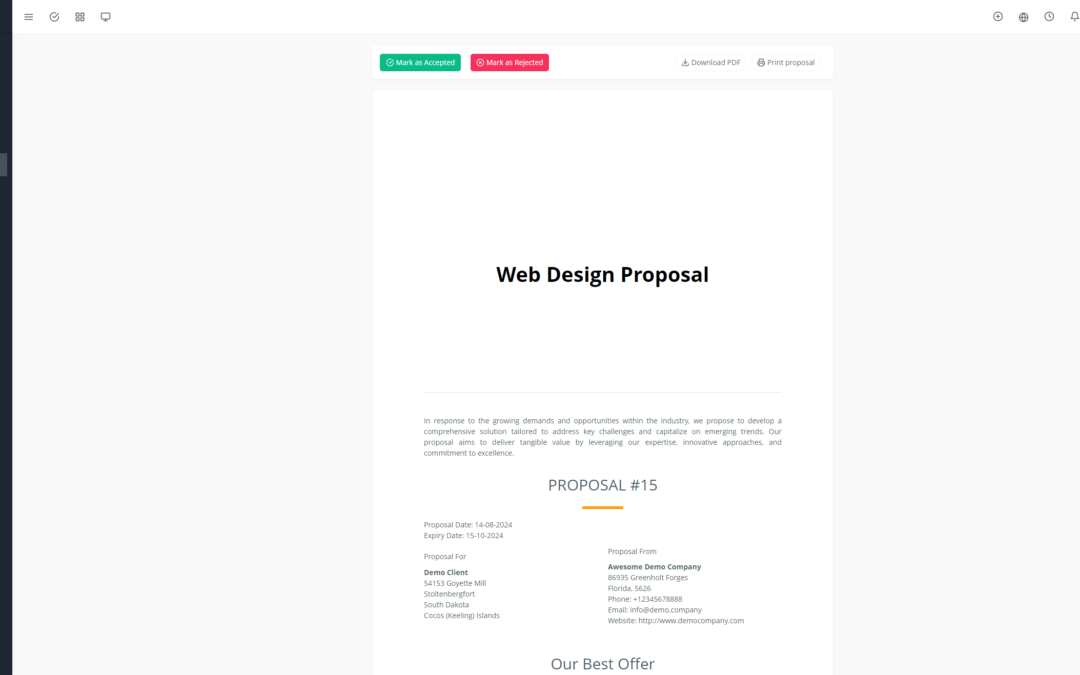Introduction
In today’s information-driven world 👑, a well-designed knowledge base is a valuable asset for any business. Yoneos, a powerful and intuitive platform, enables you to create a knowledge base that meets the needs of your employees and customers. 🚀
Why is a Knowledge Base Essential for Businesses?
An effective knowledge base offers numerous benefits:
Reduces support inquiries 📞: By providing users with quick and accurate answers, you reduce the burden on your support team.
Enhances customer satisfaction 😊: Easy access to information builds customer confidence and satisfaction.
Increases employee productivity 💪: Employees can quickly find the information they need to perform their jobs efficiently.
Promotes consistency and quality 🎯: A knowledge base ensures that all employees and customers access the same information, contributing to better consistency and quality.
Helps onboard new employees 🚀: New hires can easily familiarize themselves with company processes and policies through a comprehensive knowledge base.
Key Benefits of Using Yoneos for Your Knowledge Base
User-friendly and intuitive interface 💻: Yoneos is easy to use, even for non-technical users.
Flexible customization options 🎨: Adjust the look and feel of your knowledge base to match your brand.
Advanced search capabilities 🔍: Allows users to quickly find the information they are looking for.
Efficient article management ✍️: Create, edit, and publish articles in a simple and organized way.
Integration capabilities 🤝: Integrate Yoneos with other tools to enhance collaboration and automation.
Creating an Effective Knowledge Base
1. Define Objectives and Target Audience 🎯
Before you begin, think about the goals of your knowledge base. What do you want users to learn? Who are your target users?
2. Organize Content Logically and Intuitively 🧠
Divide your content into clear categories and subcategories. Use a simple and intuitive navigation structure to make finding information easy.
3. Create Clear Categories and Subcategories 🗃️
Create relevant categories and subcategories for your target audience.
4. Use Clear, Concise, and Easy-to-Understand Language 💬
Avoid technical jargon and write in clear language that everyone can understand.
5. Include Images, Videos, and Other Visual Elements 🖼️
Visual elements make content more engaging and easier to understand.
6. Provide Real-World Examples and Case Studies 💡
Use real-world examples and case studies to illustrate concepts and make information more useful.
7. Optimize Content for Internal and External Search 🔍
Use relevant keywords and optimize content for SEO to improve the visibility of your knowledge base.
8. Integrate the Knowledge Base with Other Tools 🤝
Integrate Yoneos with your existing tools, such as your CRM, ticketing system, or intranet.
9. Train Users on Using the Knowledge Base 🧑🏫
Ensure users know how to access information and use the features of your knowledge base.
10. Encourage User Contributions 💬
Encourage users to submit feedback and suggestions to improve the content of your knowledge base.
11. Monitor and Analyze Knowledge Base Usage 📊
Track key performance indicators (KPIs) to measure the effectiveness of your knowledge base.
12. Regularly Update and Improve Content 🔄
Review and update your knowledge base content regularly to ensure its relevance and accuracy.
13. Define Key Performance Indicators (KPIs) 📊
Determine KPIs that allow you to measure the impact of your knowledge base, such as: the number of visits, time spent on pages, number of questions resolved, etc.
14. Promote the Knowledge Base to Employees and Customers 📣
Let your employees and customers know that your knowledge base is available and can help them find the information they need.
15. Ensure Accessibility and User-Friendliness for All Users ♿
Make sure your knowledge base is accessible to all users, including those with specific needs.
Avoiding Common Mistakes
Not clearly defining objectives 🎯
Creating overly general content 📚
Using overly technical language 💻
Not promoting the knowledge base 📣
Not updating content regularly 🔄
Tips for Maximizing the Impact of Your Yoneos Knowledge Base
Use relevant keywords and tags to improve search 🔍
Add links to other relevant articles 🔗
Use visuals to make content more engaging 🖼️
Ask users to submit feedback and suggestions 💬
Measure the impact of your knowledge base and make adjustments 📊
Conclusion
Yoneos is a powerful platform that enables you to create an effective and user-friendly knowledge base. By following the tips in this article, you can maximize the impact of your knowledge base and help your employees and customers find the information they need. 🚀