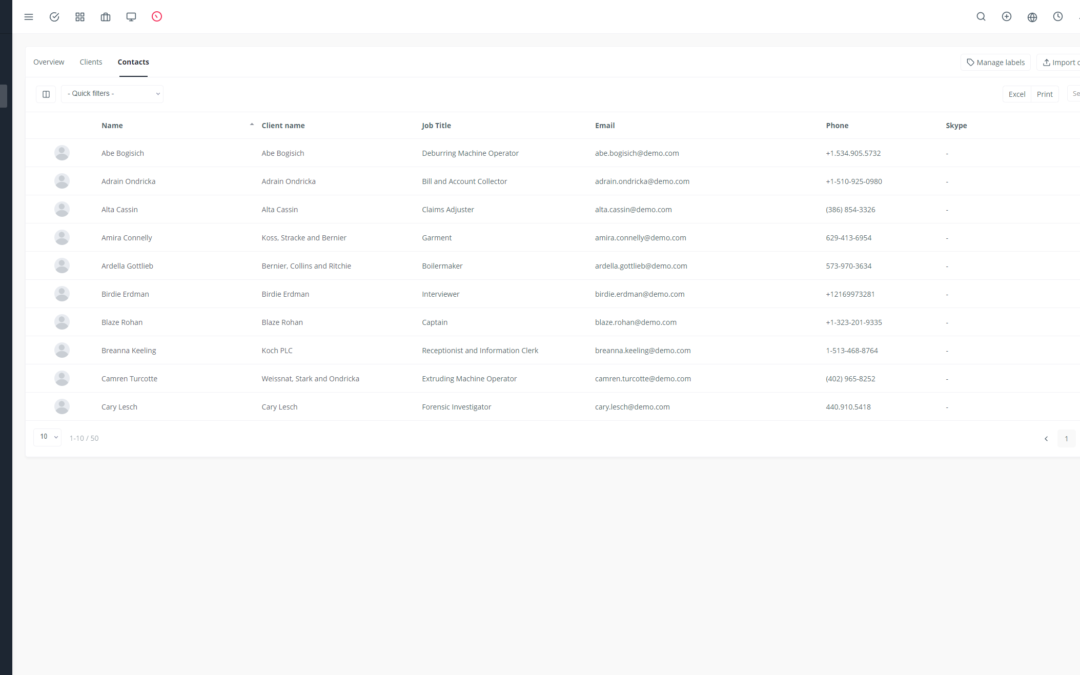Introduction to Yoneos and Its Features
Yoneos is a powerful and intuitive platform that lets you create a comprehensive and easily accessible knowledge base for your business. 🧑💻 It offers a multitude of features to organize, manage, and distribute your content efficiently.
Defining an Effective Knowledge Base
An effective knowledge base is a centralized repository of easily accessible information containing solutions to common problems, step-by-step instructions, and detailed information about your products or services. 💡 It should be designed to meet the needs of your customers, employees, and partners, providing them with quick and easy access to the information they need.
Benefits of Creating a Knowledge Base
A well-designed knowledge base offers numerous benefits for your business, including:
Reduced Response Time to Support Requests: Users can find the information they need on their own, reducing the workload on your support team. ⏳
Improved Customer Satisfaction: By providing quick and accurate answers, you increase customer satisfaction and strengthen their trust in your business. 💯
Increased Employee Productivity: Employees can quickly access the information they need to perform their tasks, improving their efficiency and productivity. 💪
Enhanced Brand Image: A well-organized and informative knowledge base strengthens your company’s image as an expert in your field. 🏆
Key Steps to Set Up a Yoneos Knowledge Base
1. Choose the Right Knowledge Base Template: Yoneos offers different pre-designed templates to help you get started quickly. 🎨 Choose the one that best suits your needs and brand image.
2. Organize Content Logically: Structure your knowledge base into clear and intuitive categories and subcategories. 🗂️ Use a logical hierarchy to make navigation and searching easier.
3. Create Clear and Concise Knowledge Articles: Write concise, accurate, and easy-to-understand articles. ✍️ Use clear language and avoid technical jargon.
4. Use Relevant Keywords and Tags: Add keywords and tags to your articles to facilitate searching. 🔍 Make sure to use relevant and descriptive terms.
5. Integrate Images, Videos, and Other Media: Use visual media to make your content more engaging and easier to understand. 🖼️ Explanatory videos are particularly useful for explaining complex processes.
6. Allow for Search and Filtering: Provide your users with search and filtering options so they can easily find the information they need. 🔎
7. Offer Easy Navigation Options: Ensure your knowledge base is easy to browse and navigate. 🧭 Use clear and intuitive navigation.
8. Encourage User Participation: Allow your users to submit inquiries and article suggestions. 💬 Encourage collaboration and continuous improvement of the knowledge base.
9. Regularly Update the Knowledge Base: Keep your knowledge base up-to-date by adding recent content and correcting outdated information. 🗓️
10. Measure the Success of the Knowledge Base: Track knowledge base statistics to identify the most popular articles and the most requested topics. 📈 Use this information to improve your knowledge base content and organization.
Integrate the Knowledge Base with Other Tools
Yoneos integrates seamlessly with other essential tools, such as your ticketing system, CRM, and marketing tools, for a smoother workflow. 🤝
Tips for Improving User Friendliness
Use a Clear and Minimalist Design: Choose a clear and minimalist design that is easy to navigate and use.
Use Readable Typography: Choose a font that is legible and easy to read.
Optimize for Mobile Devices: Ensure your knowledge base is accessible and easy to use on mobile devices. 📱
Solutions to Common Problems
Version Management: Use versions to manage content changes and outdated versions.
Security: Ensure your knowledge base is secure and protected from unauthorized access. 🔐
Real-World Examples of Yoneos Usage
Yoneos is used by businesses across various industries, including:
Software and Technology: To provide user guides, tutorials, and troubleshooting information.
Financial Services: To explain products and services, terms and conditions, and security procedures.
Education: To create learning resources, FAQs, and administrative information.
Tips for Optimizing the Knowledge Base for SEO
Use Relevant Keywords in Content: Identify the most relevant keywords for your content and use them in headings, titles, and descriptions.
Optimize Titles and Descriptions: Create compelling and informative titles and descriptions that include the relevant keywords.
Use Meta Tags and Internal Links:* Use meta tags and internal links to improve the visibility of your knowledge base in search engines.
Conclusion and Call to Action
Yoneos is a powerful platform that allows you to create an effective and easy-to-use knowledge base, which can help you improve customer satisfaction, employee productivity, and your business’s brand image. 🙌 Don’t wait any longer, start creating your Yoneos knowledge base today! 🚀