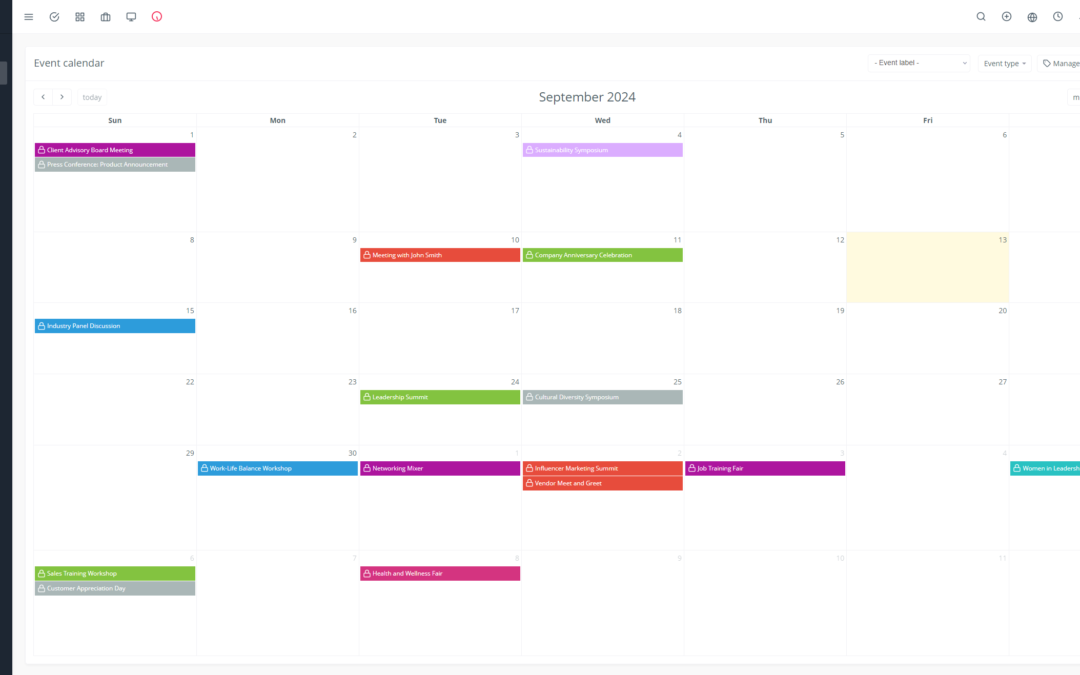Yoneos CRM is a powerful solution for managing your customer relationships. But its true potential is unlocked when you integrate it with your other marketing and customer support tools. 🤝
Why integrate Yoneos CRM?
Imagine a world where all your business tools work in harmony, sharing information and automating tasks. That’s what integrating Yoneos CRM offers you!
Key Benefits of CRM Integration
Improved Customer Communication: Deliver a consistent and personalized customer experience by bringing all interactions together in one place. 💬
Contact and Lead Management: Centralize your information on customers and prospects to better target them. 🎯
Workflow Automation: Simplify your processes and save time by automating repetitive tasks. 🤖
Performance Tracking and Analytics: Get valuable data on the effectiveness of your marketing campaigns and customer support. 📈
Customer Experience Personalization: Offer more personalized and relevant interactions by gaining a better understanding of your customers. ✨
Tools Compatible with Yoneos CRM
Marketing:
Email Marketing Platforms: Mailchimp, Sendinblue, ActiveCampaign
Marketing Automation Tools: Zapier, Integromat
Landing Page Platforms: Unbounce, Leadpages
Web Analytics: Google Analytics, Hotjar
Customer Support:
Live Chat: Intercom, Drift
Help Desk Software: Zendesk, Freshdesk
Ticket Management: Help Scout, GrooveHQ
Integration with Social Media Platforms
Connect your CRM to your Facebook, Twitter, Instagram, and LinkedIn accounts to track interactions, manage messages, and import leads. 📱
Examples of Successful Integrations
Yoneos CRM – Mailchimp Integration: Automate welcome email sends to new customers.
Yoneos CRM – Zapier Integration: Create automated workflows to import leads from your website into Yoneos CRM.
Yoneos CRM – Google Analytics Integration: Gain insights into customer behavior and optimize your marketing campaigns.
Choosing the Right Integration Tools
Consider your specific needs, the features of each tool, and its compatibility with Yoneos CRM.
Tips for Configuration and Implementation
Define your integration goals.
Choose the right tools for your needs.
Test integrations before putting them into production.
Train your team on how to use the new tools.
Best Practices for Using CRM Integration
Keep your data synchronized.
Utilize automation features.
Analyze performance regularly.
Be flexible and adaptable to changes.
Overcoming Integration Challenges
Lack of compatibility between systems.
Implementation and maintenance costs.
Need for training and technical support.
The Future of CRM Integration
CRM integration is constantly evolving, with new technologies and tools emerging regularly.
By integrating Yoneos CRM with your other tools, you can optimize your operations, improve the customer experience, and propel your business towards success. 🚀