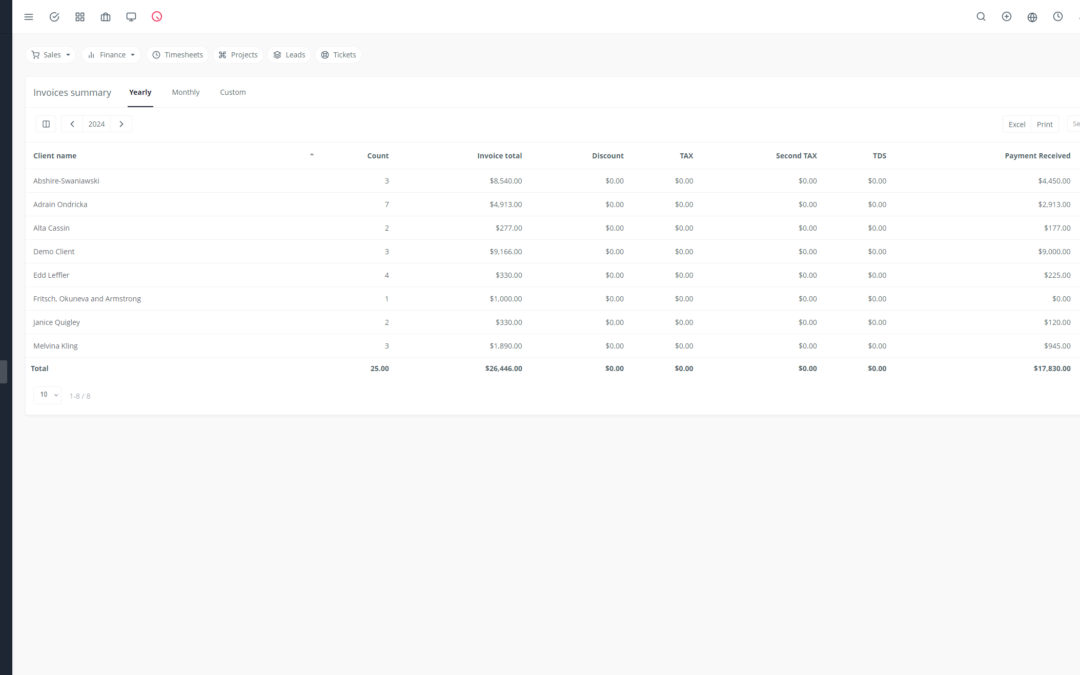Yoneos CRM is a powerful tool that can transform how you manage your customer relationships, projects, and business processes. But to get the most out of it, it’s crucial to understand its features and use them effectively. This comprehensive guide will help you master Yoneos CRM and utilize it to its full potential.
1. Installation and Configuration: The Foundation of Your Success 🏗️
Simple and Fast Installation: Yoneos CRM is designed to be easy to install and configure. You can download and install the software in minutes.
Custom Configuration: Tailor Yoneos CRM to your specific needs by configuring modules, fields, and workflows to your preferences.
Integration with Other Software: Yoneos CRM seamlessly integrates with many other tools and services, such as Gmail, Outlook, Slack, and more.
2. User Account and Role Management: Precise and Secure Control 🔐
User Account Creation: Create distinct user accounts for each member of your team, with customized access levels.
Role Assignment: Assign specific roles to each user to control their permissions and actions within Yoneos CRM.
Centralized Management: Easily manage user accounts and roles from a centralized interface.
3. Integration with Other Software and Services: A Collaborative Ecosystem 🤝
Seamless Integration: Yoneos CRM integrates with many popular software and services, such as Gmail, Outlook, Slack, Zapier, and more.
Task Automation: Synchronize your data and automate tasks between Yoneos CRM and your other tools for a smoother workflow.
Enhanced Collaboration: Access your data and collaborate with your team in real-time through powerful integrations.
4. Contact and Customer Management: First-Rate Customer Relationships 🤝
Centralized Database: Store all information about your contacts and customers in a single database accessible to everyone.
Detailed Profiles: Create detailed profiles for each contact, including information about their interactions, preferences, and needs.
Smart Segmentation: Segment your contacts based on specific criteria to personalize your communications and offers.
5. Project and Task Management: Optimized Organization and Collaboration 🎯
Project Creation and Management: Create projects, define tasks, and assign them to members of your team.
Time and Progress Tracking: Track time spent on each task, progress made, and deadlines to be met.
Simplified Collaboration: Communicate with your team, share files, and discuss projects in real time.
6. Task and Process Automation: Save Time and Improve Efficiency 🤖
Automation of Repetitive Tasks: Automate common tasks to save time and improve your team’s efficiency.
Custom Workflows: Create custom workflows to automate complex processes and reduce errors.
Triggers and Actions: Define triggers and actions to automate tasks based on specific events.
7. Reporting and Analytics: Make Informed Decisions 📊
Custom Reports and Analytics: Create custom reports to analyze your data and identify trends.
Data Visualization: Present your data clearly and concisely through interactive graphs and charts.
Performance Tracking: Gain an overview of your team’s performance, projects, and marketing campaigns.
8. Email and Marketing Management: Enhance Your Communications 📧
Targeted Marketing Campaigns: Create personalized marketing campaigns based on contact segments.
Email Automation: Automate follow-up emails, reminders, and transactional messages.
Performance Tracking: Analyze open, click-through, and conversion rates to optimize your marketing campaigns.
9. Using CRM for Sales and Customer Service: Optimize Your Customer Interactions 🤝
Sales Opportunity Management: Track sales opportunities, pipelines, and forecasts.
Customer Service Enhancement: Provide personalized and responsive customer service with a complete history of interactions.
Lead Generation: Capture and qualify leads from various sources.
10. Productivity Optimization: Increase Your Team’s Efficiency 📈
Real-Time Collaboration: Communicate with your team and collaborate on projects in real time.
Mobile Access: Access Yoneos CRM from any device, anytime, anywhere.
Task Automation: Free up time for value-added tasks by automating repetitive tasks.
11. Improved Communication and Collaboration: Effective Teamwork 🤝
Unified Communication: Manage all your communications with your clients and team in one place.
File Sharing: Share files, documents, and information with your team easily.
Real-Time Notifications: Receive real-time notifications for important events.
12. Best Practices for Using Yoneos CRM: Maximize its Potential 🚀
Define Clear Goals: Determine your objectives and use Yoneos CRM to achieve them.
Adopt a Gradual Approach: Start with basic features and explore more advanced options as you go.
Train Your Team: Ensure your entire team is trained on using Yoneos CRM.
Track Your Progress: Analyze your data and measure progress made to identify areas for improvement.
13. Troubleshooting Common Problems and Errors: Get the Help You Need 🆘
Comprehensive Documentation: Access comprehensive documentation on the Yoneos CRM website.
FAQs and Support Forums: Find answers to your questions and share your experiences on support forums.
Technical Support: Contact the Yoneos CRM technical support team for personalized assistance.
14. Updating and Maintaining Yoneos CRM: Keep Your System Up-to-Date 🔄
Regular Updates: Be sure to update Yoneos CRM regularly to benefit from the latest features and bug fixes.
Proactive Maintenance: Perform regular backups and follow maintenance recommendations to ensure the stability of your system.
15. Data Security and Privacy: Protect Your Sensitive Information 🔒
Data Encryption: Yoneos CRM uses encryption protocols to protect your sensitive data.
Access Controls: Manage permissions and data access for each user.
Security Standard Compliance: Ensure Yoneos CRM complies with the latest security standards.
16. Tips for Effective Use of Yoneos CRM: Expert Advice 💡
Use Relevant Modules: Focus on the modules that align with your specific needs.
Customize Fields and Forms: Tailor Yoneos CRM to your specific requirements.
Automate Repetitive Tasks: Free up time for value-added tasks by automating common tasks.
Follow Best Practices: Adhere to best practices to maximize the efficiency of your system.
17. Advanced Techniques to Optimize Yoneos CRM: Explore Possibilities 💡
Creating Complex Workflows: Automate complex processes through custom workflows.
API Integration: Integrate Yoneos CRM with third-party applications through APIs.
Code Customization: Customize the user interface and functionality of Yoneos CRM through code.
18. Examples of Using Yoneos CRM in Different Industries: Concrete Examples 💪
Sales Companies: Sales opportunity management, pipeline tracking, and forecasting.
Real Estate Agencies: Management of potential clients, properties, and transactions.
Service Companies: Management of support tickets, service requests, and contracts.
Nonprofit Organizations: Member management, donations, and events.
19. Customization and Configuration Options for Yoneos CRM: Adapt the System to Your Needs 🎨
Themes and Styles: Personalize the appearance of Yoneos CRM to match your brand.
Modules and Extensions: Add additional functionality through modules and extensions.
Custom Development:* Create customized solutions to meet specific needs.
Yoneos CRM is a powerful tool that can help you improve your customer relationship management, projects, and business processes. By following the advice in this guide and fully leveraging its features, you can unlock its full potential and use it to its fullest to transform your business.