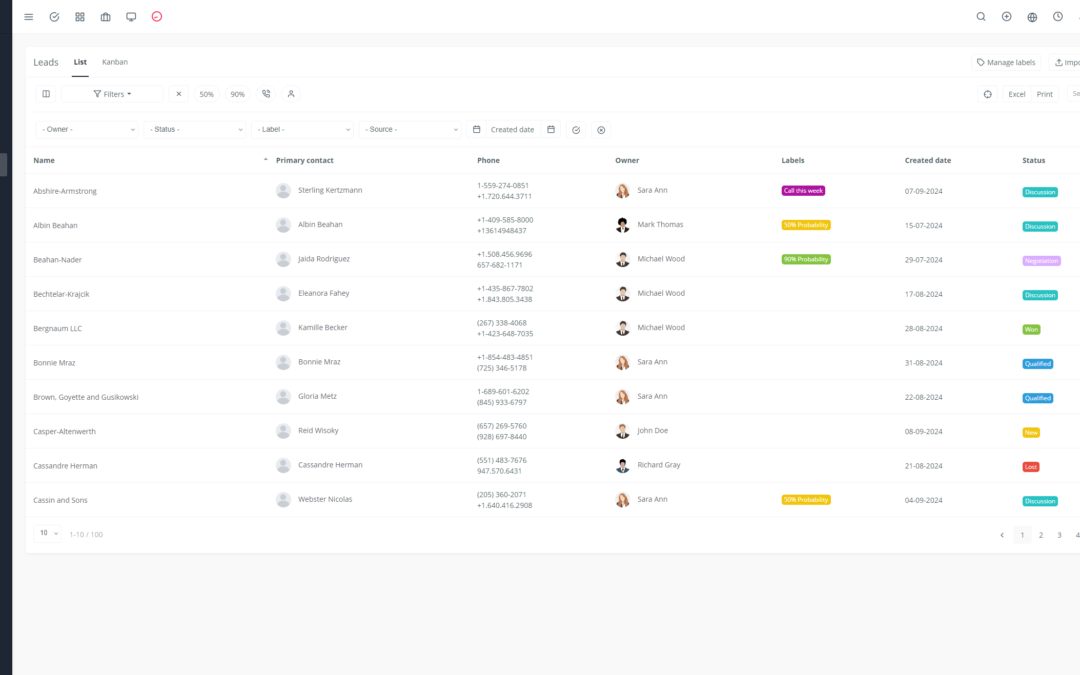Yoneos CRM is a powerful tool for managing your customer relationships and boosting your productivity. But did you know it can also be a major asset for collaboration within your team? By leveraging its built-in collaborative features, you can transform your team into a well-oiled machine, more efficient and productive than ever.
1. Unleash the Power of Collaborative Features 💥
Yoneos CRM offers a plethora of tools to facilitate collaboration between your team members:
Shared tasks: Assign tasks to your colleagues, set deadlines, and track their progress in real time.
Collaborative projects: Create projects, define stages, and collaborate with your team on every aspect of the project.
Group discussions: Discuss specific topics with specific team members through dedicated discussion threads.
2. Clarify Roles and Responsibilities 🎯
For effective collaboration, it is crucial to define clear roles and responsibilities within your team.
Create teams: Structure your team based on its skills and responsibilities.
Assign roles: Clearly define the role of each member within each team, and ensure that everyone understands their responsibilities.
3. Optimize Communication with Discussion Forums 💬
Yoneos CRM’s discussion forums are a valuable tool for effective and centralized communication.
Organize conversations: Create dedicated discussion forums for specific topics, such as projects, clients, or processes.
Encourage participation: Encourage your team members to use the discussion forums to share information, questions, and ideas.
4. Manage Tasks and Projects Collaboratively 🤝
Yoneos CRM allows you to easily manage tasks and projects, in collaboration with your team.
Assign tasks: Assign tasks to your team members and track their progress.
Set deadlines: Define clear deadlines for each task and ensure that every team member is aware.
Collaborate on projects: Use Yoneos CRM’s collaboration features to manage projects collaboratively.
5. Take Advantage of Discussion Threads 🧵
The discussion threads integrated into Yoneos CRM allow you to follow conversations and stay informed.
Stay up-to-date: Receive notifications for new messages and updates.
Search for information: Use the search function to easily find the information you need.
6. Integrate Third-Party Tools 🔌
To maximize collaboration, you can integrate Yoneos CRM with other third-party tools, such as Slack, Google Drive, or Dropbox.
Connect your tools: Explore the many available integrations and choose those that meet your needs.
Simplify sharing: Share files, information, and data between the tools you use daily.
7. Stay Informed with Notifications and Reminders 🔔
Yoneos CRM allows you to stay informed and track important tasks through notifications and reminders.
Configure notifications: Set up notifications for important events, such as new tasks, upcoming deadlines, or unread messages.
Schedule reminders: Schedule reminders for important tasks to avoid forgetting anything.
8. Schedule Meetings and Calls 🗓️
Schedule your meetings and calls directly in Yoneos CRM for better organization and simplified tracking.
Create events: Schedule meetings, calls, and events directly in your calendar.
Invite participants: Easily invite team members to your meetings and calls.
9. Share Documents and Files Easily 📁
Yoneos CRM allows you to share documents and files with your team in a simple and secure way.
Store files: Store your files directly in Yoneos CRM.
Share documents: Share documents with specific team members or with the entire team.
10. Track Progress with Reports and Dashboards 📈
Yoneos CRM offers powerful tools to track your team’s progress and identify areas for improvement.
Create reports: Generate custom reports to get an overview of your team’s performance.
Use dashboards: Create dashboards to visualize key information and track the evolution of your team.
11. Define Clear Workflows and Processes 🤖
Clear workflows and processes are essential for smooth and efficient collaboration.
Automate tasks: Automate repetitive tasks to save time and reduce errors.
Optimize processes: Implement clear and documented processes to ensure consistency and efficiency.
12. Cultivate a Culture of Collaboration 🤝
Collaboration goes beyond tools. It is important to create a culture of collaboration within your team.
Encourage open communication: Encourage team members to share their ideas and questions.
Promote teamwork: Implement activities and initiatives that foster teamwork.
13. Provide Adequate Training and Support 📚
Ensure that all team members are properly trained on how to use Yoneos CRM and its collaborative features.
Organize training sessions: Offer training sessions to familiarize team members with the collaborative features of Yoneos CRM.
Offer technical support: Implement a technical support system to answer questions and address the needs of team members.
14. Improve Collaboration Over Time 🚀
Collaboration is an ongoing process. Regularly monitor your team’s performance and identify areas for improvement.
Conduct surveys: Organize regular surveys to gather feedback from team members.
Adapt your processes: Adapt your processes and workflows based on feedback and the needs of your team.
15. Customize Yoneos CRM 🎨
Yoneos CRM allows you to customize the interface and features to meet the specific needs of your team.
Configure custom fields: Add custom fields to meet the specific needs of your business.
Customize views: Create custom views to effectively visualize important information.
16. Facilitate Information Retrieval 🔍
Yoneos CRM offers powerful search and filtering tools to allow you to easily find the information you need.
Use the search function: Search for specific information within Yoneos CRM.
Filter data: Filter data to display only relevant information.
17. Avoid Information Overload 🗃️
Information overload can hinder collaboration and efficiency.
Organize information: Structure your information clearly and logically to facilitate search.
Limit notifications: Configure your notifications to receive only important information.
18. Ensure Access to Necessary Information 🔐
Ensure that all team members have access to the information they need to perform their work.
Define permissions: Define permissions for each team member based on their role and responsibilities.
Share relevant information: Share only the information necessary for each team member.
19. Protect Sensitive Data 🔒
Yoneos CRM offers security features to protect your sensitive data.
Use strong passwords: Encourage team members to use strong passwords to access Yoneos CRM.
Configure security: Configure security settings to control access to sensitive data.
By following these tips, you can optimize collaboration within your team and take full advantage of Yoneos CRM’s collaborative features. 🤝🚀