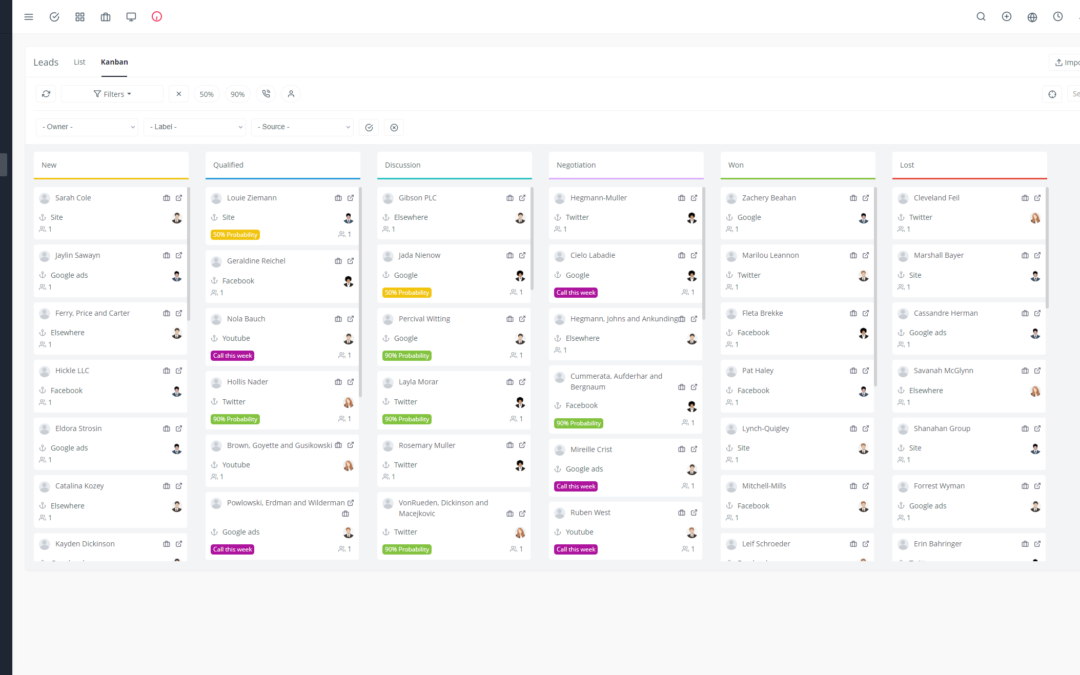Yoneos CRM is a powerful tool, but to maximize its potential, you need to tailor it to your specific needs. Successful customization will transform your CRM into a true asset for your customer strategy, enhancing interactions, efficiency, and results.
Step 1: Define Your Unique Needs 🔍
Before diving into customization, take the time to understand your needs and those of your customers. Ask yourself these questions:
What are the key characteristics of your customer base? (e.g., age, industry, company size)
What are your business goals? (e.g., increase conversion rates, boost customer loyalty, develop new markets)
What are the key processes in your customer relationship? (e.g., lead qualification, opportunity management, customer service)
Step 2: Analyze Yoneos CRM Features 🕵️♀️
Once you’ve clearly defined your needs, explore Yoneos CRM features to identify those that align with your strategy.
Available Modules: Yoneos CRM offers a wide range of modules, including contact management, opportunities, tasks, projects, and more.
Workflows: Workflows automate repetitive processes, saving you time and improving efficiency.
Custom Field Personalization: Collect valuable information about your customers using custom fields tailored to your requirements.
Step 3: Customize Yoneos CRM for Optimal Operation 🛠️
Modules and Workflows:
Adapt modules to your specific processes by activating, deactivating, or modifying them based on your needs.
Create custom workflows to automate repetitive tasks like sending follow-up emails, creating tasks, etc.
Optimize processes by defining clear steps and automating actions for greater efficiency.
Custom Fields:
Collect relevant data by defining custom fields for each contact type.
Create reports and dashboards based on this information to track performance and identify trends.
Use this data to personalize your communications and deliver a more tailored customer experience.
Step 4: Integration and Automation 🤖
Connect Yoneos CRM to other tools you use, such as your website, marketing platforms, or inventory management system.
Automate repetitive tasks like report generation, email sending, status updates, etc.
Free up time for your teams to focus on higher-value tasks.
Step 5: Communication and Segmentation 💌
Personalize customer communications with email and SMS templates tailored to each segment.
Create customer segments based on specific criteria (e.g., age, interests, purchase history) for targeted and more effective marketing campaigns.
Offer a personalized customer experience by using the collected information to suggest relevant products or services and address their needs.
Step 6: Tracking and Analysis 📊
Track customer interactions and history to better understand their needs and preferences.
Analyze customer data to identify trends, opportunities, and areas for improvement.
Use this information to optimize your strategy and enhance customer satisfaction.
Step 7: Measurement and Adaptation 📈
Measure the impact of customization on business results, such as conversion rates, retention, etc.
Adapt your strategy based on the results obtained and market changes.
Be flexible and ready to adjust your processes and tools to meet the ever-evolving needs of your clientele.
Conclusion:
Customizing Yoneos CRM is an investment that results in a better customer experience, enhanced performance, and improved management of your operations. By adapting your CRM to your specific needs, you optimize your customer strategy and position your business for success. 🎯